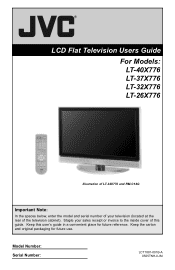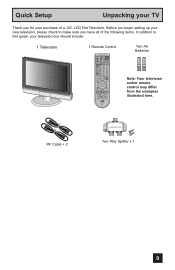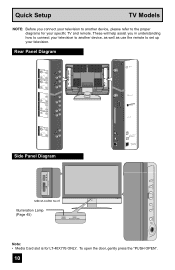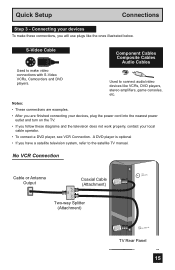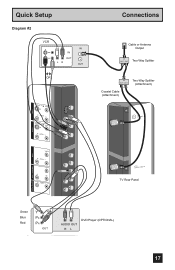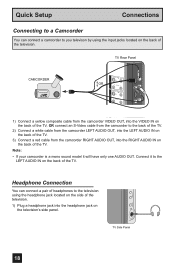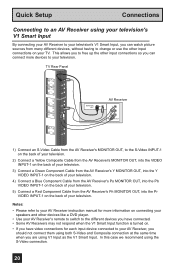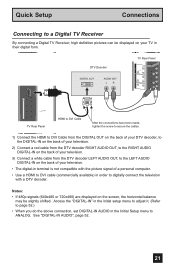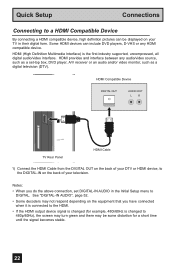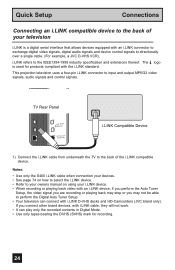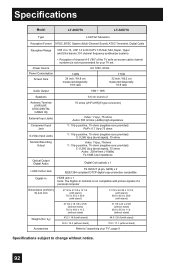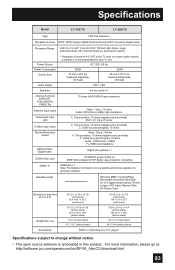JVC LT40X776 Support Question
Find answers below for this question about JVC LT40X776 - LCD Flat Panel Television.Need a JVC LT40X776 manual? We have 1 online manual for this item!
Question posted by jeffmech on March 11th, 2016
Jvc Lt40x776
i turn on the tv and the fan on the tuner comes on then shuts off, no picture with blue black screen.
Current Answers
Related JVC LT40X776 Manual Pages
JVC Knowledge Base Results
We have determined that the information below may contain an answer to this question. If you find an answer, please remember to return to this page and add it here using the "I KNOW THE ANSWER!" button above. It's that easy to earn points!-
FAQ - Blu-ray Disc Player: XV-BP1
...will appear. The On Screen Display says to the USB Flash Drive. I cannot get a green picture. What should press ...STOP or HOME on the remote control. It may be that your XV-BP1. 1. Insert a suitable USB Flash Drive into the USB port on the front panel...of PLAY. b. Your internet provider. If your TV does not accept 1080P. Depending upon : 1. ... -
FAQ - DVD Recorders & Players
...TV stations) or distributors (Cable or Satellite Company) can play Region 1 DVD discs. JVC disc VD-W47DU-NB is square. Depending on your television. I have a DVD from overseas that needs to cut of the sides of the screen...may come out on the front panel repeatedly until tuner is showing a split screen or vertical lines. If the picture is my DR-MV100B not showing 1080p picture via... -
FAQ - Televisions/LCD
... the details. I cannot see a picture on TV when I still have black bars on JVC TV remote. Can burn-in occur in (image retention). Clear QAM refers to fill entire TV screen use of a set according to specifications of my 16:9 TV? Of course there may develop an image burn in my LCD or Plasma TV? Using the buttons on...
Similar Questions
Jvc Lcd Lt 32x887 Flat Screen
How do you turn off the internal speakers to the flat screen?
How do you turn off the internal speakers to the flat screen?
(Posted by guess919396 9 years ago)
Jvc It 40x776
I want to purchase a pedestal stand for a JVC it 40x776 flat screen tv. Anyone have one for sale?
I want to purchase a pedestal stand for a JVC it 40x776 flat screen tv. Anyone have one for sale?
(Posted by syorkjones 10 years ago)
Black Screen
hooked up worked great for two minutes then screen went black remote gets no features unpluged for 5...
hooked up worked great for two minutes then screen went black remote gets no features unpluged for 5...
(Posted by sisterhulette 11 years ago)
'front Panel Lock'
How do I "unlock" the "front panel lock" on a JVC LT-17X475 without using the remote control?
How do I "unlock" the "front panel lock" on a JVC LT-17X475 without using the remote control?
(Posted by Mberryjr 12 years ago)
Jvc Lt 37x688 37' Flat Screen Tv
I had my television worked on to replace the backlight over a year ago. I noticed when I got the TV ...
I had my television worked on to replace the backlight over a year ago. I noticed when I got the TV ...
(Posted by sherrieard 12 years ago)