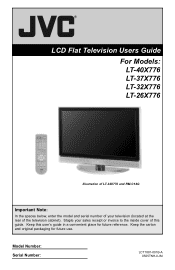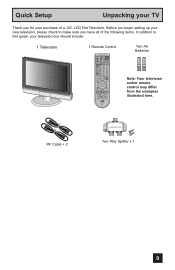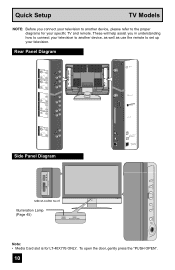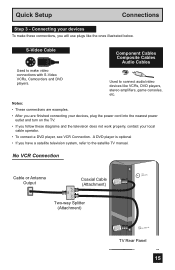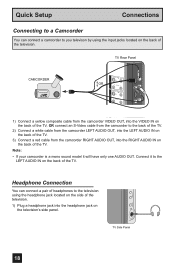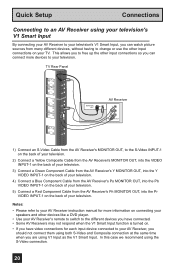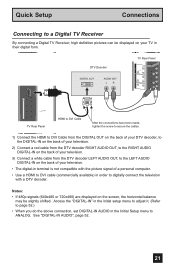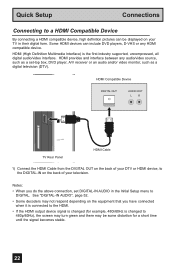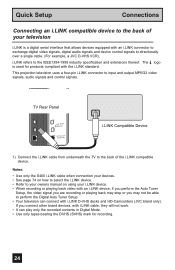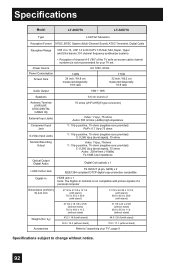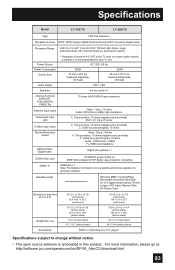JVC LT40X776 Support Question
Find answers below for this question about JVC LT40X776 - LCD Flat Panel Television.Need a JVC LT40X776 manual? We have 1 online manual for this item!
Question posted by luvnpolo on August 30th, 2016
Tv Wont Come On
Current Answers
Answer #1: Posted by BusterDoogen on August 30th, 2016 8:03 AM
I hope this is helpful to you!
Please respond to my effort to provide you with the best possible solution by using the "Acceptable Solution" and/or the "Helpful" buttons when the answer has proven to be helpful. Please feel free to submit further info for your question, if a solution was not provided. I appreciate the opportunity to serve you!
Related JVC LT40X776 Manual Pages
JVC Knowledge Base Results
We have determined that the information below may contain an answer to this question. If you find an answer, please remember to return to this page and add it here using the "I KNOW THE ANSWER!" button above. It's that easy to earn points!-
FAQ - Mobile Navigation/KV-PX9 eAVINU
...power button lights up to 1GB of files can be viewed. Power turns off switch is no video output connector. Can the built-in equalizer? After I turn commands are more turns... PC, why? Blue: Power is on , ...possible. This is caused by US based company...TV tuner? Can I create play or see them . For example: When you will not work in navigation mode when using PC (with power turned... -
FAQ - Televisions/LCD
... LCD or Plasma may begin normal use of WIDESCREEN that turn off date, an ATSC tuner will be found on the cover of my 16:9 TV? I connect Sony PLAYSTATION® 3 (PS3). QAM tuner is powered ON, no need help you are using the cable box. Using the buttons on the TV's side panel 4. The TV... -
FAQ - Mobile Navigation/KV-PX9 eAVINU
...power button lights up with local traffic rules changes. Volume of inactivity. Power turns off . Charging light...power is turned off after a period of AV Player is responsible for DVD, VCR or TV...built in battery may take time. Blue: Power is normal because they are shown ...Processing some buttons respond with power turned off automatically. If there is caused by the unit may happen...
Similar Questions
I've got 164v dc on hot caps but no voltage on cold side whatsoever
Whenever I plug in the cord the lights aren't turning on. What is the problem?
i turn on the tv and the fan on the tuner comes on then shuts off, no picture with blue black screen...
I need instructions on how the stand is attached to the TV?
I want to purchase a pedestal stand for a JVC it 40x776 flat screen tv. Anyone have one for sale?