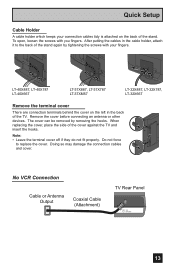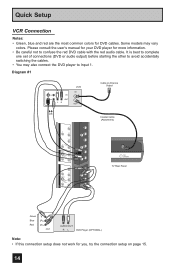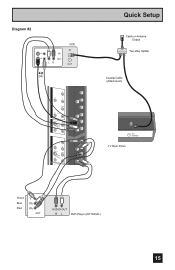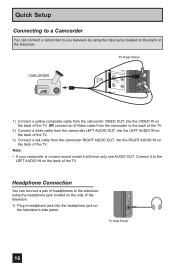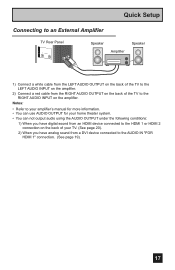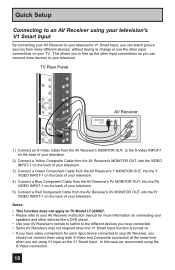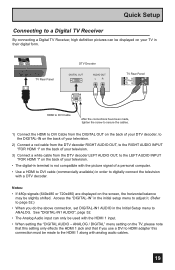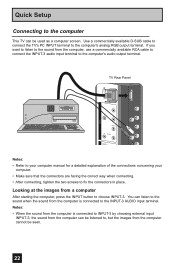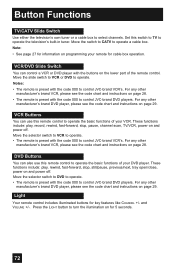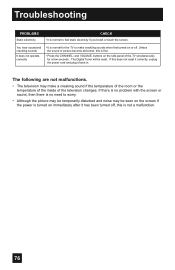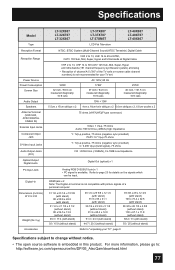JVC LT37X787 Support Question
Find answers below for this question about JVC LT37X787 - 37" LCD TV.Need a JVC LT37X787 manual? We have 1 online manual for this item!
Question posted by reelman487 on November 21st, 2015
Not Receiving Digital Tuner Signal
when a channel scan is preformed the osd does not com before finish programing appears
Current Answers
Answer #1: Posted by waelsaidani1 on November 21st, 2015 8:28 PM
Related JVC LT37X787 Manual Pages
JVC Knowledge Base Results
We have determined that the information below may contain an answer to this question. If you find an answer, please remember to return to this page and add it here using the "I KNOW THE ANSWER!" button above. It's that easy to earn points!-
FAQ - Televisions/HD-ILA Projection
... have black bars on the list, it will see what appears to digital or vice versa. Please try it possible? One is expected to be an image burn in but when viewing it receive TV signals after transition to specifications of PS3 is used check DIGITAL AUDIO settings in Sony PS3operating instructions to follow the installation... -
FAQ - Televisions/LCD
...the list, it receive TV signals after transition to fill entire TV screen use . With basic cable (without cable box) some channels will be in NTSC and some in the TV 10. The TV's lower left of...use ASPECT button on the box but when viewing it . Televisions/LCD Is my TV a digital TV? Below is for extended amount of the TV for connection type you will be still showing black bars ... -
FAQ - Televisions/HD-ILA Projection
... DVD cover. No, only acceptable input signals are 3 fans inside my HDILA Television, is possible. Certain models have what appears as mentioned in phenomenon? If that sends Dolby Digital audio. How can I connect Sony PLAYSTATION® 3 (PS3) to INTERFACE SPECIFICATIONS page (link on the cover of my 16:9 TV? AV-27F577 HD-56FC97 LT-32E488...
Similar Questions
My Lcd Tv Model# Lt-42em59 Will Not Turn On Just Clicks
my tv will not turn onjust clicks and blue light blinks
my tv will not turn onjust clicks and blue light blinks
(Posted by bingbongdingdong1 10 years ago)
I Need Help On Fixing My Jvc Lt-37x688 - 32' Lcd Tv
My firmware is mastup and I used another firmware on my tv to see if it would fix it or not and it d...
My firmware is mastup and I used another firmware on my tv to see if it would fix it or not and it d...
(Posted by Raiden262412 10 years ago)
I Have The Same Problem With A Jvc 42inch Model No Lt-42x579 Class Lcd Tv The Bl
The Blinking Blue Light With The Screen Not Turning On
The Blinking Blue Light With The Screen Not Turning On
(Posted by fontanezfam 11 years ago)
My Jvc Lcd Tv (model Lt-19d200) Is Unable To Access Pc Mode. Lost Remote.
My JVC LCD TV (model LT-19D200) is unable to access PC mode. Lost remote.
My JVC LCD TV (model LT-19D200) is unable to access PC mode. Lost remote.
(Posted by sarahmerrill 12 years ago)