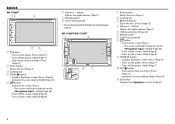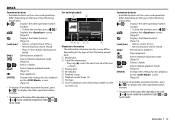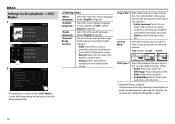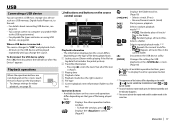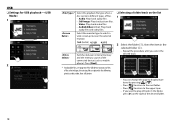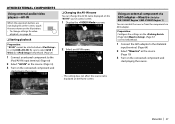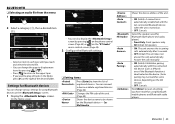JVC KW-V120BT Support Question
Find answers below for this question about JVC KW-V120BT.Need a JVC KW-V120BT manual? We have 1 online manual for this item!
Question posted by travisray713 on July 1st, 2019
Thanks In Advance!
so I've been having my deck (jvc kw-v120bt) for about 2 years and it played fine from the time I got it up until about 1 month ago. I noticed when I started my car my radio didn't come on and wouldn't turn on so about 30 mins later as I'm driving it turns on by itself and plays like nothing then the next day same thing when I started my car deck didn't come on only this time it stated off and now doesn't want to turn on. I've checked fuses wires everything I could think of and nothing so now I don't know what to do and need some help. Could someone please assist me wit this very aggravating matter? Thanks
Current Answers
Answer #1: Posted by Odin on July 2nd, 2019 5:36 AM
Try resetting the unit. See the illustrated instructions at the end of https://www.manualslib.com/manual/1304301/Jvc-Kw-V320bt.html?page=3#manual. If the issue persists or if you require further advice, you'll have to consult JVC: use the contact information at https://www.contacthelp.com/jvc/customer-service.
Hope this is useful. Please don't forget to click the Accept This Answer button if you do accept it. My aim is to provide reliable helpful answers, not just a lot of them. See https://www.helpowl.com/profile/Odin.
Related JVC KW-V120BT Manual Pages
JVC Knowledge Base Results
We have determined that the information below may contain an answer to this question. If you find an answer, please remember to return to this page and add it here using the "I KNOW THE ANSWER!" button above. It's that easy to earn points!-
FAQ - Mobile Navigation/KV-PX9 eAVINU
... on the map, even after files are shown one year old and updates may take time. Tap "Menu" →"Play Mode". JPEG(.jpg, .jpeg)/BMP(.bmp)/PNG(.png)Max resolution : 320 x 240 This is no video output connector. button is in mind that this website: Message stating that there is LANGUAGE (LANGUE or IDIOMA). To... -
FAQ - Mobile Audio/Video
... unit can 't get any car radio tuner. for the instructions and If you check the fit guide at : 800-252-5722. One or more of our higher end models have the unit check by removing faceplate and pressing the reset button. The constant power (yellow wire) or ignition wire (red wire) has come in the Volume Dial to... -
FAQ - Mobile Navigation/KV-PX9 eAVINU
.... Can I cannot play files in desired order you want to store files other countries? This message will stop Demo. Also if the map zoom is used to open the folder of AV Player area, it as of other then audio, video or still images? SETUP -> It is possible that some time to ON, the...
Similar Questions
Where Do You Enter The Usb To Update?
Where do you enter the usb to update?
Where do you enter the usb to update?
(Posted by Dannyg1983 1 year ago)
Is There A Difference In Jvc Head Unit Kw-v120bt In The Plug And Also Kw - V25bt
(Posted by rhymes1973rr 2 years ago)
My Jvc Kw-v120bt Radio Fails To Update
i was trying to update my radio but ran out of battery, now it is saying, fails to update, please re...
i was trying to update my radio but ran out of battery, now it is saying, fails to update, please re...
(Posted by pazel3610 3 years ago)
How Do I Get My Jvc Kw-av71bt To Get Off Production Mode
My double den jvc is atuck on production mode it blank out after about 30 mins of play then I have t...
My double den jvc is atuck on production mode it blank out after about 30 mins of play then I have t...
(Posted by Hatcher747 9 years ago)
Radio Stops Working After 30 Seconds.
I installed the KD-R950BT a month ago and it has been fantastic. Suddenly this morning, after turnin...
I installed the KD-R950BT a month ago and it has been fantastic. Suddenly this morning, after turnin...
(Posted by eric90125 9 years ago)