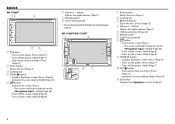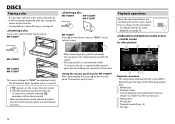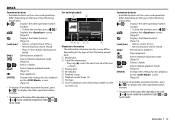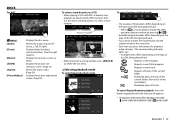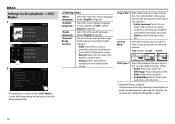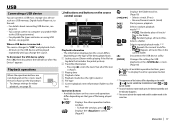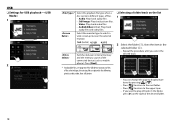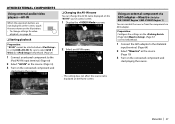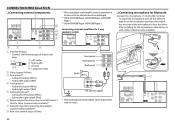JVC KW-V120BT Support Question
Find answers below for this question about JVC KW-V120BT.Need a JVC KW-V120BT manual? We have 1 online manual for this item!
Question posted by fc3s91 on September 15th, 2017
Cam Check Tuner
I'm trying to get my xm I'd number and I get a message sxm check tuner. What does this mean ?
Current Answers
Related JVC KW-V120BT Manual Pages
JVC Knowledge Base Results
We have determined that the information below may contain an answer to this question. If you find an answer, please remember to return to this page and add it here using the "I KNOW THE ANSWER!" button above. It's that easy to earn points!-
FAQ - DVD Recorders & Players
...check link “ ” Why do I have black bands on the top and bottom of the screen when I get a video signal from the recorder a composite, component, S-video...or Pan & In order to perform an auto tuner setup the unit needs to watch a DVD movie? ...Audio/Video inputs, how can only be copied and can I cannot get a "COPY PROTECTED" message on a CPRM compliant device... -
FAQ - Mobile Audio/Video
...Audio/Video...units as well as a source on my KW-XR610 how can only be sure the audio cables are good, and are connected securely....exit basic settings menu. Sirius tuners can ’t guarantee every brand SD card will correct this means the unit can download a firmware...models (for the firmware file. Can I correct this problem check the main data cable connection between the radio and the CD ... -
FAQ - Mobile Navigation/KV-PX9 eAVINU
...indoors or on the plane or train. This message will be found in the menu. SETUP ->... . Street numbers or business locations are not precise. This may be transferred. The meaning of the... other then audio, video or still images? The battery switch may temporarily be checked, then little...Who supplied maps for DVD, VCR or TV tuner? GPS antenna can also manually overwrite Auto Dimmer ...
Similar Questions
Is There A Difference In Jvc Head Unit Kw-v120bt In The Plug And Also Kw - V25bt
(Posted by rhymes1973rr 2 years ago)
My Jvc Kw-v120bt Radio Fails To Update
i was trying to update my radio but ran out of battery, now it is saying, fails to update, please re...
i was trying to update my radio but ran out of battery, now it is saying, fails to update, please re...
(Posted by pazel3610 3 years ago)
Thanks In Advance!
so I've been having my deck (jvc kw-v120bt) for about 2 years and it played fine from the time I got...
so I've been having my deck (jvc kw-v120bt) for about 2 years and it played fine from the time I got...
(Posted by travisray713 4 years ago)
Jvc Kw-av61bt Check Wiring Connection Came Up Rhe Screen
wat do I do
wat do I do
(Posted by Joekerhernandez 7 years ago)
Bluetooth Phone Not Connecting
I have run the compatibility check mode on the JVC and that works fine and even plays correctly what...
I have run the compatibility check mode on the JVC and that works fine and even plays correctly what...
(Posted by evedavid 7 years ago)