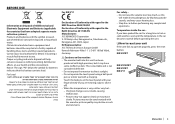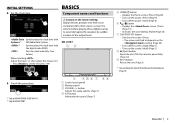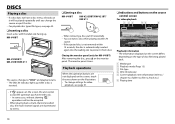JVC KW-V11 Support Question
Find answers below for this question about JVC KW-V11.Need a JVC KW-V11 manual? We have 1 online manual for this item!
Question posted by manjunathmanjunath51 on October 25th, 2019
System Ang
System is ang and touch not working
Current Answers
Answer #1: Posted by hzplj9 on October 25th, 2019 3:59 AM
Try resetting the unit. The instruction for that is on the bottom right of page three of the user guide downloadable from here:
https://www.manualslib.com/manual/898743/Jvc-Kw-V41bt.html#product-KW-V11
Hope that helps.
Related JVC KW-V11 Manual Pages
JVC Knowledge Base Results
We have determined that the information below may contain an answer to this question. If you find an answer, please remember to return to this page and add it here using the "I KNOW THE ANSWER!" button above. It's that easy to earn points!-
FAQ
Compatibility Service Policies DVD Recorders & Players Parts and Accessories Glossary Terms Mobile Audio/Video Audio/Components & Home Theater Systems Mobile Navigation: KW-NT3HDT Audio (Soundbar TH-BA1) Mobile Navigation: KD-NX5000/KW-NX7000 Audio-Shelf & Portable Mobile Navigation: KW-NT1 Blu-ray Disc Player: XV-BP1 Mobile Navigation/KV-PX9 eAVINU Everio/High Definition (GZ-HM200,GZ-HM400,GZ... -
FAQ
Compatibility Service Policies Parts and Accessories Headphones Glossary Terms Mobile Audio/Video Audio/Components & Home Theater Systems Mobile Navigation: KW-NT3HDT Audio (Soundbar TH-BA1) Mobile Navigation: KD-NX5000/KW-NX7000 Audio-Shelf & Portable Mobile Navigation: KW-NT1 Blu-ray Disc Player: XV-BP1 Mobile Navigation/KV-PX9 eAVINU Everio/High Definition (GZ-HM200,GZ-HM400,GZ-HD300,GZ... -
FAQ - Mobile Audio/Video
...more or less than 30 degrees from horizontal. Here are compatible with any sound. Mobile Audio/Video I am unable to activate this feature? Arsenal A305, A605, AHD59, A805) How ...KW-AVX830) Why is a PDF compatibility chart showing JVC head units as well as the KS-PD100 adapter with iPod models: This issue may be either , upside down, dirty, or severely scratched. Cell Phone work...
Similar Questions
Jvc Kw-v20bt Buttons Not Working/responding.
My unit was having issues with randomly force switching me to a "emergency" FM channel that wouldn't...
My unit was having issues with randomly force switching me to a "emergency" FM channel that wouldn't...
(Posted by lreilly256 2 years ago)