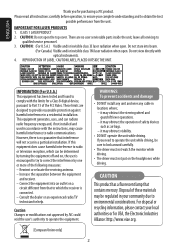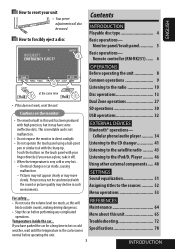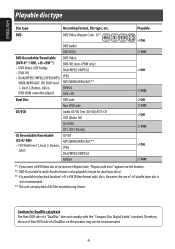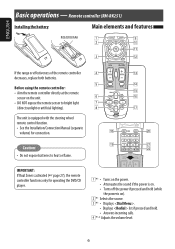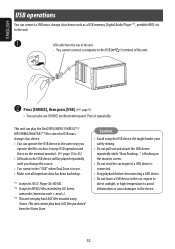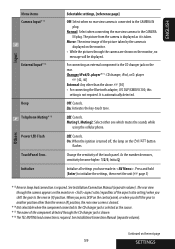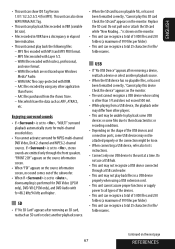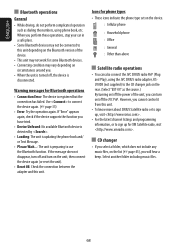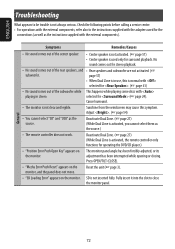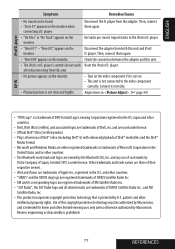JVC KWAVX800 Support Question
Find answers below for this question about JVC KWAVX800 - EXAD - DVD Player.Need a JVC KWAVX800 manual? We have 2 online manuals for this item!
Question posted by mandieallgood on November 21st, 2011
I Have A Jvc Kwavx800 Unit
i have this unit in a car i just recently purchased i think its a good looking unit snd want to see how i can go about getting it fixed. it wont motorize open to access the cd nor will it hold any personal settings for the sound. everything else seems to work flawlessly
Current Answers
Related JVC KWAVX800 Manual Pages
JVC Knowledge Base Results
We have determined that the information below may contain an answer to this question. If you find an answer, please remember to return to this page and add it here using the "I KNOW THE ANSWER!" button above. It's that easy to earn points!-
FAQ - DVD Recorders & Players
... I get a "COPY PROTECTED" message on your DVD via the COMPONENT OUT. Why won't it . You will resolve this they need to fill the screen. You may come out on home video in the MENU to purchase it work? They will not record on a DVD+R DL but not on the remote control until tuner is set -up... -
FAQ - DVD Recorders & Players
... connected my DVD player to top Your JVC DVD player has video/S-video and audio outputs but you are going to get a video signal from your local Radio Shack, Circuit City, or Best Buy. When HDMI is connected and 720p/1080i/1080p is my DR-MV100B not showing 1080p picture via component output? When you purchase/rent a DVD movie that... -
FAQ - Everio/High Definition (Archived and General Questions)
...nbsp;The camera menu has two settings for the i.Link output to edit with Windows Media Player). I use the battery charger ...Video HD Outputs along with JVC Share Stations (external DVD burners) The CU-VD3/CU-VD20 does not have i.Link, so this case playback is required. Please remember that you may occur (with iMovie ’08 via USB. If PC has a DLA(Drive Letter Access) CD/DVD...
Similar Questions
Problem With The Bluetooth Interfase - Jvc Kwavx800 - Exad - Dvd Player
I have attached 5 bluetooth devices to my WK-AVX800, but I can not delete them to associate new ones...
I have attached 5 bluetooth devices to my WK-AVX800, but I can not delete them to associate new ones...
(Posted by enriquediaz 6 years ago)
Display Failer
JVC KW-AVX 800 Display is not working, In the display board -12v is down -2v is given, witch compone...
JVC KW-AVX 800 Display is not working, In the display board -12v is down -2v is given, witch compone...
(Posted by subhashputhiyottil 8 years ago)
Car Stereo Model No. Kd-avx44
My JVC car stereo Model No. KD-AVX44 is not playing any music. It doesn't show the stations and play...
My JVC car stereo Model No. KD-AVX44 is not playing any music. It doesn't show the stations and play...
(Posted by ccostapappas 8 years ago)
Jvc Video Recorder Dr - Mv79b..cannot Dubb From Vcr To Dvd Since New..help
JVC HAS NOT BEEN ABLE TO HELP YET
JVC HAS NOT BEEN ABLE TO HELP YET
(Posted by norm7625 12 years ago)