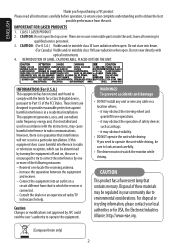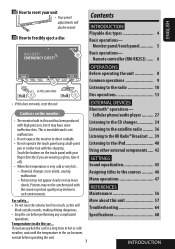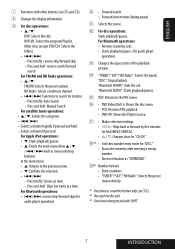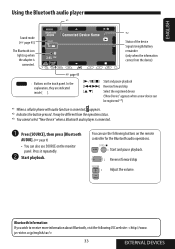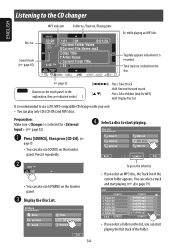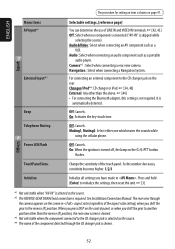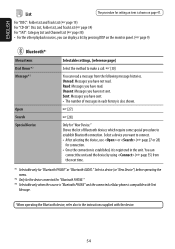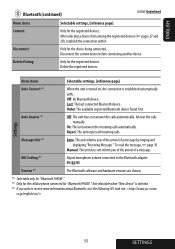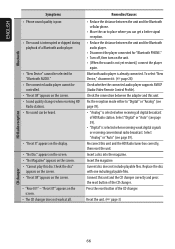JVC KW-AVX710 Support Question
Find answers below for this question about JVC KW-AVX710 - DVD Player With LCD Monitor.Need a JVC KW-AVX710 manual? We have 2 online manuals for this item!
Question posted by garnet1h on October 11th, 2011
Is The Metropcs Android Phone Compatible With The Jvc Avx 740 Bluetooth
The person who posted this question about this JVC product did not include a detailed explanation. Please use the "Request More Information" button to the right if more details would help you to answer this question.
Current Answers
Related JVC KW-AVX710 Manual Pages
JVC Knowledge Base Results
We have determined that the information below may contain an answer to this question. If you find an answer, please remember to return to this page and add it here using the "I KNOW THE ANSWER!" button above. It's that easy to earn points!-
FAQ - Mobile Navigation: KD-NX5000/KW-NX7000
...car wiring system is required Bluetooth support built in memory will be done by end user quite simply. Soundbar Systems DVD Recorders DVD Players Television LCD Televisions LCD/DVD Combo Video...KW-XG500 KW-AVX710 KW-XG700 KW-ADV790 KD-DV7300 KW-AVX810 KD-ADV7380 KW-NX7000 KD-AVX11 KW...Depending on external monitor? This is not... -
FAQ - Mobile Navigation: KD-NX5000/KW-NX7000
...right corner. How to check the current software version on KW-NX7000? After I need to connect my Bluetooth Cell Phone to KD-NX5000? Instructions and download are available from the... audio/Video section will be used for DVD playback. It is compatible with motorcycle; Manual can I cannot see video from map provider NAVTEQ. If vehicle speed sensor is not compatible with ... -
FAQ - Mobile Navigation/KV-PX9 eAVINU
... a audio output only (PHONES). There is no problems ...060627.00.103J as a player and connect a bigger monitor? Tap INFO button. ... disappear after a period of car may happen and it takes ...video files were transferred, above another 1GB of files can be transferred. No, it access MENU→INFO→GUIDED TOUR then uncheck Auto Play Mode. FRENCH or SPANISH languages are compatible...
Similar Questions
Mirroring
Can this radio be mirrored to my Android phone? And if so what cables do I need to do so?
Can this radio be mirrored to my Android phone? And if so what cables do I need to do so?
(Posted by Phoenixgames2014 5 years ago)
Problem With The Bluetooth Interfase - Jvc Kwavx800 - Exad - Dvd Player
I have attached 5 bluetooth devices to my WK-AVX800, but I can not delete them to associate new ones...
I have attached 5 bluetooth devices to my WK-AVX800, but I can not delete them to associate new ones...
(Posted by enriquediaz 6 years ago)
Can I Use A Different Bluetooth Adapter On My Jvc
(Posted by preCHEPPE 9 years ago)
Bluetooth Not Connecting
its like the bluetoth is connected to something else and wont let our phones connect. the bluetooth...
its like the bluetoth is connected to something else and wont let our phones connect. the bluetooth...
(Posted by seriously 13 years ago)