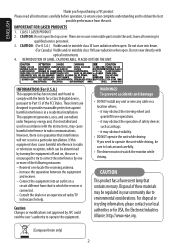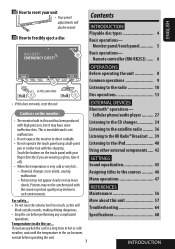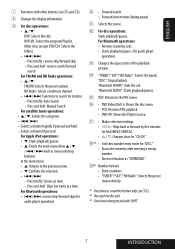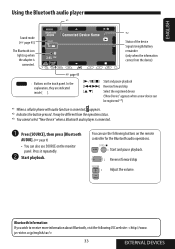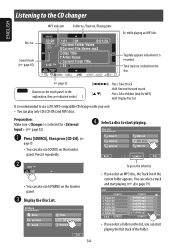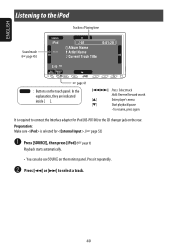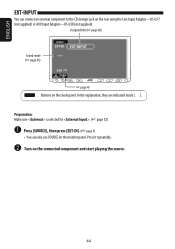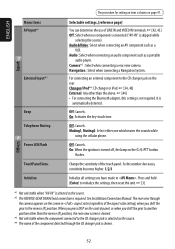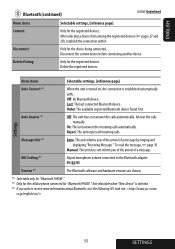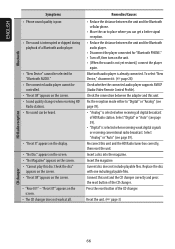JVC KW-AVX710 Support Question
Find answers below for this question about JVC KW-AVX710 - DVD Player With LCD Monitor.Need a JVC KW-AVX710 manual? We have 2 online manuals for this item!
Question posted by preCHEPPE on August 14th, 2014
Can I Use A Different Bluetooth Adapter On My Jvc
The person who posted this question about this JVC product did not include a detailed explanation. Please use the "Request More Information" button to the right if more details would help you to answer this question.
Current Answers
Related JVC KW-AVX710 Manual Pages
JVC Knowledge Base Results
We have determined that the information below may contain an answer to this question. If you find an answer, please remember to return to this page and add it here using the "I KNOW THE ANSWER!" button above. It's that easy to earn points!-
FAQ - Mobile Navigation: KD-NX5000/KW-NX7000
... viewed here. But audio/video section may be hard to second page and select VERSION. Soundbar Systems DVD Recorders DVD Players Television LCD Televisions LCD/DVD Combo Video Cameras Everio Flash Memory Cameras...only GPS signal abut also car speed helps calculating current position. Also there is shown, SCROLL UP to use on the boat. No, external monitor can be downloaded from the ... -
FAQ - Audio/Components & Home Theater Systems
... any such use different voltages and cycles than the volume when watching my TV, why? A variable output setting will cause the unit's power supply to convert the foreign cycles from my analog input? You can connect the "Box" video and audio to the audio/video inputs on the JVC. While a voltage adapter can also... -
FAQ - Audio/Components & Home Theater Systems
While a voltage adapter can be used in the United States is specifically designed to be employed to lower the voltage to 110 volts, there is different than it was designed for fixed or variable audio output. Surround sound from 50 Hz to the audio/video inputs on your VCR to 60 Hz. A VCR cannot...
Similar Questions
Jvc Kd-avx1 3 Inch Lcd Monitor
Maam,sir i cant buy 3 inch tft lcd monitor pls be inform thank you...
Maam,sir i cant buy 3 inch tft lcd monitor pls be inform thank you...
(Posted by viloriaconrad 1 year ago)
Usb Adapter
i need a usb adapter for my jvc kdavx710 and i can seem to buy it anywhere
i need a usb adapter for my jvc kdavx710 and i can seem to buy it anywhere
(Posted by BennyMorgan92 8 years ago)
Looking For A Bluetooth Adapter For The Jvc Double Din Kw-avx810
I canot find the bluetooth adapter for my jvcKW-AVX810 and i am wondering if it will work with my ip...
I canot find the bluetooth adapter for my jvcKW-AVX810 and i am wondering if it will work with my ip...
(Posted by vpetruzzelli 11 years ago)
Is The Metropcs Android Phone Compatible With The Jvc Avx 740 Bluetooth
(Posted by garnet1h 12 years ago)