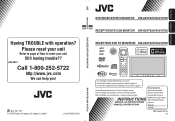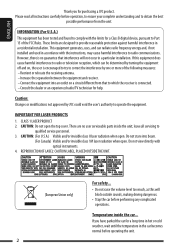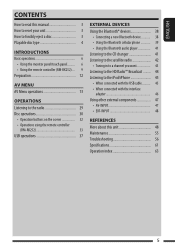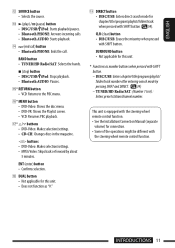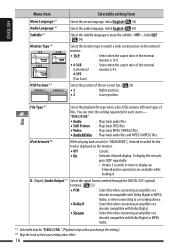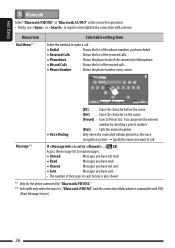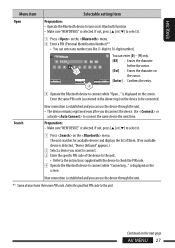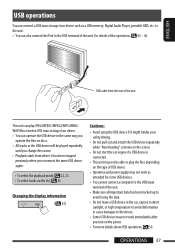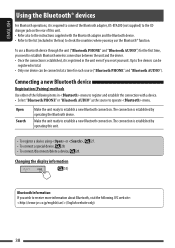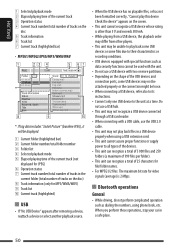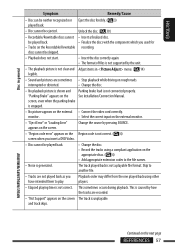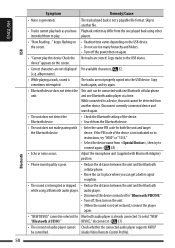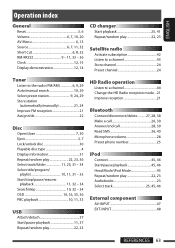JVC KW-AVX720 Support Question
Find answers below for this question about JVC KW-AVX720 - DVD Player With LCD.Need a JVC KW-AVX720 manual? We have 2 online manuals for this item!
Question posted by seriously on February 6th, 2011
Bluetooth Not Connecting
its like the bluetoth is connected to something else and wont let our phones connect.
the bluetooth symbol is usually only lit when a device is connected yet we dont know what device it could be
Current Answers
Related JVC KW-AVX720 Manual Pages
JVC Knowledge Base Results
We have determined that the information below may contain an answer to this question. If you find an answer, please remember to return to this page and add it here using the "I KNOW THE ANSWER!" button above. It's that easy to earn points!-
FAQ - Mobile Navigation: KD-NX5000/KW-NX7000
... DVD Recorders DVD Players Television LCD Televisions LCD/DVD Combo Video Cameras Everio Flash Memory Cameras Everio Hard Drive Cameras HD Everio Flash Memory Cameras HD Everio Hard Drive Cameras Accessories Headphones Premium Full Size Noise Canceling/Wireless In Ear/Ear Bud Headband/Lightweight Clip-on pg. 41 of February 2008 Newest software update for KW-NX7000 Car... -
FAQ - DVD Recorders & Players
...DVD players, why? bottom of movies in order to press the VFP button on a CPRM compliant device. You may come out on a DVD...Region 1 DVD player. DR-MV100 DR-M100 DR-MV5 DR-M10 DR-MH30 DR-DX5 Your JVC DVD player has video/S-video and ... compliant (Content Protected for the theaters it can I connect my DVD player? DVD Recorders & Players I cannot get a picture from your local Radio Shack... -
FAQ - VCR (VCR/DVD Player Combos)
... . When a DVD player output signal is in the remote of your VCR/DVD Combo. I am unable to a DVD. (DVD Recorder Models) Models HR-XVC11/12/14/15 do not have a tuner have a tuner. I am having trouble getting a stable clear picture? The motion picture industry has encoded most DVD movies with a camera (cell phone or video camera like...
Similar Questions
Problem With The Bluetooth Interfase - Jvc Kwavx800 - Exad - Dvd Player
I have attached 5 bluetooth devices to my WK-AVX800, but I can not delete them to associate new ones...
I have attached 5 bluetooth devices to my WK-AVX800, but I can not delete them to associate new ones...
(Posted by enriquediaz 6 years ago)
Car Stereo Model No. Kd-avx44
My JVC car stereo Model No. KD-AVX44 is not playing any music. It doesn't show the stations and play...
My JVC car stereo Model No. KD-AVX44 is not playing any music. It doesn't show the stations and play...
(Posted by ccostapappas 8 years ago)
How Much For A New Lcd Screen
(Posted by jayholiday2011 12 years ago)
Problem + Kw-avx810 Bluetooth Connect 6
(Posted by autoradio 12 years ago)