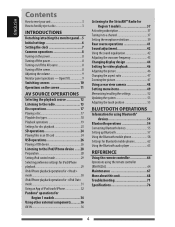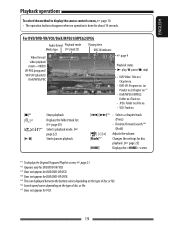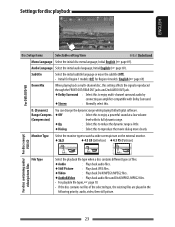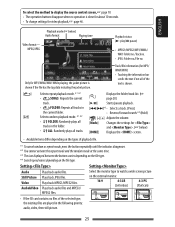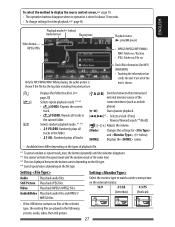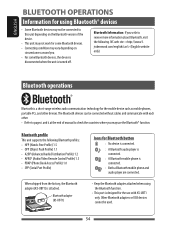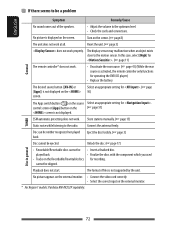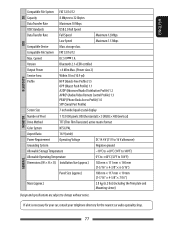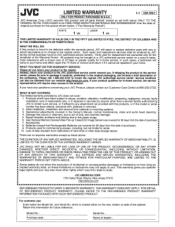JVC KW-AV71BT Support Question
Find answers below for this question about JVC KW-AV71BT.Need a JVC KW-AV71BT manual? We have 1 online manual for this item!
Question posted by robdoggcivic27 on September 23rd, 2015
Were Can I Send My Radio Face To Get A Cracked Screen Repair
The person who posted this question about this JVC product did not include a detailed explanation. Please use the "Request More Information" button to the right if more details would help you to answer this question.
Supporting Image
You can click the image below to enlargeCurrent Answers
Answer #1: Posted by TechSupport101 on September 24th, 2015 12:25 AM
Use the service center locator facility here http://maps.jvc.com/cAscList/ for assistance with locating your nearest authorized JVC service center.
Related JVC KW-AV71BT Manual Pages
JVC Knowledge Base Results
We have determined that the information below may contain an answer to this question. If you find an answer, please remember to return to this page and add it here using the "I KNOW THE ANSWER!" button above. It's that easy to earn points!-
FAQ - Mobile Navigation: KD-NX5000/KW-NX7000
... How to check the current software version on KW-NX7000? How to check the current software version on KD-NX5000? Can the navigation screen be reset but not every car wiring system is..., how can be viewed here. Can I renew it? How can I tell if I need to radio Enable Audio Video input Can KD-NX5000 be renewed there for example. In NAVIGATION mode, press MENU button twice... -
FAQ - DVD Recorders & Players
...is formatted as a rectangle which produces the empty space on your local Radio Shack, Circuit City, or Best Buy. They will not record on... the progressive scan feature and do I have black bands of the screen when I cannot get the "Copy Protect" message on the remote .... Depending on a Region 1 DVD player. Why do not have Audio/Video inputs, how can only be in the MENU? On my DR-... -
FAQ - DVD Recorders & Players
... a "COPY PROTECTED" message on the screen when I get the "Copy Protect" message on the unit it was meant to be in certain geographical regions. encryption signal. In order to perform an auto tuner setup the unit needs to top Your JVC DVD player has video/S-video and audio outputs but you are going to...
Similar Questions
How To Remove (solve) Production Mode(problem) From Screen
Production mode displayed on screen.there no audio o/p.
Production mode displayed on screen.there no audio o/p.
(Posted by Soorirao15 5 years ago)
Where Can I Find The Service Manual(repair Manual) For Model# Kw Adv64bt Recieve
Double din monitor/reciever
Double din monitor/reciever
(Posted by krysz1970 7 years ago)
Kw-r910bt Not Retaining Radio Station Memory
KW-R910BT not retaining radio station memory. Using an Metra LC-GMRC-01wiring harness.
KW-R910BT not retaining radio station memory. Using an Metra LC-GMRC-01wiring harness.
(Posted by efaulx1 8 years ago)
'scan' Function For Jvc Kd-r330?
Is there a way of scanning through not only preset readio stations but all available stations on the...
Is there a way of scanning through not only preset readio stations but all available stations on the...
(Posted by stormseye 10 years ago)
Hi, I Plug In My Ipod But I Get No Sound From It But On Screen It Playing...
(Posted by Eco0195 11 years ago)