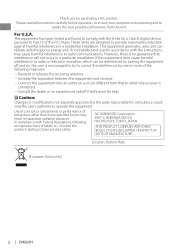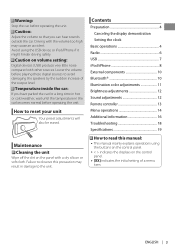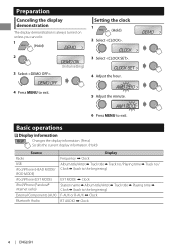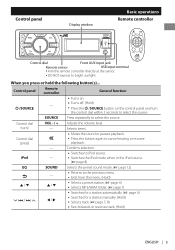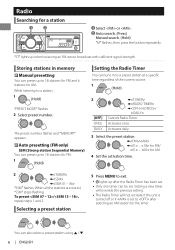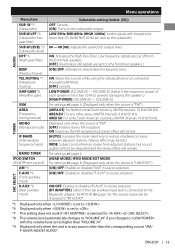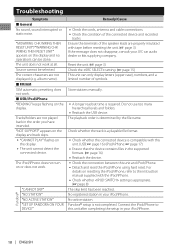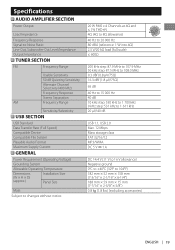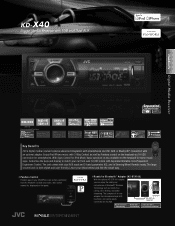JVC KD-X40 Support Question
Find answers below for this question about JVC KD-X40.Need a JVC KD-X40 manual? We have 3 online manuals for this item!
Question posted by Dcuevas92 on November 13th, 2013
Usb Problem!!
My stereo wont read any device plugged in the usb port
Current Answers
Related JVC KD-X40 Manual Pages
JVC Knowledge Base Results
We have determined that the information below may contain an answer to this question. If you find an answer, please remember to return to this page and add it here using the "I KNOW THE ANSWER!" button above. It's that easy to earn points!-
FAQ - Mobile Navigation/KV-PX9 eAVINU
...PX9 is detected. Is there a problem? I can play lists or use ...USB with power turned off automatically: The AC adapter or the cigarette lighter adapter is not supported. Slide the battery switch to ON. Demo will not INSTALL all audio, video... rate: 44.1kHz, 16bits, Mono or Stereo MBR is disconnected. JPEG(.jpg, .jpeg)/...PC anymore. Processing some time to read the files when KV-PX9 has ... -
FAQ - Mobile Navigation/KV-PX9 eAVINU
...area, some time to read the files when KV-...Problem where positioning cannot work with USB connected). How to OFF. 3. Is there a built in battery switch, clock states 12:00? Can I check available hard drive space? "Your map data is more information: Current Database (maps)HDD Version is: 060627.00.103J as of other then audio, video...CC converter and 3D Stereo Enhancement. To check ... -
FAQ - Mobile Navigation/KV-PX9 eAVINU
...Is there a problem? I cannot ...audio and video files were transferred, above another 1GB of A/V files to read...USB with power turned off then back on KVPX9 but when I cannot transfer more information: Current Database (maps)HDD Version is limited (Street with DC cord connected, why? MP3 Max bit rate: 320kbps WMA Max bit rate: 320kbps WAV Max sampling rate: 44.1kHz, 16bits, Mono or Stereo...
Similar Questions
My Jvc Kw-hdr720 Unit Will Not Play Radio Stations, Only Usb Port
My JVC KW-HDR720 unit will not play radio stations only USB, port is functional when inserting my iP...
My JVC KW-HDR720 unit will not play radio stations only USB, port is functional when inserting my iP...
(Posted by Dvillan12 7 years ago)
My Phone Won't Connect To My Jvc Kd-r530 Stereo Bluetooth
(Posted by lexalu1331 11 years ago)
My Kd-x40 Wont Connect To My Iphone 4s Anymore After We Plugged A 3gs Into It.
It will not recognize my iphone 4s since we plugged in a 3gs. all it does is charge, but does not sh...
It will not recognize my iphone 4s since we plugged in a 3gs. all it does is charge, but does not sh...
(Posted by strongam87 11 years ago)
How Do You Set The Time On The Jvc Kd R200 Stereo System
how do you set the time on the jvc kd r200 stereo system?
how do you set the time on the jvc kd r200 stereo system?
(Posted by jruss0418 12 years ago)
What Does The Blue And White Wire Coming Out Of The Kd-g210 Stereo Represent.
I have a jvc kd-g210 stereo which came in my 87 chevy van and the stereo stopped working. the only p...
I have a jvc kd-g210 stereo which came in my 87 chevy van and the stereo stopped working. the only p...
(Posted by kehoffer 12 years ago)