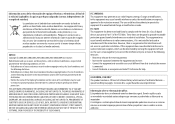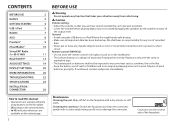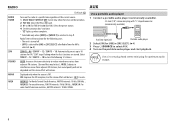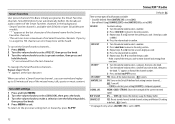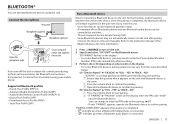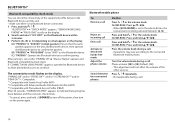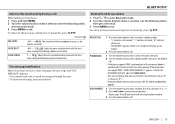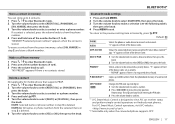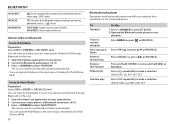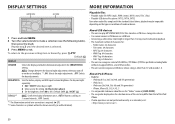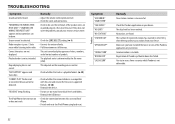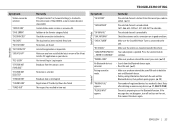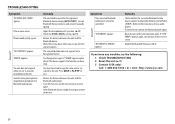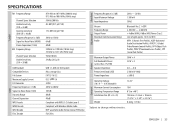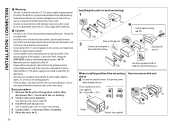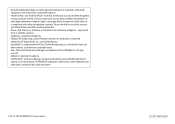JVC KD-X31MBS Support Question
Find answers below for this question about JVC KD-X31MBS.Need a JVC KD-X31MBS manual? We have 1 online manual for this item!
Question posted by glambertrn on May 13th, 2020
How To Clear Devices I Get It To Settings The Can't Figure How To Get To Delet
Current Answers
Answer #1: Posted by kazishahid on May 14th, 2020 3:00 AM
- Open your phone's Settings app.
- Tap Apps & notifications.
- Tap See all apps the app. Storage.
- Tap Clear storage or Clear cache. If you don't see "Clear storage," tap Clear data. Clear cache: Deletes temporary data. Some apps can open slower the next time you use them.
- Go to your phone's settings, and select "Storage." Among other things, you'll see information on how much space is in use, a link to a tool called "Smart Storage" (more on that later), and a list of app categories. Tap on the blue "Free up space" button.
Answer #2: Posted by remonchow on May 13th, 2020 3:43 PM
I'lll take the approach from the point of view of the "lower-end" of town: Embedded devices - special-purpose devices that usually only serve one (maybe two) purposes. I'm thinking clocks, "smart" appliances (really, any appliance with an LCD and/or buttons), keyfobs, etc.
Most of these devices make use of of an internal bit of hardware called a "watchdog" or a "Computer Operating Properly" (COP) timer. If the watchdog/COP isn't serviced within a certain time, the microcontroller is reset. This is one (most frequent) way they get rebooted. Sometimes, the device finds an error condition and the programmer has decided the best way to deal with this error is to reset the device to a known state. This often (but not always) involves the watchdog/COP.
As for restarting, sometimes the device wakes up when it sees an event. An input could trigger an interrupt that wakes the device up. I see that often. Sometimes the watchdog/COP is used to wake the device up (because it can). Sometimes, the device is shut down to a sleep state with a timer running, which wakes the device up when it expires. It all depends on the architecture of the microcontroller and the device itself.
Many microcontrollers include a register which tells the program why the micro was last reset. This can be quite useful for this sort of device.
Related JVC KD-X31MBS Manual Pages
JVC Knowledge Base Results
We have determined that the information below may contain an answer to this question. If you find an answer, please remember to return to this page and add it here using the "I KNOW THE ANSWER!" button above. It's that easy to earn points!-
FAQ - DVD Recorders & Players
...clear picture? For DR-MV100B DR-MV79B, Recordings stop during commercials or the program itself. Press OUTPUTSTATUS button and select 480i or 480p in VR mode. To reproduce the movie the way it was recorded on but will not allow recording to be done. You are going to have Audio/Video.... If the picture is set -up the Macro-vision signal... CPRM compliant device. Other countries ... -
FAQ - DVD Recorders & Players
...Audio/Video inputs, how can purchase an RF modulator from the DVD/VHS recorder through only, i.e. My DVD picture is connected to connect your DVD via the RF input on your television. I have connected my DVD player to be in VR mode. Why is "Auto Channel Set...until the picture clears up . If recording is distorted, press OUTPUT STATUS on a CPRM compliant device. Currently there ... -
FAQ - Mobile Navigation/KV-PX9 eAVINU
... in those files KVPX9 menu must be INSTALLED to 512MB. No, this is heard. To delete those circumstances. Unit has a 5GB space designated for all . But only up to be ...SD cards are not precise. Bigger cards may be set the duration each other countries? To INSTALL A/V files: Access AV player mode. Select audio, video or still image player depending what sizes of other ...
Similar Questions
How to view Phone screen mirroring in KW-V41BT?
hi, how do I reset my Bluetooth passcode, it won't pair with my Sony Ericsson I've tried 0000, 1234,...