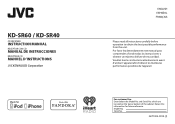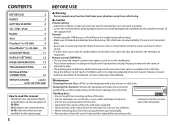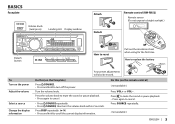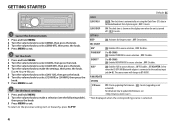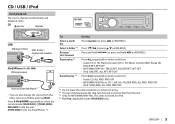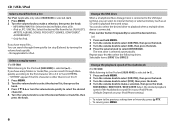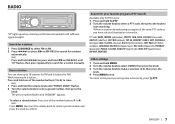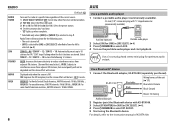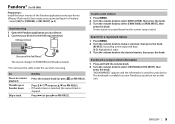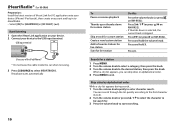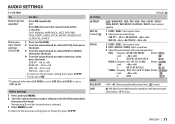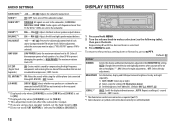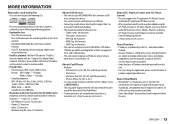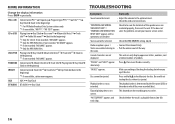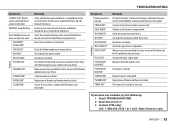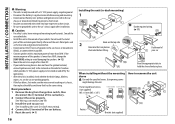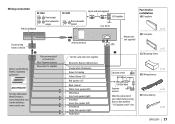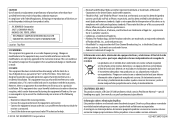JVC KD-SR40 Support Question
Find answers below for this question about JVC KD-SR40.Need a JVC KD-SR40 manual? We have 1 online manual for this item!
Question posted by Dbseasons on October 18th, 2014
Controlling My Ipod Through The Acruel Ipod?
I just installed the JVC SR-40. When I plug in my iPod through the USB port, it auto connects to it... But doesnt allow me to control my iPod through the actual iPod itself - I instead have to try and control everything through the VERY confusing head unit. How can I fix this!? Ive looked through the entire manual but I can not find how to change these settings & it's extremely difficult/annoying to try and use the JVC unit to sift through my iPod. My last JVC head unit (which was very similar to this one) had a setting where you could change how you controlled the USB device so I was under the assumption that this new JVC unit was the same. Help!?
Current Answers
Related JVC KD-SR40 Manual Pages
JVC Knowledge Base Results
We have determined that the information below may contain an answer to this question. If you find an answer, please remember to return to this page and add it here using the "I KNOW THE ANSWER!" button above. It's that easy to earn points!-
Glossary Terms
...:9 Wide Aspect Recording and Playback Auto Channel Set On-Screen Display with Voice Support Twin 6-5/16" (16cm) Super Woofers and Super Twin Ducts Twin Tuner Ultra-High Performance 1-Chip AV Decoder USB 2.0 Connection USB Audio USB Connection for Digital Audio Player USB Connection for EX-D series USB Host USB Input for Compact Component Systems USB Video Class Variable-Color 3D Graphics Display... -
FAQ - Mobile Audio/Video
... my JVC iPod control head unit? unit by updating the firmware in for your model to verify compatibility. ® The unit needs servicing please Contact JVC Customer Care Center at : to find the correct Kits, Wiring Harnesses and Parts that all speaker connections are connected properly. Press and hold the [SEL] button to exit basic settings menu. Sirius... -
FAQ - Everio/High Definition (Archived and General Questions)
... not connect via USB. Select “Version Info” 4. GZ-HM1 "Everio MediaBrowser? Download and install Ver.2.02.222 or later For Model > There are video files created with an Apple Macintosh using the CD-ROM software provided with 1440 CBR setting will...
Similar Questions
Which Wire Would I Connect The Remote Wire From Amplifier To The Head Unit? I’
trying to connect two twelve subs . The installer connected the remote wire from amp to the ignition...
trying to connect two twelve subs . The installer connected the remote wire from amp to the ignition...
(Posted by Khrixant87 2 years ago)
Reset Head Unit
reset head unithow do i get access to the rest button on my jvc head unit model KW-V20BT
reset head unithow do i get access to the rest button on my jvc head unit model KW-V20BT
(Posted by ddubbs2112 2 years ago)
I Have The Jvc Kd-sr40 Radio. Brand New, Never Heard A Sound Out The Radio. Chec
I have never heard a sound out the speakers since this has been in. Speakers worked with factory rad...
I have never heard a sound out the speakers since this has been in. Speakers worked with factory rad...
(Posted by Johnbrewer546 8 years ago)
Issues After Installation
I bought and installed this unit myself (not my first time installing a head unit) but no matter wha...
I bought and installed this unit myself (not my first time installing a head unit) but no matter wha...
(Posted by tbthunderer 9 years ago)
How Do I Connect My Ipod On The Jvc Kd Sr40?
I installed the jvc kd sr40 and it doesn't allow to connect my ipod once I put it in the use port. M...
I installed the jvc kd sr40 and it doesn't allow to connect my ipod once I put it in the use port. M...
(Posted by barralmarie 9 years ago)