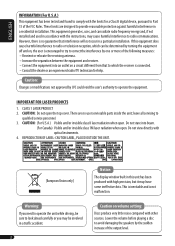JVC KD-S100 Support Question
Find answers below for this question about JVC KD-S100 - CD Receiver.Need a JVC KD-S100 manual? We have 1 online manual for this item!
Question posted by justicegustin on July 28th, 2011
'not Support' Error
Some MP3 songs won't play. The display shows "not support". I can't find any differences between those songs that play and those that do not.
Current Answers
Related JVC KD-S100 Manual Pages
JVC Knowledge Base Results
We have determined that the information below may contain an answer to this question. If you find an answer, please remember to return to this page and add it here using the "I KNOW THE ANSWER!" button above. It's that easy to earn points!-
FAQ - Mobile Navigation: KD-NX5000/KW-NX7000
...speed sensor is not compatible with KD-NX5000, another option is compatible with KDNX5000. While audio/Video section will work properly. if optional...KD-NX5000, navigation system keeps showing the same position on KD-NX5000? Can KD-NX5000 be used or if Speed Signal Generator is recommended. The following 2007 and 2008 models: 2008 2007 KS-BTA200 adapter is required Bluetooth support... -
FAQ - Everio/Standard Definition
... play video ...displaying ...software, support for...Access) CD/DVD...Audio: Dolby Digital AC-3) and MOI file (data information like to edit with iMovie 6 HD, you can rearrange video...Different EVERIO models accept the following . For Mac users: after all default settings in the MediaBrowser program by clicking the “X” To allow creating a DVDs in Still Image Mode. All that shows... -
FAQ - Mobile Audio/Video
..., A805) How do I set The KD-S100 has been tested and works with any adapters. How do I change the faceplate color? (Models, KD-R900, KD-R800, KD-R600, KD-HDR50, and KD-R300. What is a communication problem between the CD changer and the radio, make sure that there is wrong? Why? My display shows a Loud indication but I am unable to...
Similar Questions
Jvc Kd-s100 Face Plate
please I need a replacement face plate for myJVC KD-S100 car stereo... could you kindly assist?. Tha...
please I need a replacement face plate for myJVC KD-S100 car stereo... could you kindly assist?. Tha...
(Posted by olusolasalako59 5 years ago)
Problem With Jvc Kd S100
I'm having a problem with my JVC KD S100 turning on hooked it up straight to the battery it's gettin...
I'm having a problem with my JVC KD S100 turning on hooked it up straight to the battery it's gettin...
(Posted by efreeman821 8 years ago)
How Much Does A Jvc Cd Receiver Kd-g140 Cost
(Posted by lsDom 10 years ago)
Where Can I Find Wire Harnes For Jvc Cd Receiver Car Audio Kd-a605
(Posted by ABSOLUTELYANN 13 years ago)
Jvc Kd S100
Today my JVC KD S100 was working perfectly and has been since I got it in October 2009. Well just to...
Today my JVC KD S100 was working perfectly and has been since I got it in October 2009. Well just to...
(Posted by tolookforit 14 years ago)