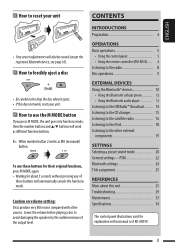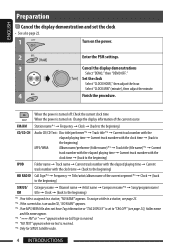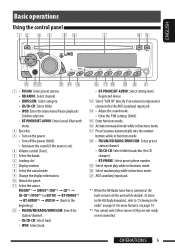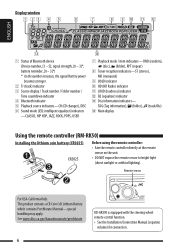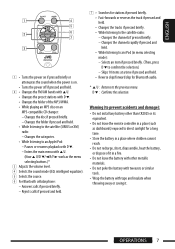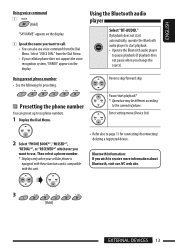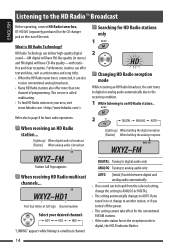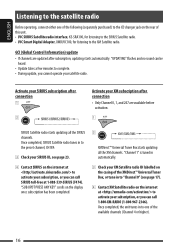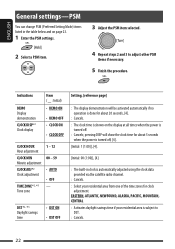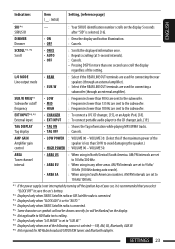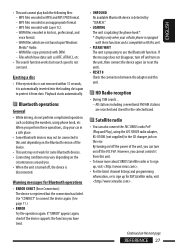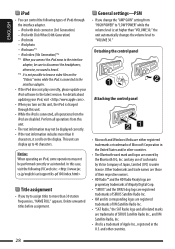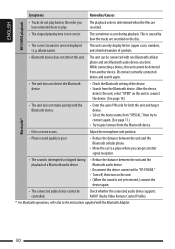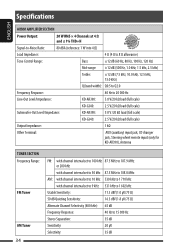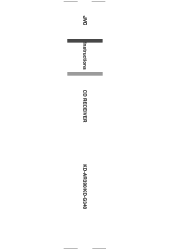JVC KD-G340 Support Question
Find answers below for this question about JVC KD-G340 - Radio / CD.Need a JVC KD-G340 manual? We have 2 online manuals for this item!
Question posted by wlhunter3rd on October 9th, 2012
I Want Too Activate My Bluetooth
The person who posted this question about this JVC product did not include a detailed explanation. Please use the "Request More Information" button to the right if more details would help you to answer this question.
Current Answers
Related JVC KD-G340 Manual Pages
JVC Knowledge Base Results
We have determined that the information below may contain an answer to this question. If you find an answer, please remember to return to this page and add it here using the "I KNOW THE ANSWER!" button above. It's that easy to earn points!-
FAQ - DVD Recorders & Players
...on the unit it was recorded on your local Radio Shack, Circuit City, or Best Buy. To...'t always simultaneous (a movie may have activated the progressive scan feature and do I watch the video signal from overseas that can be used..., etc.) Motion picture studios want to prevent playback in order to 1080p? My Television does not have Audio/Video inputs, how can play in... -
FAQ - DVD Recorders & Players
...VCR or HDD video playback. Why is "Auto Channel Set" is selected to your local Radio Shack, Circuit ...movie may have activated the progressive scan feature and do I get a video signal from your...(airplanes, cruise ships, etc.) Motion picture studios want to control the home release of the movies that ...black bands of the screen when I have Audio/Video inputs, how can only be used .... -
FAQ - Mobile Audio/Video
... head unit? compatible head unit or JVC Bluetooth® Can I change the faceplate color? (Models, KD-R900, KD-R800, KD-R600, KD-HDR50, and KD-R300. When I load a CD into my vehicle? Error 8 or Reset ...that need any car radio tuner. If the problem still exist it just ejects or will not play . Mobile Audio/Video I am unable to select "FM" as a source on my KD-R610/KD-A615/KD-R618, how can ...
Similar Questions
How Toconnect Bluetooth Phone To Jvc Kd-g340
(Posted by granddano 9 years ago)
How To Activate Bluetooth On Jvc Car Stereo
(Posted by Knocklif 10 years ago)
How To Activate Bluetooth On Jvc Kd-s25 ?
(Posted by c45ta 13 years ago)