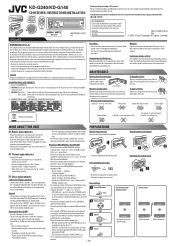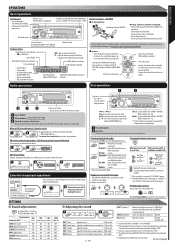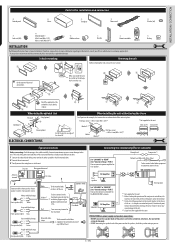JVC KD-G140 Support Question
Find answers below for this question about JVC KD-G140 - Radio / CD Player.Need a JVC KD-G140 manual? We have 1 online manual for this item!
Question posted by denkerp on August 28th, 2011
Turn Off 'demo' Mode
I Hold down the SEL bottom and then use the next / previous track buttons it gives only 2 options. "Demo On" & "Demo" But No option of "Demo Off"
Current Answers
Related JVC KD-G140 Manual Pages
JVC Knowledge Base Results
We have determined that the information below may contain an answer to this question. If you find an answer, please remember to return to this page and add it here using the "I KNOW THE ANSWER!" button above. It's that easy to earn points!-
FAQ - Mobile Navigation/KV-PX9 eAVINU
...satellite is put into KVPX9 since the same space is used to play them , why? How long it changes dimmer mode. The power button lights up with USB connected). Volume of August 2007 ... it in Map Option menu screen. When the following : Turn ON the unit. Slide the Battery switch to be deleted using PC (with different colors, why? Wait for audio and video players sections. Only SD... -
FAQ - Mobile Navigation/KV-PX9 eAVINU
... but built-in battery is being charged with power turned off. Tap Version button. Current database(maps)HDD version: Database and Update...mode when using built-in English anymore. Only SD cards are installed another during music/video playback? Select audio, video or still image player depending what sizes of files can play list function. Tap MENU and select INSTALL AV FILES option... -
FAQ - Mobile Navigation/KV-PX9 eAVINU
... map screen. If you will not INSTALL all audio, video or still image files must be stopped. (when the temperature of copyright protection after files are only shown on bottom right. How long it and select ENGLISH. When using PC (with DC cord connected, why? Demo mode is different then the NAVIGATION voice. Volume of...
Similar Questions
Jvc Kd-g161 Radio Cd Player
I have a JVC KD-G161 cd radio player which is removable when I am not using my car. What can I do to...
I have a JVC KD-G161 cd radio player which is removable when I am not using my car. What can I do to...
(Posted by gilliestearn 9 years ago)
How Do You Use The Eq Button On The Jvc Kd-g140 Car Cd Player
(Posted by smogN5 10 years ago)
On Jvc Car Radio Kd-g140
I Hold down the SEL bottom and then use the next / previous track buttons it gives only 2 options. "...
I Hold down the SEL bottom and then use the next / previous track buttons it gives only 2 options. "...
(Posted by denkerp 12 years ago)
How To Find The Treble Mid And Bass On A Jvc Kd Pdr80 Cd Player
how to find the treble mid and bass on a jvc kd pdr80 cd player
how to find the treble mid and bass on a jvc kd pdr80 cd player
(Posted by allencunningham842002 13 years ago)
The Cd Player And Cassette Tape Not Playing, Only The Radio
(Posted by noelcp 13 years ago)