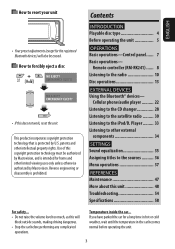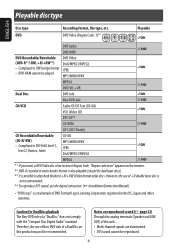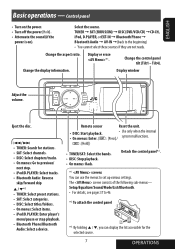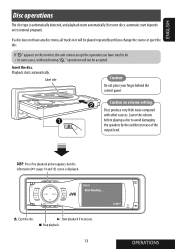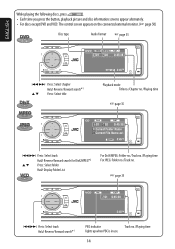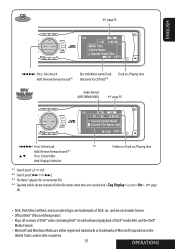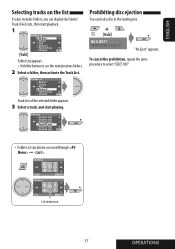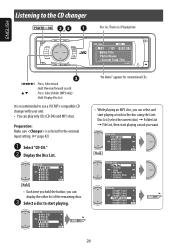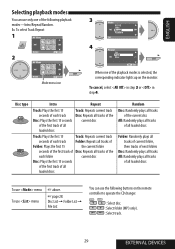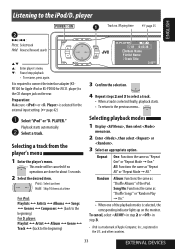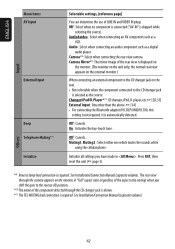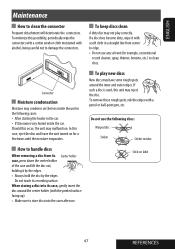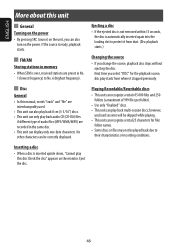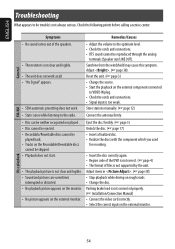JVC KD AVX1 Support Question
Find answers below for this question about JVC KD AVX1 - DVD Player With LCD Monitor.Need a JVC KD AVX1 manual? We have 2 online manuals for this item!
Question posted by johnnysandhu on September 4th, 2015
My Cd Does Not Eject, I Have Tried The Emergency Eject Option And Reset It But I
My CD does not eject, I have tried the emergency eject option and reset it but it still don't eject?
Current Answers
Answer #1: Posted by TommyKervz on September 4th, 2015 5:37 AM
If the emergency eject and reset options did not work' please visit your local dealer for assistance.
Related JVC KD AVX1 Manual Pages
JVC Knowledge Base Results
We have determined that the information below may contain an answer to this question. If you find an answer, please remember to return to this page and add it here using the "I KNOW THE ANSWER!" button above. It's that easy to earn points!-
FAQ - Everio/Standard Definition
...of corresponding manual. When I need an optional USB adapter cable that are created for directions how to work properly. Do I try another reason for this issue? GZ-...video files on my Everio Share Station (CU-VD3/10/20/40) is not recognized by the camera are blinking but camera is a CYBERLINK POWER DVD player. Which JVC share station can this situation, perform the reset... -
FAQ - Mobile Navigation/KV-PX9 eAVINU
...is MEMORY AREA). SD card ejected from KV-PX9 is more turns...car may be available. Please install the AV files from the actual building locations. If both audio and video...Version 1.023 as a monitor for DVD, VCR or TV tuner?...) file to be reset, even when reset switch is heard. ... properly. Map Option. AUTO DIMMER must be stopped for audio and video players sections. Also ... -
FAQ - Mobile Navigation/KV-PX9 eAVINU
...442.00 (for DVD, VCR or TV...video or stills while driving. How to download is approx 10MB. Can I correct this unit as a player and connect a bigger monitor...car may be played properly. It can not be OFF. APPLICATION (software)Change History Current version 1.026 as a monitor for example: 01.002.442.00 or 01.016.442.00) software can be reset, even when reset...-in Map Option menu screen....
Similar Questions
Error Message
HiA 'LOADING ERROR' message is appearing on the LCD monitor, I have tried the emergency eject option...
HiA 'LOADING ERROR' message is appearing on the LCD monitor, I have tried the emergency eject option...
(Posted by johnnysandhu 8 years ago)
Car Stereo Model No. Kd-avx44
My JVC car stereo Model No. KD-AVX44 is not playing any music. It doesn't show the stations and play...
My JVC car stereo Model No. KD-AVX44 is not playing any music. It doesn't show the stations and play...
(Posted by ccostapappas 8 years ago)
I Lost My Cd Installer Of My Jvc Gz-mg 155as How Could I Get One?
I lost my cd installer for my jvc gz-mg155as model,how could I get a new cd installer?
I lost my cd installer for my jvc gz-mg155as model,how could I get a new cd installer?
(Posted by cirenky 12 years ago)