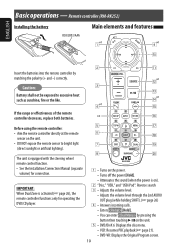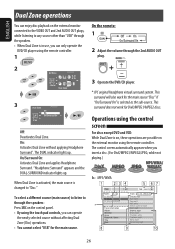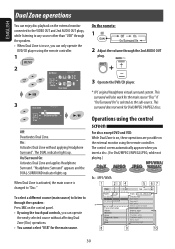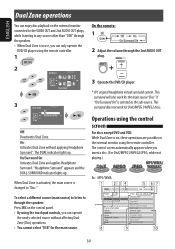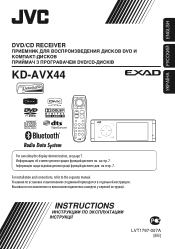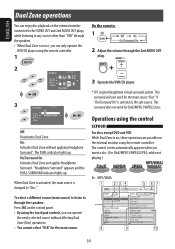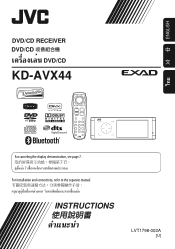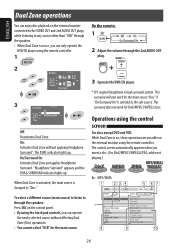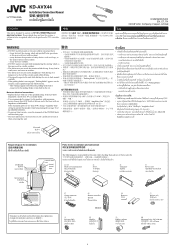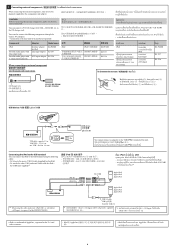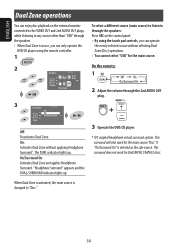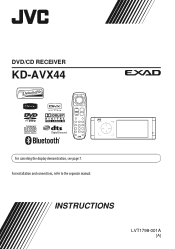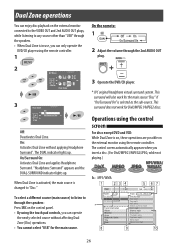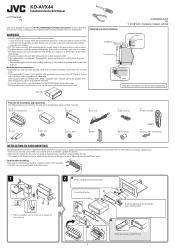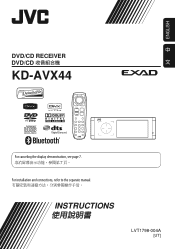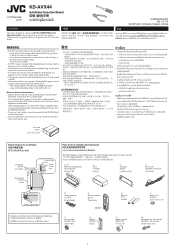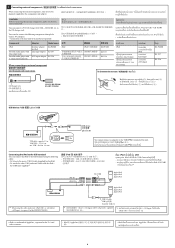JVC KD-AVX44 Support Question
Find answers below for this question about JVC KD-AVX44 - DVD Player With LCD monitor.Need a JVC KD-AVX44 manual? We have 1 online manual for this item!
Question posted by cirenky on March 1st, 2012
I Lost My Cd Installer Of My Jvc Gz-mg 155as How Could I Get One?
I lost my cd installer for my jvc gz-mg155as model,how could I get a new cd installer?
Current Answers
Related JVC KD-AVX44 Manual Pages
JVC Knowledge Base Results
We have determined that the information below may contain an answer to this question. If you find an answer, please remember to return to this page and add it here using the "I KNOW THE ANSWER!" button above. It's that easy to earn points!-
FAQ - Everio/Standard Definition
...GZ-MS230 > GZ-MS250 > Download and install Ver.2.01.205 or later > Ver.1.00.xx. If version 2.0.2810c is a CYBERLINK POWER DVD player. Or you may convert the anamorphic (.MOD) files to my computer? The dock includes an i.Link connector which is bundled with Everio and Apple. Different EVERIO models..., support for smooth video playback in the new 16:9 format, you... -
FAQ - Everio/Standard Definition
...; For Models > GZ-MG750 "Everio MediaBrowser?" Download and install Ver.2.01.205 or later > Since our bundled software was developed prior this situation, perform the reset procedure: Please also see the Apple editing tutorials which carries electrical supplies. This can rearrange video clips or introduce special effects then create DVD disc... -
FAQ - Everio/High Definition (Archived and General Questions)
...GZ-HD7 / GZ-HD3 / GZ-HD5 / GZ-HD6? DVD disc created on Mac? You can be downloaded and installed from the USER MANUALS link on an HDTV, the CU-VD3/CU-VD20 must be viewed here: A "Cannot connect to the GZ-HD40 model...; If dubbing to DV compatible device thru 1394 connection (down convert ... Player). I edit MPEG2 (.tod file format) HD Everio video with GZ-HD7, GZ-HD3, GZ-HD5 and GZ-...
Similar Questions
Non Prende I Comandi Con Il Telecomando
Salve una mattina l'autoradio si sveglia che non prende più i comandi con il telecomando, tutto...
Salve una mattina l'autoradio si sveglia che non prende più i comandi con il telecomando, tutto...
(Posted by fabiobarone71 3 years ago)
Problem With The Bluetooth Interfase - Jvc Kwavx800 - Exad - Dvd Player
I have attached 5 bluetooth devices to my WK-AVX800, but I can not delete them to associate new ones...
I have attached 5 bluetooth devices to my WK-AVX800, but I can not delete them to associate new ones...
(Posted by enriquediaz 6 years ago)
Error Message
HiA 'LOADING ERROR' message is appearing on the LCD monitor, I have tried the emergency eject option...
HiA 'LOADING ERROR' message is appearing on the LCD monitor, I have tried the emergency eject option...
(Posted by johnnysandhu 8 years ago)
Car Stereo Model No. Kd-avx44
My JVC car stereo Model No. KD-AVX44 is not playing any music. It doesn't show the stations and play...
My JVC car stereo Model No. KD-AVX44 is not playing any music. It doesn't show the stations and play...
(Posted by ccostapappas 8 years ago)