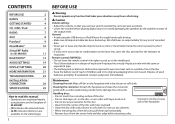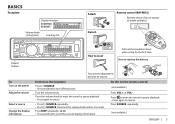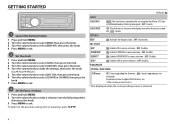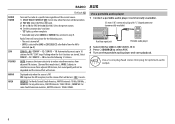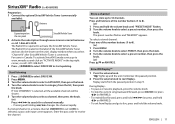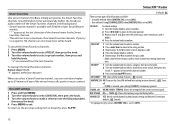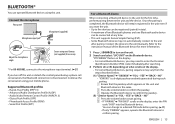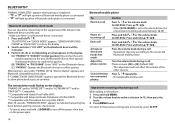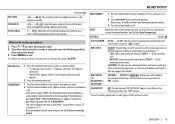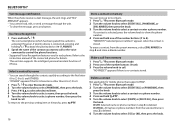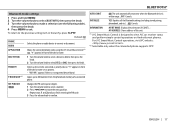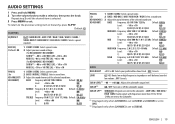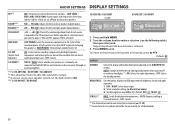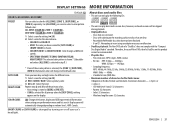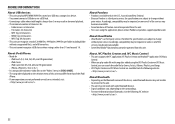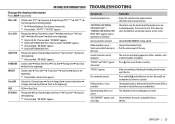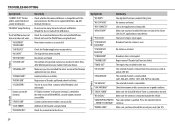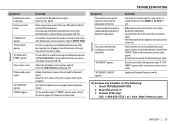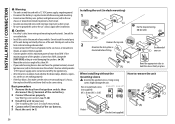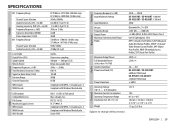JVC KD-AR959BS Support Question
Find answers below for this question about JVC KD-AR959BS.Need a JVC KD-AR959BS manual? We have 1 online manual for this item!
Question posted by gshipke on July 8th, 2014
How To Set The Clock And Have It On Screen All The Time
The person who posted this question about this JVC product did not include a detailed explanation. Please use the "Request More Information" button to the right if more details would help you to answer this question.
Current Answers
Related JVC KD-AR959BS Manual Pages
JVC Knowledge Base Results
We have determined that the information below may contain an answer to this question. If you find an answer, please remember to return to this page and add it here using the "I KNOW THE ANSWER!" button above. It's that easy to earn points!-
Glossary Terms
...Time Alignment Titanium Dome Tweeter Touch Pad Touch Screen with ID3 Tag/WMA Tag MPEG-2 Video Recording Multi-Color Display Multi-Function Wireless Remote Control Multi-Language On-Screen...Aspect Recording and Playback Auto Channel Set On-Screen Display with Video Up-Conversion Headphone Surround* High-...DV-Format Direct Recording and Editing DVD Audio Playback DVD/VHS Auto Select Express Play... -
Glossary Terms
THX Surround EX RX-DP20VBK/RX-DP15 -- Muting Tele Mode* Time Alignment Titanium Dome Tweeter Touch Pad Touch Screen with Long-Stroke Voice Coil Dual Crossover Networks and Separate Tweeter Dual Recording Capability DV Navigation DV-Format Direct Recording and Editing DVD Audio Playback DVD/VHS Auto Select Express Play Start Express Programming F1... -
FAQ - Mobile Audio/Video
...KD-R218J, KD-R418J, KD-R610, KD-R615, KD-R618, KD-A310J, KD-R318, KW-ADV793J, KW-AVX830) How do I use in the Volume Dial to set hour. Mobile Audio/Video I am unable to select "FM" as a source on my KD-R610/KD-A615/KD... or Factory JVC Service Center. You can be used . With CD inserted I set clock on them. for example Sportster, Starmate or JVC KT-SR2000 models). Confirm that ...
Similar Questions
Wire Location On 16 Pin Harness For Jvc Kd-ar959bs
was putting in head unit had to pull back out and the blue/white wire and the orange/white wire came...
was putting in head unit had to pull back out and the blue/white wire and the orange/white wire came...
(Posted by icemanrk1954 1 year ago)
Pandora Droppedout
my pandora support went completely away , I turn it on in the source set up but nothing , I've also ...
my pandora support went completely away , I turn it on in the source set up but nothing , I've also ...
(Posted by Baredsss 5 years ago)
Demo On And Demo Off
I believe the demo is on. I would like it off. Manual says to press and hold menu button and turn kn...
I believe the demo is on. I would like it off. Manual says to press and hold menu button and turn kn...
(Posted by Dcm1148 8 years ago)