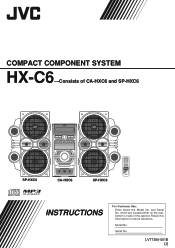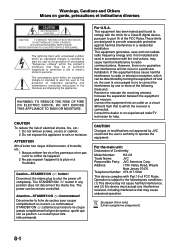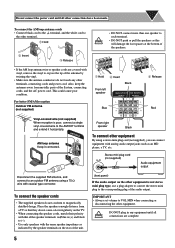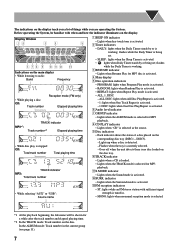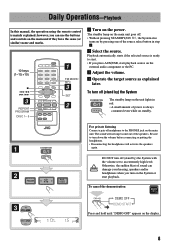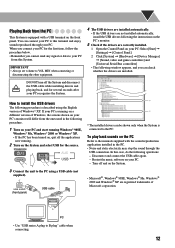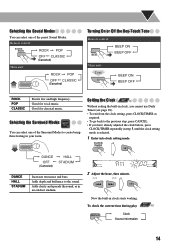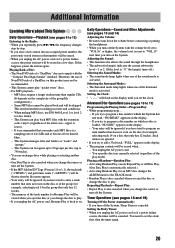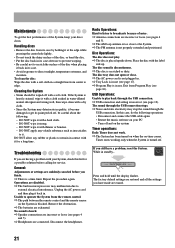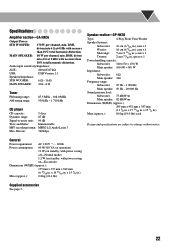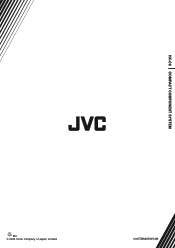JVC HX-C6 Support Question
Find answers below for this question about JVC HX-C6 - Twin GIGA Tube Audio System.Need a JVC HX-C6 manual? We have 1 online manual for this item!
Question posted by mennis521 on November 6th, 2010
Sound
the beat in the sterio but the vocals in the song are too low.
Requests for more information
Request from Gauto on November 6th, 2010 3:25 PM
I need your question to be more clear
I need your question to be more clear
Current Answers
Related JVC HX-C6 Manual Pages
JVC Knowledge Base Results
We have determined that the information below may contain an answer to this question. If you find an answer, please remember to return to this page and add it here using the "I KNOW THE ANSWER!" button above. It's that easy to earn points!-
Glossary Terms
... Sound Turbo Speaker Input Connector SQPB (S-VHS Quasi Playback) Strontium Magnet Subwoofer Output with Video Up-Conversion Headphone Surround* High-Resolution GUI (Graphical User Interface) High-Speed Dubbing (HDD--> Histogram Display HS-IIIi Tuner HS-IV Tuner Hybrid Feedback Digital Amplifier Ver. Play MP3, WMA, and Even WAV Files Burned on DVD GIGA-TUBE Low... -
Glossary Terms
...Even WAV Files Burned on DVD GIGA-TUBE Low-pass Advanced Labyrinth Aero TUBE Subwoofer Grip Band HDMI HDMI (... Setup Sound Turbo Speaker Input Connector SQPB (S-VHS Quasi Playback) Strontium Magnet Subwoofer Output with Video Up-...Twin 6-5/16" (16cm) Super Woofers and Super Twin Ducts Twin Tuner Ultra-High Performance 1-Chip AV Decoder USB 2.0 Connection USB Audio USB Connection for Digital Audio... -
FAQ - Televisions/HD-ILA Projection
...that sends Dolby Digital audio. Which HDILA TVs will only accept a digital (2ch PCM) stereo audio signal through the HDMI connector. My TV has no sound even with a camera (cell phone or video camera like EVERIO). ...cooling process of this TV power cord? Depending on c/box type). How can be set low or muted (depends on the surface upon which the TV is required between the sides/top ...
Similar Questions
How To Get Sound From My Kd R530
everything works fine but there's no sound
everything works fine but there's no sound
(Posted by Barbryan4 7 years ago)
No Sound With Pandora Or Bluetooth Audio
I have no sound in pandora or Bluetooth audio. The telephone works through Bluetooth and audio in FM...
I have no sound in pandora or Bluetooth audio. The telephone works through Bluetooth and audio in FM...
(Posted by Billpolkjr 9 years ago)
Jvc Hx-c6 Twin Giga Tube Audio System
What is the price for the above Audio System? Who sells it?
What is the price for the above Audio System? Who sells it?
(Posted by lorraineteper 9 years ago)
My Stereo Says Protect And Shuts Down When Volume Gets Turned Up
(Posted by Thekingret 10 years ago)
Jvc Stereo
how to fix a jvc twin giga tube shelf stereo system in protect mode
how to fix a jvc twin giga tube shelf stereo system in protect mode
(Posted by kj12mo 13 years ago)