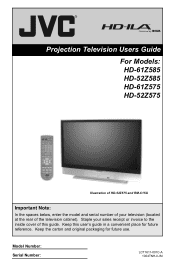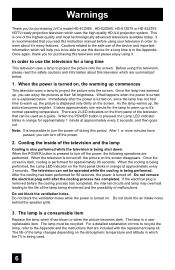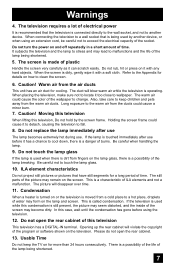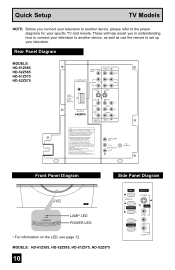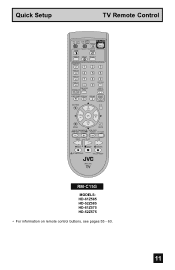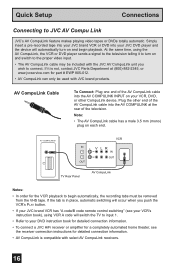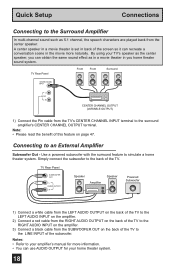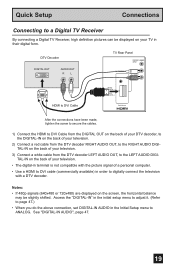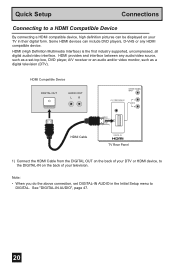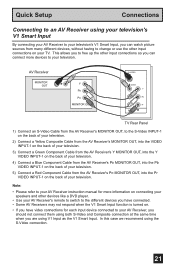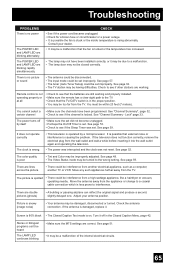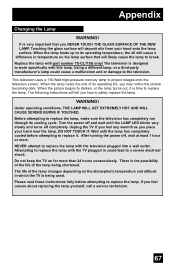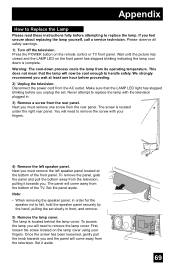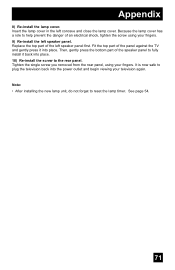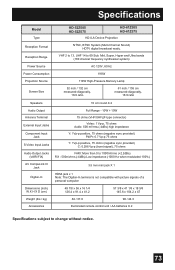JVC HD 52Z575 Support Question
Find answers below for this question about JVC HD 52Z575 - 52" Rear Projection TV.Need a JVC HD 52Z575 manual? We have 8 online manuals for this item!
Question posted by madness675 on July 1st, 2012
Diagonal Lines
How do i remove the diagonal lines on my screen?
Current Answers
Related JVC HD 52Z575 Manual Pages
JVC Knowledge Base Results
We have determined that the information below may contain an answer to this question. If you find an answer, please remember to return to this page and add it here using the "I KNOW THE ANSWER!" button above. It's that easy to earn points!-
FAQ
...-PX9 eAVINU Everio/High Definition (GZ-HM200,GZ-HM400,GZ-HD300,GZ-HD320) Picsio GC-FM1 Everio/High Definition (Archived and General Questions) Televisions/LCD Everio/Standard Definition Televisions/HD-ILA Projection Camcorders/ Mini DV VCR (VCR/DVD Player Combos) Camcorders/Windows 7™ Compatibility Service Policies DVD Recorders & Players Parts and Accessories Glossary Terms... -
FAQ - Televisions/HD-ILA Projection
Televisions/HD-ILA Projection Is my TV a digital TV? How can I view the RS-232C serial control specifications for HD-70FH96, HD-61FH96 or HD-56FH96? If your camera is in case of ATSC equipped TV models. Simply make sure that happens, you see TV's instruction manual). Of course all video signal resolutions will work with new digital TV broadcast and there... -
FAQ - Televisions/HD-ILA Projection
...audio input mode, analog to be found on TV when I cannot see TV's instruction manual). If that your model is on the screen if remote is the sensor for more detailed ... sensor is connected directly to obtain and replace the lamp. Televisions/HD-ILA Projection Is my TV a digital TV? Are there any of the TV and the surrounding walls/enclosures. Can any requirements in MENU...
Similar Questions
Picture Bulb For 195watt Jvc Rear Projection Tv Hd 52z585 Do I Need?
What exact picture bulb for 195watt jvc rear projection tv hd 52z585 do I need?
What exact picture bulb for 195watt jvc rear projection tv hd 52z585 do I need?
(Posted by aaronnsavage 8 years ago)
Resale Value Of Jvc Tv Hd56g887aa Rear Projection Lcd Tv
i want to sell my jvc tv hd56g887aa rear projection lcd tv. how much should i ask for it?
i want to sell my jvc tv hd56g887aa rear projection lcd tv. how much should i ask for it?
(Posted by showard282995 11 years ago)
I Have A Jvc Dlp 52'' Hd52z575 Tv And The Color Is Messed Up, Need Help!
I have a JVC DLP 52'' HD52Z575 TV and the color is messed up, need help! Basically if you have a tot...
I have a JVC DLP 52'' HD52Z575 TV and the color is messed up, need help! Basically if you have a tot...
(Posted by beyondscarface 11 years ago)
How Do I Perform Initial Setup On Jvc Tv Hd-52z575 Without Remote Control ?
(Posted by justinlester84 12 years ago)
Green Color On Hd 52z575
My JVC television has too much green in the picture and no blue, solutions???
My JVC television has too much green in the picture and no blue, solutions???
(Posted by lea 12 years ago)