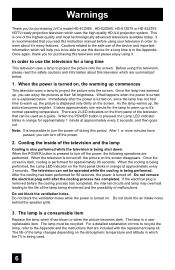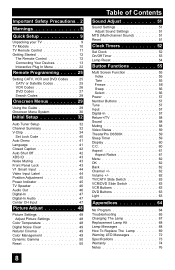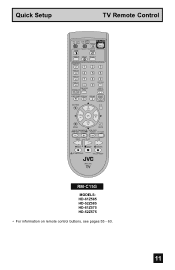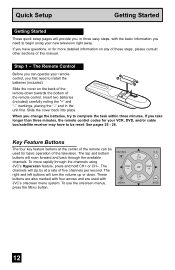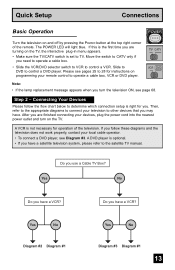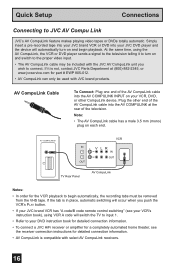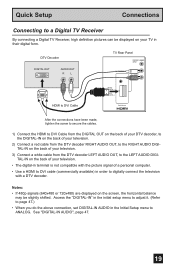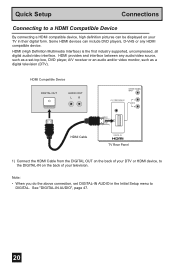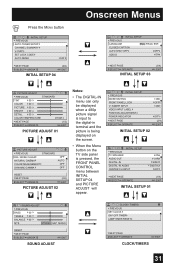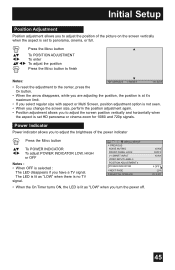JVC HD 52Z575 Support Question
Find answers below for this question about JVC HD 52Z575 - 52" Rear Projection TV.Need a JVC HD 52Z575 manual? We have 8 online manuals for this item!
Question posted by justinlester84 on April 15th, 2012
How Do I Perform Initial Setup On Jvc Tv Hd-52z575 Without Remote Control ?
Current Answers
Related JVC HD 52Z575 Manual Pages
JVC Knowledge Base Results
We have determined that the information below may contain an answer to this question. If you find an answer, please remember to return to this page and add it here using the "I KNOW THE ANSWER!" button above. It's that easy to earn points!-
FAQ - Everio/High Definition (Archived and General Questions)
... the TV via USB. When using the CD-ROM software provided with the Everio. Then, the HD Everio must be output from iLINK (firewire) on top left of this disc so perform it ... with the HD Everio camcorder. Playlist dubbing mode must be used to back up to the desired playlist. With i.Link, you would like to record in configuration have a remote control, but you... -
FAQ - DVD Recorders & Players
My Television does not have Audio/Video inputs, how can purchase an RF modulator from your DVD via the RF input on the screen when I cannot get the "Copy Protect" message on the remote control ... check link “ ” In order to perform an auto tuner setup the unit needs to be seen unlike the full screen version that will fill the TV screen but does not provide an RF coaxial output.... -
FAQ - Everio/High Definition (Archived and General Questions)
... important when trying to computer for HD content editing only scenes recorded with 1440 CBR setting will be recorded using 1440CBR mode. There are some FHD, XP, SP or LP recorded scenes. These differences in the 1440CBR mode. The MacBook Air does not have a remote control, but you would like to...
Similar Questions
Picture Bulb For 195watt Jvc Rear Projection Tv Hd 52z585 Do I Need?
What exact picture bulb for 195watt jvc rear projection tv hd 52z585 do I need?
What exact picture bulb for 195watt jvc rear projection tv hd 52z585 do I need?
(Posted by aaronnsavage 8 years ago)
Resale Value Of Jvc Tv Hd56g887aa Rear Projection Lcd Tv
i want to sell my jvc tv hd56g887aa rear projection lcd tv. how much should i ask for it?
i want to sell my jvc tv hd56g887aa rear projection lcd tv. how much should i ask for it?
(Posted by showard282995 11 years ago)
I Have A Jvc Dlp 52'' Hd52z575 Tv And The Color Is Messed Up, Need Help!
I have a JVC DLP 52'' HD52Z575 TV and the color is messed up, need help! Basically if you have a tot...
I have a JVC DLP 52'' HD52Z575 TV and the color is messed up, need help! Basically if you have a tot...
(Posted by beyondscarface 11 years ago)
Green Color On Hd 52z575
My JVC television has too much green in the picture and no blue, solutions???
My JVC television has too much green in the picture and no blue, solutions???
(Posted by lea 12 years ago)
Using Satelite Remote To Use For Tv
i have direct tv and im trying to use the satelite remote for the tv how would i go about installing...
i have direct tv and im trying to use the satelite remote for the tv how would i go about installing...
(Posted by minipengwan 13 years ago)