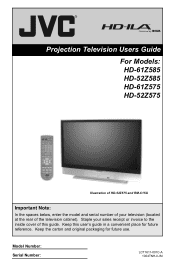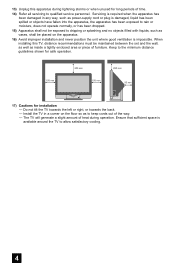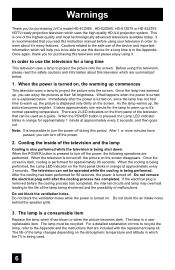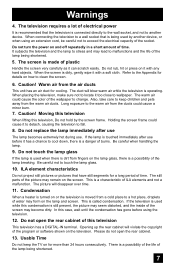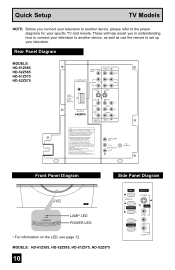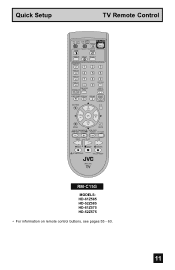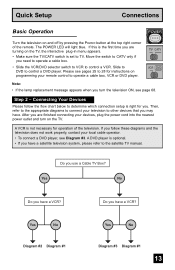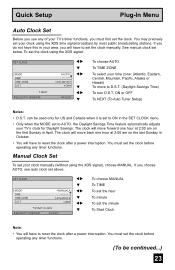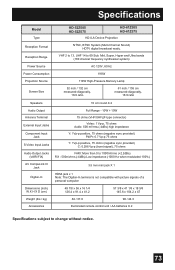JVC HD 52Z575 - 52" Rear Projection TV Support and Manuals
Get Help and Manuals for this JVC item

View All Support Options Below
Free JVC HD 52Z575 manuals!
Problems with JVC HD 52Z575?
Ask a Question
Free JVC HD 52Z575 manuals!
Problems with JVC HD 52Z575?
Ask a Question
Most Recent JVC HD 52Z575 Questions
Resolution Issues.
I replaced lamp and everything was fine. Two days later I noticed resolution was getting worse. Doub...
I replaced lamp and everything was fine. Two days later I noticed resolution was getting worse. Doub...
(Posted by lunarzbus 6 years ago)
Lamp Not Working After Replacement
I replaced the lamp about a week ago and it was working fine until today. I made sure twice it was i...
I replaced the lamp about a week ago and it was working fine until today. I made sure twice it was i...
(Posted by tbbrown5867 10 years ago)
Tv Made A Pop And Screen Went Blank And No Sound
(Posted by Anonymous-130846 10 years ago)
Play Station Hookup
Can a play station 3 be hooked up to a jvc projection tv model had-61z575? If so, how?
Can a play station 3 be hooked up to a jvc projection tv model had-61z575? If so, how?
(Posted by Bthode 10 years ago)
What Is The Location Of The Lamp For A Jvc Model Hd52z575 Serial# 17982946?
(Posted by genolagrange 10 years ago)
Popular JVC HD 52Z575 Manual Pages
JVC HD 52Z575 Reviews
We have not received any reviews for JVC yet.