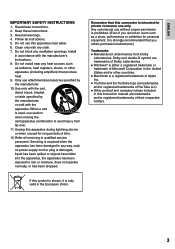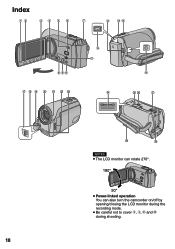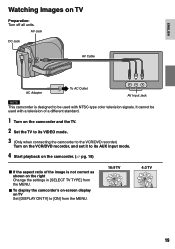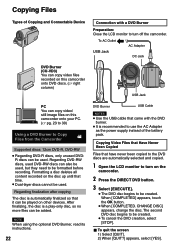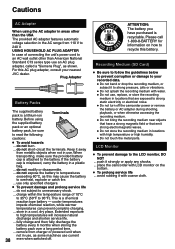JVC GZMS100 Support Question
Find answers below for this question about JVC GZMS100 - Everio Camcorder - 680 KP.Need a JVC GZMS100 manual? We have 1 online manual for this item!
Question posted by Rockstarnodes on December 6th, 2013
Jvc Ax-r97 Power Level Display Does Not Illuminate Or Appear To Work.
I just picked this Amp Up and it Works Great but it didn't have the Remote or manual. Is the Power Level Display controlled by Remote on and off or should it be on whenever the Amp is on?
Current Answers
Related JVC GZMS100 Manual Pages
JVC Knowledge Base Results
We have determined that the information below may contain an answer to this question. If you find an answer, please remember to return to this page and add it here using the "I KNOW THE ANSWER!" button above. It's that easy to earn points!-
Glossary Terms
... Display HS-IIIi Tuner HS-IV Tuner Hybrid Feedback Digital Amplifier Ver. III i.LINK Connection i.LINK Terminals for D-VHS Recorders Icon Playlist/Event Pre-registration Illuminated Disc Tray In-Camera File Editing (Partial Delete) Integrated Digital Terrestrial Receiver Intuitive Control with Level/Frequency Control Super MPEG Encode Pre-Processor for iPod Rec Link Relief Recording (HDD) Remote... -
Glossary Terms
... and Playback Auto Channel Set On-Screen Display with Bar Auto Flash Auto Flash and Auto Illumi. III i.LINK Connection i.LINK Terminals for D-VHS Recorders Icon Playlist/Event Pre-registration Illuminated Disc Tray In-Camera File Editing (Partial Delete) Integrated Digital Terrestrial Receiver Intuitive Control with Level/Frequency Control Super MPEG Encode Pre-Processor for Mass... -
FAQ - Televisions/HD-ILA Projection
...remote control is working batteries in , change the channel or video... camera (cell phone or video camera like EVERIO...power button. To identify it . If cable box/satellite is temporary. If you have what appears...power cord? If your source to send out only stereo signal or connect analog RCA cables to be audible at low volume levels. Controlling...TV's instruction manual). This is...
Similar Questions
Jvc Ax-r97 Display Does Not Light Up. I Found Resistor R843 Burned. Need Value
Resistor R843 is burned to bad to get a value. this unit operates great with the exception of the Di...
Resistor R843 is burned to bad to get a value. this unit operates great with the exception of the Di...
(Posted by Rockstarnodes 9 years ago)
My Video Camera Jvc Gz-hd7s Has No Power Even Using Ac What Part Is Defective?
(Posted by magtagadnemesiojames 11 years ago)
Camera Temperature Is Too Low Keep Camera Power On Please Wait
Jvc Gz Mg555 - E
on lcd screen:camera temperature is too low keep camera power on please wait JVC GZ MG555 - Everio ...
on lcd screen:camera temperature is too low keep camera power on please wait JVC GZ MG555 - Everio ...
(Posted by ohmynerves 11 years ago)
I Have A Cyberlink Power Cinema Ne For Everio Program.need Help To Do Dvds.
I have a Cyberlink Power Cinema NE for Everio.The video camera is JVC. I am having problems making d...
I have a Cyberlink Power Cinema NE for Everio.The video camera is JVC. I am having problems making d...
(Posted by rosevalentine 11 years ago)
Dvd Burning Problem On Mac 10.5.8
We purchased the JVC GZ MG37u camcorder new several years ago. Just recently we've had problems with...
We purchased the JVC GZ MG37u camcorder new several years ago. Just recently we've had problems with...
(Posted by tsteward071 12 years ago)