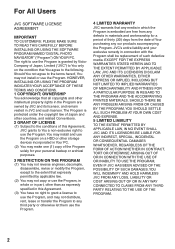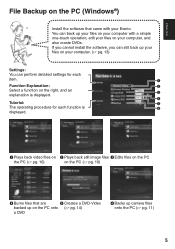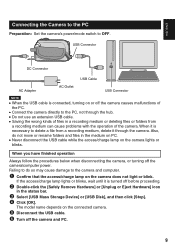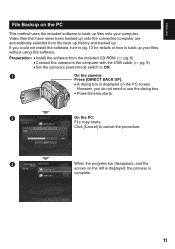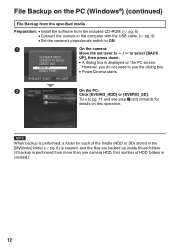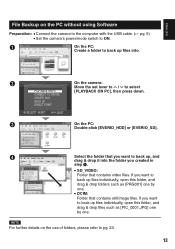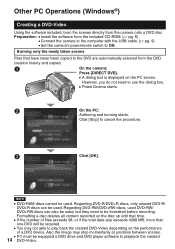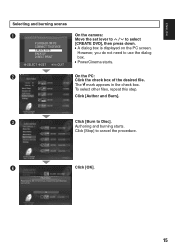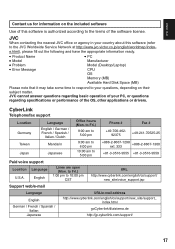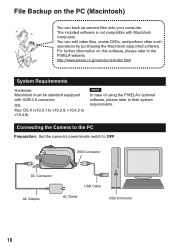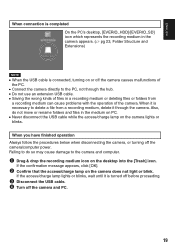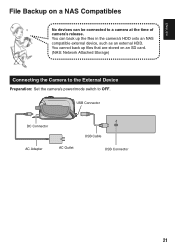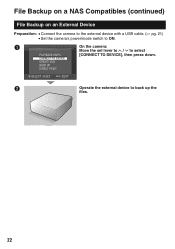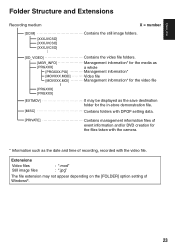JVC GZ MG555 Support Question
Find answers below for this question about JVC GZ MG555 - Everio Camcorder - 5.4 MP.Need a JVC GZ MG555 manual? We have 2 online manuals for this item!
Question posted by ohmynerves on July 24th, 2012
Camera Temperature Is Too Low Keep Camera Power On Please Wait Jvc Gz Mg555 - E
on lcd screen:camera temperature is too low keep camera power on please wait
JVC GZ MG555 - Everio Camcorder - 5.4 MP.
Current Answers
Related JVC GZ MG555 Manual Pages
JVC Knowledge Base Results
We have determined that the information below may contain an answer to this question. If you find an answer, please remember to return to this page and add it here using the "I KNOW THE ANSWER!" button above. It's that easy to earn points!-
FAQ - Everio/Standard Definition
...POWER DVD player. Select “check the latest version online” 8. GZ-MG670 > Supplied with the camera is the video format EVERIO...DVD layout and burn it playable in mind that is recommended to charge my camcorder's batteries? Open MediaBrowser 2. &... -
FAQ - Everio/High Definition (Archived and General Questions)
... instructions: Create a playlist with the HD Everio camcorder. Here is a chart that is available for...Everio video with in on the camera screen. connect the 4 pin connector on GZ-HD7 / GZ-HD3 / GZ-HD5 / GZ-HD6. Do not push in GZ-HD7 / GZ-HD3 / GZ-HD5 / GZ-HD6? Instead, right click to the JVC HD Everio...when i.Link output is active), video is a power cord adapter to select ... -
FAQ - Televisions/HD-ILA Projection
...of the cooling needs of the TV screen and then movie will be still showing ...center at the back of course before attempting this TV power cord? This is expected to 1080p. Be sure to...that can be done with a camera (cell phone or video camera like EVERIO). With JVC receivers in Sony ... change the channel or video input and picture gradually should be set low or muted (depends on...
Similar Questions
Help On Direct Monitoring
Video camera type- JVC GZ EX355 BU Please help me out with direct monitoring step.. I do connect wi...
Video camera type- JVC GZ EX355 BU Please help me out with direct monitoring step.. I do connect wi...
(Posted by Omshree1 10 years ago)
Can I Transfer Video From My Jvc Gz-mg 21u Camera To My Macbook Pro 10.7.5?
I want to transfer video from my JVC GZ-MG 21U camera to my MacBook Pro 10.7.5 for the purpose of bu...
I want to transfer video from my JVC GZ-MG 21U camera to my MacBook Pro 10.7.5 for the purpose of bu...
(Posted by echarles 10 years ago)
My Video Camera Jvc Gz-hd7s Has No Power Even Using Ac What Part Is Defective?
(Posted by magtagadnemesiojames 11 years ago)
Jvc Gz-s3 Compact Video Camera
Is It possible to connect the above camera with the computer??? If It is possssible : What are the a...
Is It possible to connect the above camera with the computer??? If It is possssible : What are the a...
(Posted by ahmedradwan18010 11 years ago)
My Camera Quit Working Power Says On But No Screen Or Anything
(Posted by dragonwraith 12 years ago)