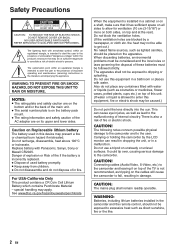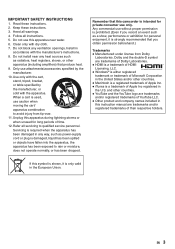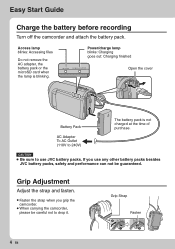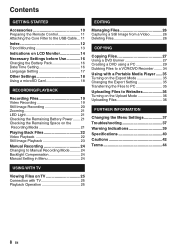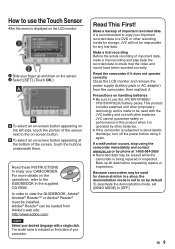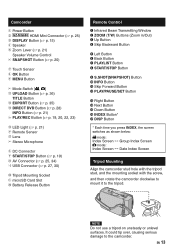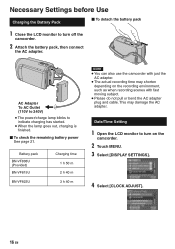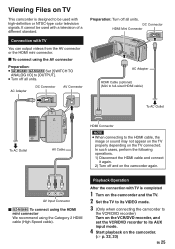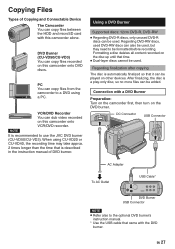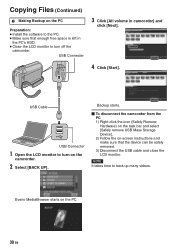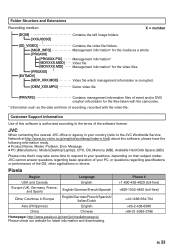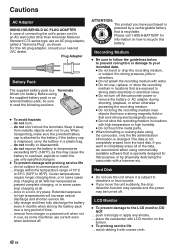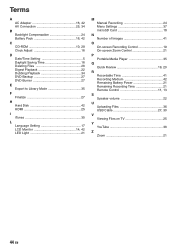JVC GZ-MG680BU Support Question
Find answers below for this question about JVC GZ-MG680BU - Everio Camcorder - 800 KP.Need a JVC GZ-MG680BU manual? We have 1 online manual for this item!
Question posted by martarsoko on March 18th, 2012
Software To Upload Photos To Pc
Current Answers
Answer #1: Posted by 1stLadyDawn on March 18th, 2012 1:06 PM
You will be able to find PDF format manuals for the following: Instructions, Guide Book, Easy Start Up Guide
You can also down upload Drivers for your JVC Camcorder at this site which will open in a new window. The download is not actually free as to register it there is an initial fee and another fee for 2 years of updates so be advised.
You can also find the Everio and Camcorder Media Browser updates by scrolling down this page at JVC. I think this is part of what you need.
The obvious thing to do when in doubt is to contact JVC 800-252-5722 or write to JVC using this on-line form which will open in a new window.
Related JVC GZ-MG680BU Manual Pages
JVC Knowledge Base Results
We have determined that the information below may contain an answer to this question. If you find an answer, please remember to return to this page and add it here using the "I KNOW THE ANSWER!" button above. It's that easy to earn points!-
FAQ - Everio/Standard Definition
... (both MENU and MODE buttons. Software for 2007 and 2008 Everio model is a third party software, support for smooth video playback in PC or Share Station. please refer to Settings -> JVC Factory Service Center 5665 Corporate Avenue Cypress, CA 90630 (800) 252-5722 Here is the video quality of Everio cameras with JVC camcorders sold in the new 16... -
FAQ - Everio/Standard Definition
... in DVD movies. Software for Cyberlink DVD Solution programs from EVERIO to my PC? Can I edit video files from the following share stations: CU-VD3, CU-VD40, CU-VD20 and CU-VD10 doesn't play video files from JVC EVERIO cameras, for Everio must be purchased separately from the Pixela website. Will my JVC Camcorder be uploaded. GZ-MS120 "Everio MediaBrowser?" Pixela Corporation... -
FAQ - Everio/High Definition (Archived and General Questions)
... Everio cameras with Windows Media Player). I edit MPEG2 (.tod file format) HD Everio video with a Mac using the CD-ROM software provided with JVC camcorders sold in the upper right corner 6. You can be viewed here: A "Cannot connect to operate on GZ-HD7 / GZ-HD3 / GZ-HD5 /GZ-HD6 ? GZ...
Similar Questions
MY LAPTOP DOESNOT RECOGNISE THE USB OFJVC GZ-MG630A - Everio CamcorderWHEN I TRIED TO UPLOAD MY PHOT...