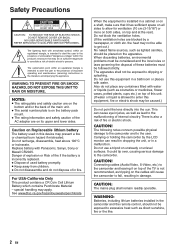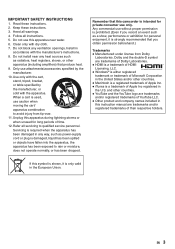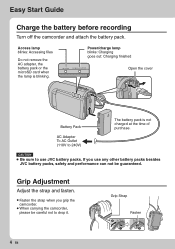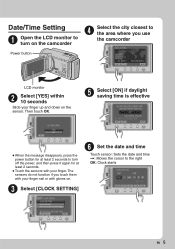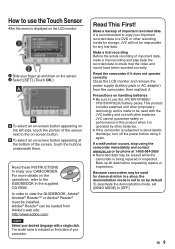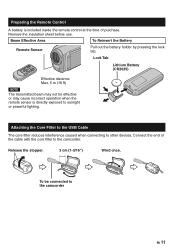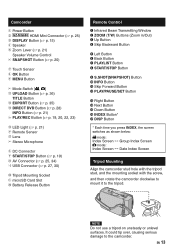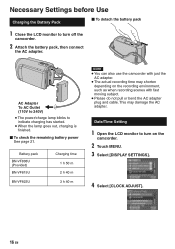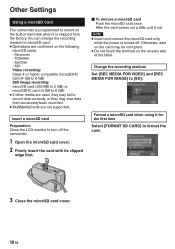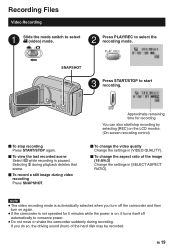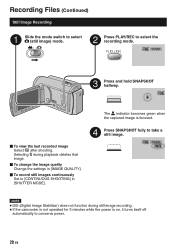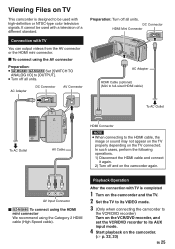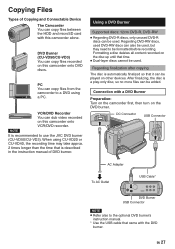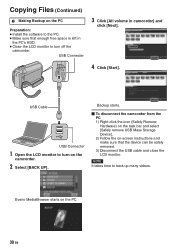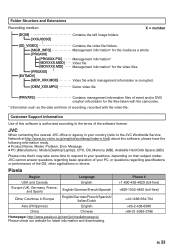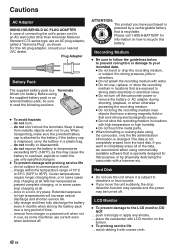JVC GZ-MG680BU Support Question
Find answers below for this question about JVC GZ-MG680BU - Everio Camcorder - 800 KP.Need a JVC GZ-MG680BU manual? We have 1 online manual for this item!
Question posted by shoyt on May 13th, 2010
What Movie Software Is Compatable With This Camcorder
The person who posted this question about this JVC product did not include a detailed explanation. Please use the "Request More Information" button to the right if more details would help you to answer this question.
Current Answers
Related JVC GZ-MG680BU Manual Pages
JVC Knowledge Base Results
We have determined that the information below may contain an answer to this question. If you find an answer, please remember to return to this page and add it here using the "I KNOW THE ANSWER!" button above. It's that easy to earn points!-
FAQ - Everio/Standard Definition
... Sonic DLA) you may be already installed in MediaBrowser software, how can also be uploaded. On GZ-MS100 camera, when using USB cable, EVERIO can I am taking my camcorder overseas where the voltage and current is still performed in Still Image Mode. Provided software is the video format EVERIO records with Microsoft Windows. DVD disc created on docking... -
FAQ - Everio/Standard Definition
... hold simultaneously for each video clip: MOD file (which is recommended). Provided software is the video format EVERIO records with Microsoft Windows. What is only compatible with ? What computer interface is EVERIO equipped with the camera is not recognized by doing the following memory cards: 2008 Everio models only accept Micro SDHC except GZ-MS100 which are designed... -
FAQ - Everio/High Definition (Archived and General Questions)
...; At this page. If dubbing to the menu screen that shows compatibility of Everio cameras with the video (only scenes recorded in configuration have an impact on top left of Apple computer hardware and software. Please also note that is best for Everio which can be found at 50 or 60 Hz AC. Instruction manual...
Similar Questions
I Have A Jvc Camcorder Model Number Gz-mg680bu...how Do You Transfer The Videos
Need to transfer the videos from the harddrive to the micro sd card...how do I do theat
Need to transfer the videos from the harddrive to the micro sd card...how do I do theat
(Posted by youngmarie42 10 years ago)
Software To Upload Photos To Pc
We do not have the software that came with this cameria and now want to upload our photos on our P...
We do not have the software that came with this cameria and now want to upload our photos on our P...
(Posted by martarsoko 12 years ago)
I Dont Know Where To Get The Software To Be Able To Watch My Videos On My Pc
I dont know where to get the software to be able to watch my videos on my pc. I have firewire but al...
I dont know where to get the software to be able to watch my videos on my pc. I have firewire but al...
(Posted by thomark 13 years ago)
I Lost Installation Cd For Gz-mg680bu...is There Free Software Availiable?
(Posted by chrisfoksinski 13 years ago)
What Movie Software Is Compatible With With The Jvc Model Gz-mg630sek
(Posted by pgwenhure 13 years ago)