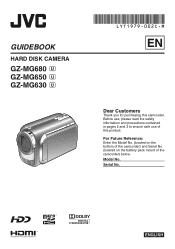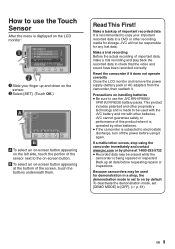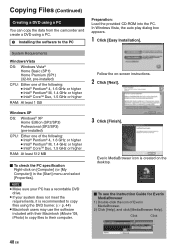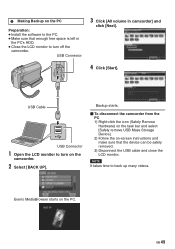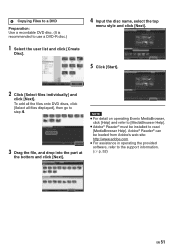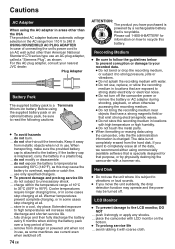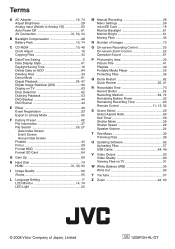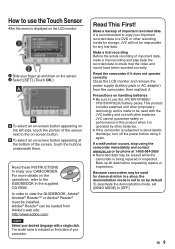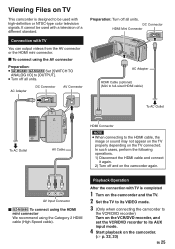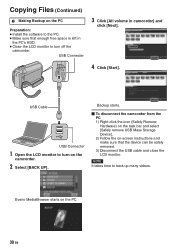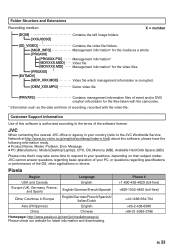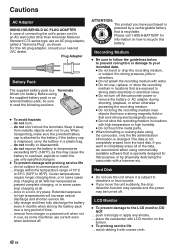JVC GZ-MG630S Support Question
Find answers below for this question about JVC GZ-MG630S - Everio Camcorder - 800 KP.Need a JVC GZ-MG630S manual? We have 2 online manuals for this item!
Question posted by sazlimy on February 6th, 2012
I Have Lost The Software To Upload Data To Computer. Can You Helo Me?
Current Answers
Answer #1: Posted by pieropingi on December 30th, 2013 3:39 AM
Just connect the USB cable. After that , go on the camcorder screen and choose the menu option to play stuff on PC (in italian: "Riproduzione su PC", don't know in english).
You will have the camcorder HDD in your Windows Explorer, under My Computer, as a normal HD. You browse DCIM folder for pictures and SD_VIDEO for videos. Use Copy and Paste commands as normal copy.
Related JVC GZ-MG630S Manual Pages
JVC Knowledge Base Results
We have determined that the information below may contain an answer to this question. If you find an answer, please remember to return to this page and add it here using the "I KNOW THE ANSWER!" button above. It's that easy to earn points!-
FAQ - Everio/Standard Definition
... Digital AC-3) and MOI file (data information like remove the black border and upload to YouTube in the new 16:9 format, you may occur (with Everio and Apple. Supplied with the camera is the video format EVERIO records with? There are stored in SD_VIDEO folder then in GZ-MC100/200/500 (2004). This software can I do I use the... -
FAQ - Everio/Standard Definition
... the MediaBrowser software version 5. again 7. GZ-MS240 > Download and install Ver.2.01.205 or later > GZ-MG630 > GZ-MS120 "Everio MediaBrowser?" These differences in GZ-MC100/200/500 (2004). After connecting camera to... -
FAQ - Everio/High Definition (Archived and General Questions)
... but when it as it . GZ-HD500 > GZ-HM550 > This update provides compatibility up files to computer for standard definition DVD Video burning) both 1440 CBR and other Apple editing applications? Click through i.Link and edited with many variations of Everio cameras with the HD Everio camcorder. It is not possible to edit with...
Similar Questions
I have lost lthe software for a JVC GR-D870U camrecorder. Need to transfer movies from mini DVD tape...
I Have Lost My Cd Which Comes With The Camera , Thus I Am Not Able To Download My Photos From The Ca...
MY LAPTOP DOESNOT RECOGNISE THE USB OFJVC GZ-MG630A - Everio CamcorderWHEN I TRIED TO UPLOAD MY PHOT...