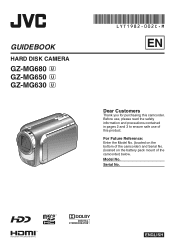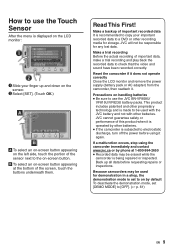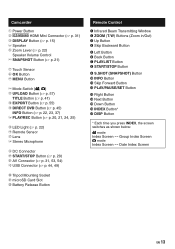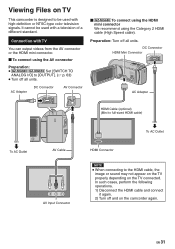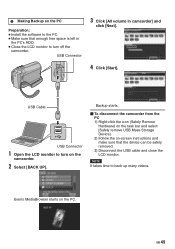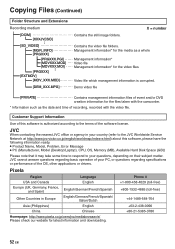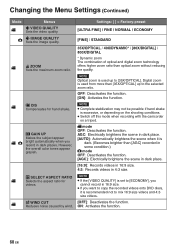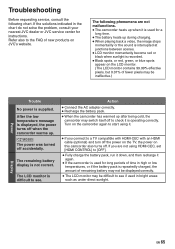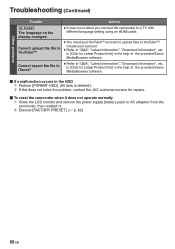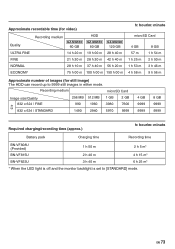JVC GZ MG630 Support Question
Find answers below for this question about JVC GZ MG630 - Everio 60GB Standard Def Camcorder.Need a JVC GZ MG630 manual? We have 2 online manuals for this item!
Question posted by leannalehman on May 7th, 2014
Jvc Kdg149
something popped up on the screen so I turned off the stereo as it wasn't working. Now I can't get it to play anything or even show any words or numbers. Yes I did try turning it back on and everything but nothing works.
Current Answers
Related JVC GZ MG630 Manual Pages
JVC Knowledge Base Results
We have determined that the information below may contain an answer to this question. If you find an answer, please remember to return to this page and add it here using the "I KNOW THE ANSWER!" button above. It's that easy to earn points!-
FAQ - Everio/Standard Definition
... to YouTube. in 16:9 format, only 4:3 is available from JVC EVERIO cameras, for each video clip: MOD file (which consists of a DVD format. Select “yes” GZ-MS230 > After the burning of video. Your PC will reset the camera (also try to use with some camcorders, then upload directly to “help ” Ver.1.00.xx... -
FAQ - Everio/Standard Definition
... to work properly. Video recording complies with SD-Video standard. Supplied with the camera is ...GZ-MG750 "Everio MediaBrowser?" GZ-MG630 > Pixela Corporation offers a program called NO NAME. After connecting camera to computer using USB cable, EVERIO can be found at : Select “yes” GZ-MG645 > About PowerCinema NE for each video... -
FAQ - Everio/High Definition (Archived and General Questions)
... can be added to this as a standard resolution DV stream signal. See: pg. 70 for GZ-HD3 / GZ-HD5 / GZ-HD6 and pg.71 for editing with JVC camcorders sold in 1440CBR HD to use chronological not alphabetical order of video files is supplied with the HD Everio camcorder. These are located here: It is...
Similar Questions
I Lost My Software For Everio Gz-mg630 Can I Download Off Internet
(Posted by runaybuste 9 years ago)
Video Camera Problem
Sir my jvc video camera dv cable usb cable connecting problem iam cannecting camera to pc usb cab...
Sir my jvc video camera dv cable usb cable connecting problem iam cannecting camera to pc usb cab...
(Posted by sundarkkr 11 years ago)
How Do I Reset My Jvc Everio 40gig Video Camera To Factory Settings?
(Posted by Anonymous-59953 12 years ago)
Jvc Everio Camcorder
When I start to record I get an error 'Recording Failure'. I turned the unit off and on and remove...
When I start to record I get an error 'Recording Failure'. I turned the unit off and on and remove...
(Posted by psmith02 12 years ago)
Time Lapse?
the the gz mg630 do time-lapse recording? i see videos on youtube done with the camera but i dont kn...
the the gz mg630 do time-lapse recording? i see videos on youtube done with the camera but i dont kn...
(Posted by eightohtwo 12 years ago)