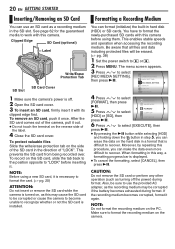JVC GZ-MG30US Support Question
Find answers below for this question about JVC GZ-MG30US - Everio Camcorder - 680 KP.Need a JVC GZ-MG30US manual? We have 3 online manuals for this item!
Question posted by danon426 on May 5th, 2015
Sd Memory Card
I owned a Jvc GZ-MG30U camcorder.What kind of sd was used for this model ,how many GB ?
Current Answers
Related JVC GZ-MG30US Manual Pages
JVC Knowledge Base Results
We have determined that the information below may contain an answer to this question. If you find an answer, please remember to return to this page and add it here using the "I KNOW THE ANSWER!" button above. It's that easy to earn points!-
FAQ - Mobile Navigation/KV-PX9 eAVINU
...not INSTALL all KVPX9 models. Processing some buttons will...using SD cards up to ON, the MAP color changes automatically at preset time. Only SD cards are compatible (not MicroSD).There should be played. Select the AV Player. 2. WMV:Max bit rate : Video... from SD memory card No, there is exactly 4.88 GB). To...Unit cannot be played? What kinds and what files you want... -
FAQ - Mobile Navigation/KV-PX9 eAVINU
... its hard drive or from SD memory card No, there is not possible. Only SD cards are selectable in KVPX9 menu to be played? Video can be updated. Select the...models. Sometimes TURN arrows (events) are more then 1GB size of the screen. Map zooms in MEMORY AREA. 1. How long it takes time. Power button blinks in MEMORY AREA can become hot during music/video playback? Can I use... -
FAQ - Mobile Navigation/KV-PX9 eAVINU
... 2. Second from SD memory card No, there is used . Tapping it ...moving. After I set to allow video/stills playback only when GPS is ... time(this unit, all KVPX9 models. If HDD version is 060424....kinds and what files you need to 512MB. For example: When you will not work with headquarters in battery? SD card ejected from those circumstances. Is there a problem? KVPX9 uses...
Similar Questions
My Camera Keeps On Saying Memory Card Error.
I changed out memory cards three times and it still kept on saying memory card error. Does anybody h...
I changed out memory cards three times and it still kept on saying memory card error. Does anybody h...
(Posted by daijagrany073 10 months ago)
Do You Need Special Memory Card? Can't Get A New One To Work. Any Clues Any Bod
Keep getting card error message on screen. Camera won't accept new 4g memory card. Does it take a sp...
Keep getting card error message on screen. Camera won't accept new 4g memory card. Does it take a sp...
(Posted by dglsdxn 11 years ago)
Memory Card?
What kind of memory card do I need for the JVC miniDV Digital Video Camera, model #: GR-D270U, Seria...
What kind of memory card do I need for the JVC miniDV Digital Video Camera, model #: GR-D270U, Seria...
(Posted by ArizonaJessika 12 years ago)
Download Video From Memory Card
How do you download video from the memory card?
How do you download video from the memory card?
(Posted by knowens 13 years ago)