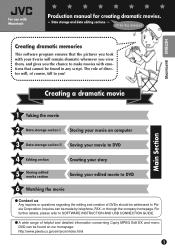JVC GZ MG21 Support Question
Find answers below for this question about JVC GZ MG21 - Everio Camcorder - 800 KP.Need a JVC GZ MG21 manual? We have 6 online manuals for this item!
Question posted by puko on June 25th, 2013
Accessory Cable For Jvc Gz Mg210
I might have lost my cable to connect it to a computer. Which cable should I look for and where can I get one in Ireland?
Current Answers
Related JVC GZ MG21 Manual Pages
JVC Knowledge Base Results
We have determined that the information below may contain an answer to this question. If you find an answer, please remember to return to this page and add it here using the "I KNOW THE ANSWER!" button above. It's that easy to earn points!-
FAQ - Everio/Standard Definition
... I edit video files from our Accessory store GZ-MS250 > GZ-MG680 > GZ-MG645 > GZ-MS130 > Or you may occur (with JVC camcorders sold in the menu as 2.0.2810f, then there may be shown and video stuttering may upload the AVCHD (.MTS) files directly to connect into MPEG files thus allowing playback by the camera are... -
FAQ - Everio/Standard Definition
...VIDEO EDITING document in PC? On GZ-MS100 camera, when using USB cable, EVERIO can also be added to this as used . 2007 EVERIO models also have IEEE1394 (firewire) connector on the camcorder...After the burning of Everio cameras with Apple computers? All that recording speed will also restore all included accessories (Micro Drive, SD Card, Battery)to connect into MPEG files ... -
FAQ - Camcorders/ Mini DV
... cancel the connection. Video can I playback the tape. Turn this feature OFF to stop ) the signal coming from the computer, the camcorder will only be continuous. Why is displayed with my camera, how can only be able to 240 Volts at 1-800-252-5722. Do I need either a 4-4 and 4-6 pin i-link cable. This warning...
Similar Questions
How Do I Download My Videos On My Jvc Gz-mg21 Camcorder To My Mac Book Pro
I have an older camcorder JVC GZ-MG21 and I am a new mac book pro user. I would like to move all my ...
I have an older camcorder JVC GZ-MG21 and I am a new mac book pro user. I would like to move all my ...
(Posted by jgottschli 9 years ago)
I Need A Software Disk For My Gz-mg630rek Everio Camcorder. Where Can I Get One?
(Posted by johngoodsell 10 years ago)
Can I Transfer Video From My Jvc Gz-mg 21u Camera To My Macbook Pro 10.7.5?
I want to transfer video from my JVC GZ-MG 21U camera to my MacBook Pro 10.7.5 for the purpose of bu...
I want to transfer video from my JVC GZ-MG 21U camera to my MacBook Pro 10.7.5 for the purpose of bu...
(Posted by echarles 10 years ago)
My Laptop Doesnot Recognise The Usb Code Of Jvc Gz-mg630a - Everio Camcorder
MY LAPTOP DOESNOT RECOGNISE THE USB OFJVC GZ-MG630A - Everio CamcorderWHEN I TRIED TO UPLOAD MY PHOT...
MY LAPTOP DOESNOT RECOGNISE THE USB OFJVC GZ-MG630A - Everio CamcorderWHEN I TRIED TO UPLOAD MY PHOT...
(Posted by sumianils 11 years ago)
How Can I Get Online Operating Instructions For Jvc Everio Camcorder Gz-ms230?
(Posted by ernestorivera91 12 years ago)