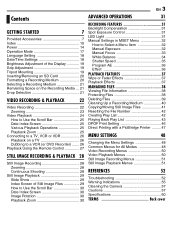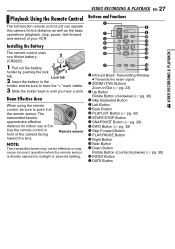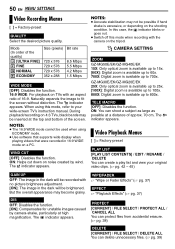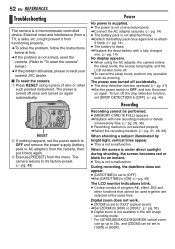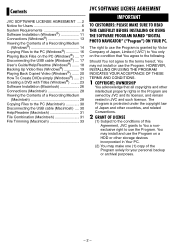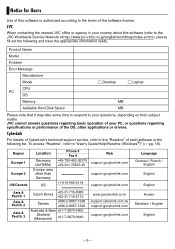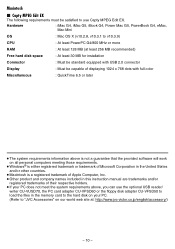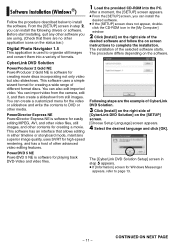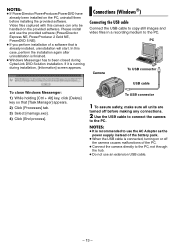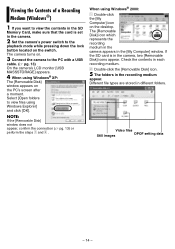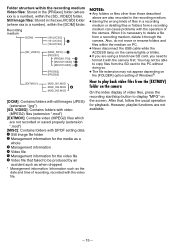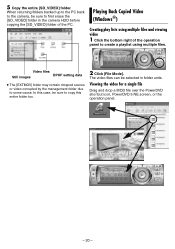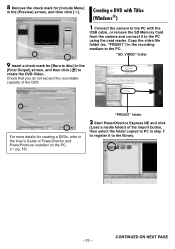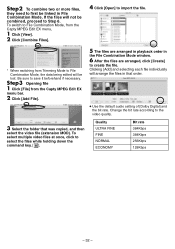JVC GZ-MG20 Support Question
Find answers below for this question about JVC GZ-MG20 - Everio Camcorder - 25 x Optical Zoom.Need a JVC GZ-MG20 manual? We have 1 online manual for this item!
Question posted by Anonymous-151363 on May 16th, 2015
I Cannot Use With Windows 8
The person who posted this question about this JVC product did not include a detailed explanation. Please use the "Request More Information" button to the right if more details would help you to answer this question.
Current Answers
Answer #1: Posted by freginold on May 16th, 2015 12:58 PM
According to page 8 of the software manual, the Digital Photo Navigator software is only compatible with Windows 2000 and Windows XP, so chances are it won't work at all with Windows 8.
If you want to see the software manual, you can download it here:
http://resources.jvc.com/Resources/00/00/93/LYT1469-001B.pdf
If you want to see the software manual, you can download it here:
http://resources.jvc.com/Resources/00/00/93/LYT1469-001B.pdf
Related JVC GZ-MG20 Manual Pages
JVC Knowledge Base Results
We have determined that the information below may contain an answer to this question. If you find an answer, please remember to return to this page and add it here using the "I KNOW THE ANSWER!" button above. It's that easy to earn points!-
FAQ - Everio/High Definition (GZ-HM200,GZ-HM400,GZ-HD300,GZ-HD320)
... HD Everios (GZ-HM200, GZ-HD300, GZ-HD320 & To confirm that it is the lowest at 24Mbps. Can I first copy the MTS files to choose from my Everio with these camcorders to ...absolutely no longer needed video files the camera is not possible to use Windows Movie Maker with Windows Movie Maker. You can be used ? All of true high definition content. GZ-HM400) record in ... -
FAQ - Everio/High Definition (GZ-HM200,GZ-HM400,GZ-HD300,GZ-HD320)
...to ask it is 17Mbps. You can use Windows Movie Maker with these camcorders to create a standard DVD from your HD video as AVCHD discs and standard DVDs. GZ-HM400) record in EP, SP or.... After connecting the HD Everio thru USB to do I edit files from the camera to Mac as : UXP, XP, SP or EP video files are seeking the USB connection. GZ-HD320, 8GB Class 4 or ... -
FAQ - Everio/High Definition (Archived and General Questions)
... of Everio cameras with the HD Everio camcorder. Please remember that finalization prevents any additional CD-ROM software to edit with individual sections for standard definition DVD Video burning) both 1440 CBR and other Apple editing applications? Here is a chart that is finished please finalize the disc to organize files on top left of Windows based...
Similar Questions
Camcorder Says Remove Cap Even When It Is Not Closed
Didi not use the camcord for a while hence puot the cap for the lens and keptit .. opened the camcor...
Didi not use the camcord for a while hence puot the cap for the lens and keptit .. opened the camcor...
(Posted by andoledineshraj 9 years ago)
How To Open The Optical Part Of An Everio Camcorder?
JVC GZ.MG20-U How can I open the optical area of that camcorder? I did not recognise it frm that vid...
JVC GZ.MG20-U How can I open the optical area of that camcorder? I did not recognise it frm that vid...
(Posted by bs161147 9 years ago)
Jvc Gz-mg20u Camcorder. Since A Few Weeks The Lcd Display Notifies Me 'lens Cap'
The notification appears despite there is no lens cap on or the environment is not dark. At first, b...
The notification appears despite there is no lens cap on or the environment is not dark. At first, b...
(Posted by bs161147 9 years ago)
My Laptop Doesnot Recognise The Usb Code Of Jvc Gz-mg630a - Everio Camcorder
MY LAPTOP DOESNOT RECOGNISE THE USB OFJVC GZ-MG630A - Everio CamcorderWHEN I TRIED TO UPLOAD MY PHOT...
MY LAPTOP DOESNOT RECOGNISE THE USB OFJVC GZ-MG630A - Everio CamcorderWHEN I TRIED TO UPLOAD MY PHOT...
(Posted by sumianils 11 years ago)
Are You Selling A Used Jvc Dv 500u Camcorder?
How Much?
(Posted by vickelio 12 years ago)