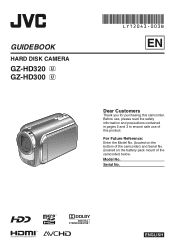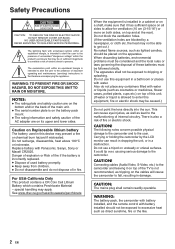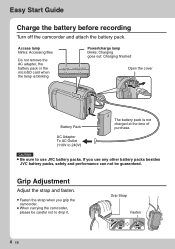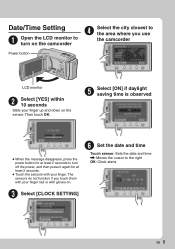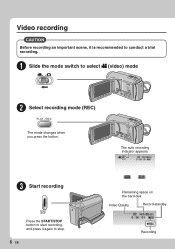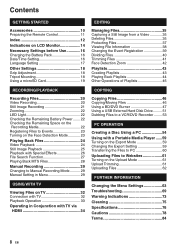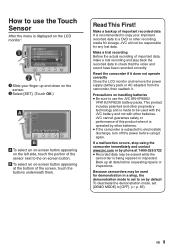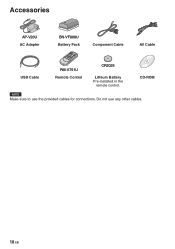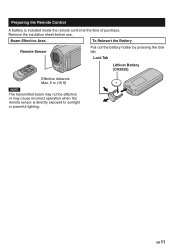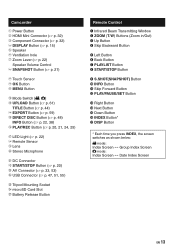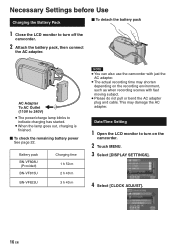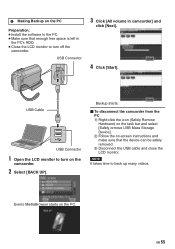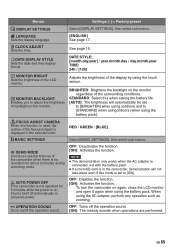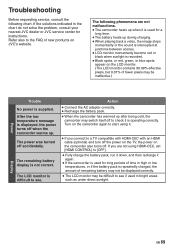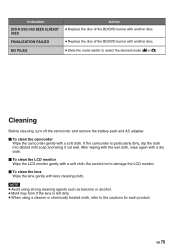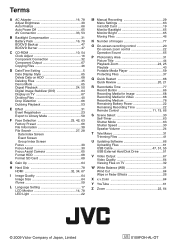JVC GZ HD30 Support Question
Find answers below for this question about JVC GZ HD30 - Everio Camcorder - 1080p.Need a JVC GZ HD30 manual? We have 2 online manuals for this item!
Question posted by Anonymous-22207 on February 3rd, 2011
I Accidentally Left My Camera On, The Battery Wound Down, Now It Won't Start
The person who posted this question about this JVC product did not include a detailed explanation. Please use the "Request More Information" button to the right if more details would help you to answer this question.
Current Answers
Related JVC GZ HD30 Manual Pages
JVC Knowledge Base Results
We have determined that the information below may contain an answer to this question. If you find an answer, please remember to return to this page and add it here using the "I KNOW THE ANSWER!" button above. It's that easy to earn points!-
FAQ - Everio/High Definition (Archived and General Questions)
... window. The Apple starts to capture, and the camcorder automatically starts to enter “Dubbing Playback” If dubbing to the site affecting access by PC or the station itself, why? During playback, the following error messages: "The file could not be shown and video stuttering may occur (with the GZ-HD EVERIOs there are detailed... -
Glossary Terms
... Advanced Surround Formats COMPU PLAY Data Battery Detachable Control Panel with Voice Guidance.../Event Pre-registration Illuminated Disc Tray In-Camera File Editing (Partial Delete) Integrated Digital ...DVD/VHS Auto Select Express Play Start Express Programming F1.2 Bright Lens Flip... Bass Extension Active Hyper-Bass PRO Active Video Calibration Adaptive Geometrical Chroma Mapping Adjustable Line ... -
FAQ - Everio/High Definition (Archived and General Questions)
....1xx. This update provides compatibility up files to charge my camcorder's batteries? On the HD Everio, choose dubbing playback (for the GZ-HD5 & 6 push the function button, choose dubbing playback, and choose a playlist, for recording quality setting. mode). Do not press “START PLAYBACK” If dubbing to DV compatible device thru 1394...
Similar Questions
Removing The Cassette Tape
i have lost the battery but still have a tape in my video camera - how do I get the cassette out
i have lost the battery but still have a tape in my video camera - how do I get the cassette out
(Posted by j9lane 10 years ago)
Camera Temperature Is Too Low Keep Camera Power On Please Wait
Jvc Gz Mg555 - E
on lcd screen:camera temperature is too low keep camera power on please wait JVC GZ MG555 - Everio ...
on lcd screen:camera temperature is too low keep camera power on please wait JVC GZ MG555 - Everio ...
(Posted by ohmynerves 11 years ago)
Camera Setting
What to set movie camera to so I can download to iMac.
What to set movie camera to so I can download to iMac.
(Posted by pwaldowskisr 12 years ago)
Camera Keeps Cutting Off With Fully Charged Battery
i use my camera to record my band..we usually do about a 45 min set. for some reason it cuts off som...
i use my camera to record my band..we usually do about a 45 min set. for some reason it cuts off som...
(Posted by jshmace 12 years ago)
My Jvc Everio Hd30 Since Last 8months
Cannot Be Formatted By Normal Way Repeate
ly But all lights work whn I open the monitor as usual tried to formatt through comp also failed che...
ly But all lights work whn I open the monitor as usual tried to formatt through comp also failed che...
(Posted by drmgjmenon 12 years ago)