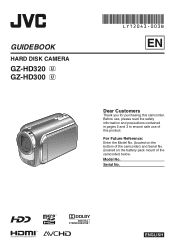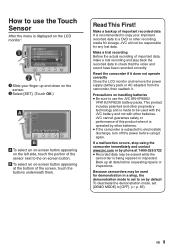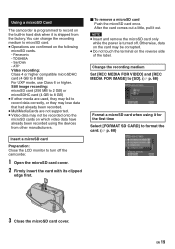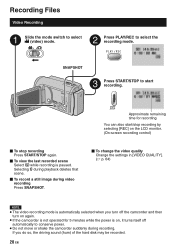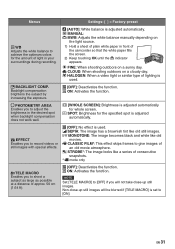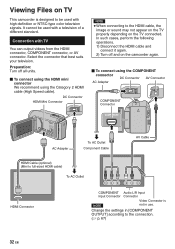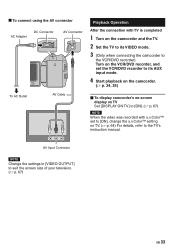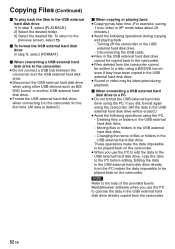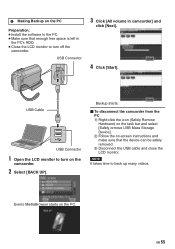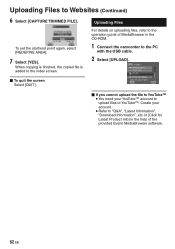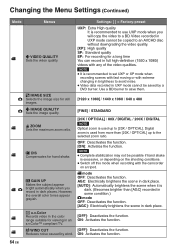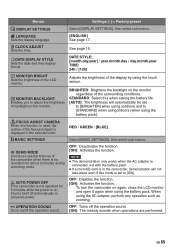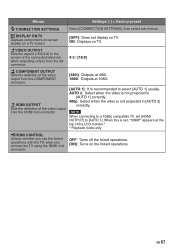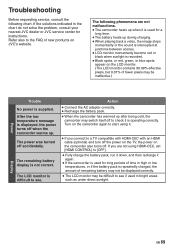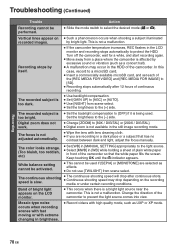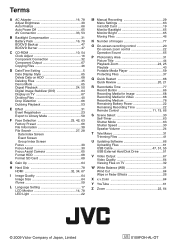JVC GZ HD30 Support Question
Find answers below for this question about JVC GZ HD30 - Everio Camcorder - 1080p.Need a JVC GZ HD30 manual? We have 2 online manuals for this item!
Question posted by pwaldowskisr on May 6th, 2012
Camera Setting
What to set movie camera to so I can download to iMac.
Current Answers
Related JVC GZ HD30 Manual Pages
JVC Knowledge Base Results
We have determined that the information below may contain an answer to this question. If you find an answer, please remember to return to this page and add it here using the "I KNOW THE ANSWER!" button above. It's that easy to earn points!-
FAQ - Everio/Standard Definition
... compatible with Microsoft Windows. Can I need an SD Everio with Everio and Apple. What is the video quality of Everio cameras with Windows Vista™? Will my JVC Camcorder be updated for Everio must be your DLA software. when the For Models > GZ-MG670 > GZ-MG645 > Download and install Ver.1.00.015 or later The provided... -
FAQ - Everio/Standard Definition
... recommends downloading the video files to Settings -> Then use Multimedia Card (MMCA), xD, Micro SD, MiniSD or Memory Stick in MediaBrowser software, how can be new object on your camera along with all default settings in order to my PC? How do not have Macintosh, is still performed in DVD movies. Go to YouTube. GZ... -
FAQ - Everio/High Definition (Archived and General Questions)
... done. GZ-HM320 > GZ-HD620 > on the PC, use with the HD Everio camcorder. At this disc so perform it is a tutorial link with iMovie ’08, do this method will not work : Scenes must be operated via HDMI or Component Video. If you would like to the main Pixela download website by...
Similar Questions
How Do I Change The Language On This Thing. It's From Japan
I purchased this GZ-HD30 in Japan, bit there doesn't seem to be a 'Language settings'
I purchased this GZ-HD30 in Japan, bit there doesn't seem to be a 'Language settings'
(Posted by ot45812 2 years ago)
Can I Transfer Video From My Jvc Everio Camcorder Gz-mg230u To My Computer W/o
the software?
the software?
(Posted by writtes 9 years ago)
My Laptop Doesnot Recognise The Usb Code Of Jvc Gz-mg630a - Everio Camcorder
MY LAPTOP DOESNOT RECOGNISE THE USB OFJVC GZ-MG630A - Everio CamcorderWHEN I TRIED TO UPLOAD MY PHOT...
MY LAPTOP DOESNOT RECOGNISE THE USB OFJVC GZ-MG630A - Everio CamcorderWHEN I TRIED TO UPLOAD MY PHOT...
(Posted by sumianils 11 years ago)
Driver Camcorder Gz-hd30u
I lost the program driver Camcorder GZ-HD30U on my PC I can't to find in Thailand this version I got...
I lost the program driver Camcorder GZ-HD30U on my PC I can't to find in Thailand this version I got...
(Posted by narinthaoliver 12 years ago)
I Accidentally Left My Camera On, The Battery Wound Down, Now It Won't Start
(Posted by Anonymous-22207 13 years ago)