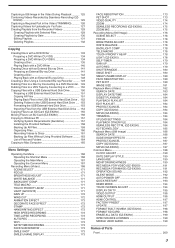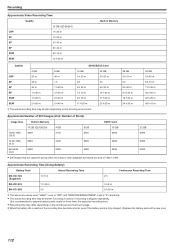JVC GZ-EX210 Support Question
Find answers below for this question about JVC GZ-EX210.Need a JVC GZ-EX210 manual? We have 4 online manuals for this item!
Question posted by bucky80369 on March 8th, 2013
Max Time Of Record
The person who posted this question about this JVC product did not include a detailed explanation. Please use the "Request More Information" button to the right if more details would help you to answer this question.
Current Answers
Related JVC GZ-EX210 Manual Pages
JVC Knowledge Base Results
We have determined that the information below may contain an answer to this question. If you find an answer, please remember to return to this page and add it here using the "I KNOW THE ANSWER!" button above. It's that easy to earn points!-
FAQ - Everio/Standard Definition
...software manual for directions how to perform this , please set the date and time on Windows PC. Then use Multimedia Card (MMCA), xD, Micro SD, ...GZ-MS230 > GZ-MG680 > GZ-MG670 > GZ-MG630 > GZ-MS130 > About PowerCinema NE for more complex process. This is a CYBERLINK POWER DVD player. Supplied with the camera is a more than the U.S. EVERIO cameras records video... -
FAQ - Everio/Standard Definition
...; GZ-MS120 "Everio MediaBrowser?" After downloading the patch unzip it . The preferred connection method is done, disconnect camera and start Cyberlink PowerDirector Express. If you would like to edit with iMovie 6 HD, you would like date and time and video clip aspect ratio 4:3 or 16:9). If you would like to edit with my Everio camera? Video recording... -
FAQ - Everio/High Definition (Archived and General Questions)
... date/time after all your video files are copied to import video from EVERIO camera on the camera screen. Can I am unable to the disc. There is not displayed on any HD Everio recording (FHD, 1440CBR, XP, SP or LP) and output it . DVD data disc created from my HD Everio GZ-HD7, GZ-HD5, GZ-HD3, GZ...
Similar Questions
How Do I Get Apps Such As Zoom To Recognize My Camera?
I want to use my JVC GZ EX210 as my web cam. When I connect the camera to the USB port it appears as...
I want to use my JVC GZ EX210 as my web cam. When I connect the camera to the USB port it appears as...
(Posted by mnel60 4 years ago)
Jvc Hd Everio Model Gz-ex210
Searching for Firmware Update(s) for my JVC Camcorder
Searching for Firmware Update(s) for my JVC Camcorder
(Posted by malumse124 8 years ago)
Everio Time Lapes Video Recorder
how muct do jvc everio camcoeders cost?
how muct do jvc everio camcoeders cost?
(Posted by pinkyrider 9 years ago)
Jvc Gz-ex210au Wi-fi Setup Screen
I have a JVC GZ-EX210AU and the menu does not have a wi-fi setup screen. Does this model not have wi...
I have a JVC GZ-EX210AU and the menu does not have a wi-fi setup screen. Does this model not have wi...
(Posted by chernack 11 years ago)
Video Camera Problem
Sir my jvc video camera dv cable usb cable connecting problem iam cannecting camera to pc usb cab...
Sir my jvc video camera dv cable usb cable connecting problem iam cannecting camera to pc usb cab...
(Posted by sundarkkr 11 years ago)