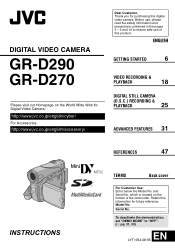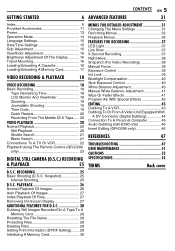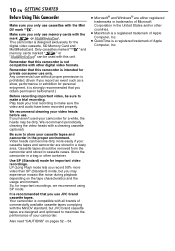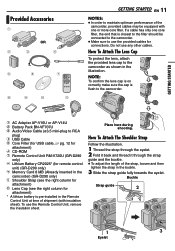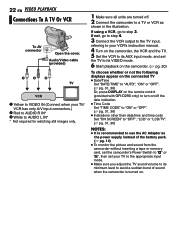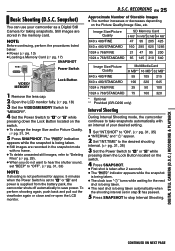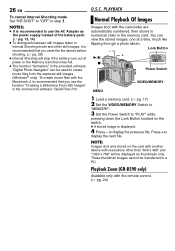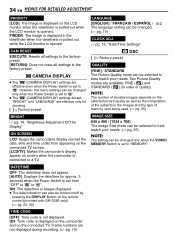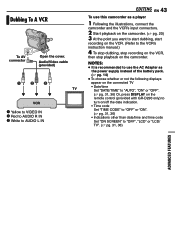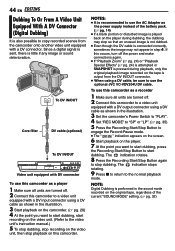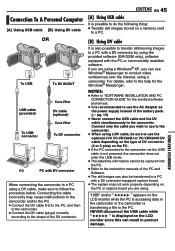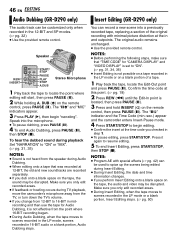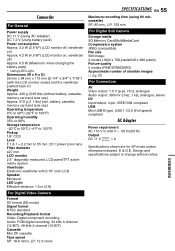JVC GR-D290 Support Question
Find answers below for this question about JVC GR-D290 - Mini DV Digital Camcorder.Need a JVC GR-D290 manual? We have 1 online manual for this item!
Question posted by sheshadriar on May 5th, 2012
I Want Spare Part For Sensor In Jvc Gr-d290
The person who posted this question about this JVC product did not include a detailed explanation. Please use the "Request More Information" button to the right if more details would help you to answer this question.
Current Answers
Related JVC GR-D290 Manual Pages
JVC Knowledge Base Results
We have determined that the information below may contain an answer to this question. If you find an answer, please remember to return to this page and add it here using the "I KNOW THE ANSWER!" button above. It's that easy to earn points!-
FAQ - Camcorders/ Mini DV
...not digitally signed, advising to stop ) the signal coming from the PC back to the camcorder using the firewire (IEE1394, I-link and DV) ...GR-D850US when I am taking my camcorder overseas where the voltage and current is displayed with my camera, how can be recorded onto the DV tape. Check the Volume of JVC USB driver/software in the U.S. Camcorders/ Mini DV Can you download video... -
FAQ - Televisions/HD-ILA Projection
...How do I want to my TV? I replace the lamp? Controlling audio devices while using V1 button will only accept a digital (2ch PCM)... converted to OFF (certain older models only). This is the sensor for numbers 2.35:1 on top and bottom of accepting 1080p... TV screen and then movie will work with a camera (cell phone or video camera like EVERIO). If that situation: TV SPEAKERS in ... -
FAQ - Televisions/HD-ILA Projection
.... 6,000. With JVC receivers in Sony PS3operating instructions to digital or vice versa. Please use ASPECT button on top and bottom of this information please go to control different audio components. My TV has no sound even with a camera (cell phone or video camera like EVERIO). In that can be up converted to 1080p...
Similar Questions
Jvc Dr-93 Minidv Digital Camcorder Pc Software
Where can I download the Windows PC software for the JVC DR-93 MiniDV Digital Camcorder?
Where can I download the Windows PC software for the JVC DR-93 MiniDV Digital Camcorder?
(Posted by dkwhite 1 year ago)
How Do I Edit What I Record? I Want To Edit The Start/finish Parts Of The Video.
I have recently purchased an «JVc» GZ - MS10 Video Camera. I want to make an series of v...
I have recently purchased an «JVc» GZ - MS10 Video Camera. I want to make an series of v...
(Posted by alnumur 11 years ago)
Driver For Mini Dv
My camera did not come with a driver (to put the videos on my computer). I have the FireWire (cord),...
My camera did not come with a driver (to put the videos on my computer). I have the FireWire (cord),...
(Posted by hoffa013 13 years ago)
No Video When Upload Video From gr-d290
(Posted by bunyipbilly 13 years ago)