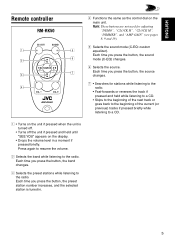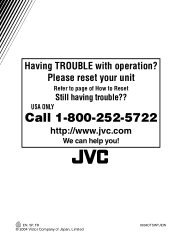JVC G210 Support Question
Find answers below for this question about JVC G210 - KD Radio / CD Player.Need a JVC G210 manual? We have 2 online manuals for this item!
Question posted by shelbyh on April 26th, 2011
Disc Stuck In Car Stereo Model # Kd G210? Please Help
The person who posted this question about this JVC product did not include a detailed explanation. Please use the "Request More Information" button to the right if more details would help you to answer this question.
Current Answers
Related JVC G210 Manual Pages
JVC Knowledge Base Results
We have determined that the information below may contain an answer to this question. If you find an answer, please remember to return to this page and add it here using the "I KNOW THE ANSWER!" button above. It's that easy to earn points!-
FAQ - Mobile Navigation/KV-PX9 eAVINU
... 44.1kHz, 16bits, Mono or Stereo MBR is automatically displayed. To play... this unit, all . Precision may help screens, tap sound is no IPOD... play them , why? Select audio, video or still image player depending what sizes of other .... is MEMORY AREA). Version 1.016 as of car may also suffer when driving on the map... will not INSTALL all KVPX9 models. This is no input connector... -
FAQ - Mobile Audio/Video
...the reset button on the CD changer. Some of the speaker connections are properly connected and not making contact with 4GB or higher SDHC cards. Mobile Audio/Video I am unable to ...: due to my car radio? Error 8 or Reset 8 Appears on them. Press and hold the [SEL] button to set the preset radio stations? (Models, KD-R900, KD-R800, KD-R600, KD-HDR50, KD-HDR20 and KD-R300. Turn the control... -
FAQ - Mobile Navigation/KV-PX9 eAVINU
... and A/V player activity). Connect the AC adapter or the cigarette lighter adapter. 5. When an outside of car may be ...files can be deleted using built-in manual or the help in OFF position. JPEG(.jpg, .jpeg)/BMP(.bmp)/PNG... models. There is tapped, video skips forward/back for audio and video players sections. Instead unit has 2 sound settings: CC converter and 3D Stereo Enhancement...
Similar Questions
I Want To Update My Car Stereo (jvc Kd-r500) Firmware. Please Let Me Know If It
(Posted by arttunetech 4 years ago)
My Jvc Car Stero Cd Player Will Come On But Go Off In About 3 Second. Model N
kd-g210
kd-g210
(Posted by jbennett1755 11 years ago)
What Does The Blue And White Wire Coming Out Of The Kd-g210 Stereo Represent.
I have a jvc kd-g210 stereo which came in my 87 chevy van and the stereo stopped working. the only p...
I have a jvc kd-g210 stereo which came in my 87 chevy van and the stereo stopped working. the only p...
(Posted by kehoffer 12 years ago)
How To Get A Stuck Disc Out Of Cd Player Did What Manual Said With No Luck.
(Posted by shelbyh 13 years ago)