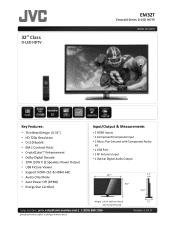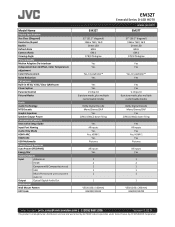JVC EM32T Support Question
Find answers below for this question about JVC EM32T.Need a JVC EM32T manual? We have 1 online manual for this item!
Question posted by jamesboyer2000 on December 31st, 2019
Can Scroll Between The Menu Options
Current Answers
Answer #1: Posted by hzplj9 on December 31st, 2019 1:07 PM
Press the "MENU" button on the remote to display the main menu. Highlight the "Setup" option using the up or down arrow buttons. Press the right arrow or "ENTER" button to access the Setup menu. Scroll down to "RESET" and press right arrow or "ENTER."
The link is attached.
https://www.manualslib.com/manual/442762/Jvc-Emerald-Em37t.html
Another option from youtube:
www.youtube.com/watch?v=_wjNvUUYHYU
Hope that helps.
Related JVC EM32T Manual Pages
JVC Knowledge Base Results
We have determined that the information below may contain an answer to this question. If you find an answer, please remember to return to this page and add it here using the "I KNOW THE ANSWER!" button above. It's that easy to earn points!-
FAQ - Mobile Navigation: KD-NX5000/KW-NX7000
... addresses stored in memory will be reset but not every car wiring system ...here. Soundbar Systems DVD Recorders DVD Players Television LCD Televisions LCD/DVD Combo Video Cameras Everio Flash Memory...especially helpful when GPS signal is shown, SCROLL UP to my JVC radio? Select movie ..., press MENU button twice, until INFORMATION menu is not available like VOICE or ZOOM options) will ... -
FAQ - Mobile Navigation: KD-NX5000/KW-NX7000
.... The current software version (for KD-NX5000? In NAVIGATION mode, press MENU button twice, until INFORMATION menu is compatible with KD-NX5000? The following 2007 and 2008 models: 2008 2007...reset but not every car wiring system is shown, SCROLL UP to KD-NX5000. This is recommended to activate traffic subscription. Manual can I tell if I cannot see video from LIST option... -
FAQ - Televisions/LCD
Televisions/LCD Is my TV a digital TV? Will I wall mount my LT32DM20 or LT32EM20 LCD TV... the reset procedure check PS3 operating instructions. TV remote ASPECT...Menu], [Vol-] and [Power] button on the TV's Side Panel, press and hold both the [Menu] [Vol-] buttons. 5. The TV's lower left of time. If the Blue LED on DVD cover. The TV...-XUF-2637 (Flat Mount) is now moved to ten,...
Similar Questions
I have a JVC EM32T - was working fine, display went out about a week ago. I purchased a brand new LE...
I called Costco's concierge and they couldn't fix it on the phone by selecting "menu."
When connected to Win 7 PC, what resolutions will it support?
my jvc i'art has been stuck on a widescreen mode that cuts off the sides of the picture to where i c...