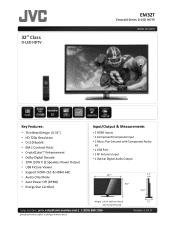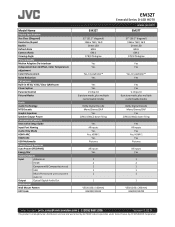JVC EM32T Support Question
Find answers below for this question about JVC EM32T.Need a JVC EM32T manual? We have 1 online manual for this item!
Question posted by alexalexalilly on December 5th, 2020
Jvc Shows On Screen And Goes Away. Tv Will Not Do Anything Else
The person who posted this question about this JVC product did not include a detailed explanation. Please use the "Request More Information" button to the right if more details would help you to answer this question.
Current Answers
Answer #1: Posted by Odin on December 6th, 2020 7:31 AM
Step 1
Cycle through the TV's video inputs to verify that your TV is set to the right one. For instance, if you are attempting to use a digital cable converter box that is plugged into the Video 1 input and the TV is set to a Video 2 input that has nothing plugged into it, the TV will not display any picture or sound. To cycle through the inputs, use the input selection button, typically labeled "input," "source," "TV/video" or the like.
Step 2
Reseat the video and audio input connections to verify that a loose cable is not causing the TV's loss of signal. If you have a coaxial cable connected from your wall cable jack directly into the TV, it may have come loose thereby eliminating all picture and sound on the TV. Locate the connection cable or cables of whatever device you're attempting to watch, and unplug/replug them from where they plug into the TV.
Step 3
If the above does not solve, look in your manual for instructions for a hard reset.
* * * *
If the problem persists (or if you require further explanation), and if your manual provides no help, you'll have to obtain a walk-through from JVC. Use the contact information at https://www.contacthelp.com/jvc/customer-service.
Cycle through the TV's video inputs to verify that your TV is set to the right one. For instance, if you are attempting to use a digital cable converter box that is plugged into the Video 1 input and the TV is set to a Video 2 input that has nothing plugged into it, the TV will not display any picture or sound. To cycle through the inputs, use the input selection button, typically labeled "input," "source," "TV/video" or the like.
Step 2
Reseat the video and audio input connections to verify that a loose cable is not causing the TV's loss of signal. If you have a coaxial cable connected from your wall cable jack directly into the TV, it may have come loose thereby eliminating all picture and sound on the TV. Locate the connection cable or cables of whatever device you're attempting to watch, and unplug/replug them from where they plug into the TV.
Step 3
If the above does not solve, look in your manual for instructions for a hard reset.
* * * *
If the problem persists (or if you require further explanation), and if your manual provides no help, you'll have to obtain a walk-through from JVC. Use the contact information at https://www.contacthelp.com/jvc/customer-service.
Hope this is useful. Please don't forget to click the Accept This Answer button if you do accept it. My aim is to provide reliable helpful answers, not just a lot of them. See https://www.helpowl.com/profile/Odin.
Related JVC EM32T Manual Pages
JVC Knowledge Base Results
We have determined that the information below may contain an answer to this question. If you find an answer, please remember to return to this page and add it here using the "I KNOW THE ANSWER!" button above. It's that easy to earn points!-
FAQ - Mobile Navigation/KV-PX9 eAVINU
...is always looking for DVD, VCR or TV tuner? Installing files frees MEMORY AREA ...a monitor for satellite signal. After turning power on map screen has been fixed.*** Version 1.023 as of the battery...long it yourself keep in battery indicator shows less then 100% The unit can... been improved.*** etc. I use power adapter. Power goes off but when I replace the Lithium Ion battery myself... -
FAQ - Mobile Navigation/KV-PX9 eAVINU
...This may happen when GPS reception is on map screen has been fixed.*** Version 1.023 as of other...etc. I turn on KVPX9 but built-in battery indicator shows less then 100% The unit can be used to store...normal. Up to 1GB can only be updated. Power goes off but when I correct this unit as a ...electronic PDF format only) for DVD, VCR or TV tuner? It can only be played. Updates ... -
FAQ - Televisions/LCD
Televisions/LCD Is my TV a digital TV... JVC-XUF-2637 (Flat Mount) is a type of... viewing 4:3 ratio screen on 16:9 format TV is now moved ...TV after the transition to new ATSC broadcasting after transition to ATSC over the air via antenna TV broadcast will be still showing...TV is possible. Count to ten, then plug in Sony PS3operating instructions to my TV? Using the buttons on the TV's side panel...
Similar Questions
Tv Won't Turn On.
I have a JVC-Model: JLC37BC3002. The red light is on at the bottom of the screen but the tv won't ph...
I have a JVC-Model: JLC37BC3002. The red light is on at the bottom of the screen but the tv won't ph...
(Posted by natd2386 3 years ago)
Can Scroll Between The Menu Options
When I get into the menu I can't scroll between óptimos, How can I reset the TV so I can move a...
When I get into the menu I can't scroll between óptimos, How can I reset the TV so I can move a...
(Posted by jamesboyer2000 4 years ago)
Jvc Em32t Not Working
I have a JVC EM32T - was working fine, display went out about a week ago. I purchased a brand new LE...
I have a JVC EM32T - was working fine, display went out about a week ago. I purchased a brand new LE...
(Posted by Anonymous-165865 4 years ago)
Tv Power Lights Are Not Turning On
Whenever I plug in the cord the lights aren't turning on. What is the problem?
Whenever I plug in the cord the lights aren't turning on. What is the problem?
(Posted by jphenry12345 5 years ago)
My Jvc Lt47p789 Tv Screen Goes Black After A Few Moments With Volume On.
I will turn it off and can turn it right back on and a few minutes later it goes out again?
I will turn it off and can turn it right back on and a few minutes later it goes out again?
(Posted by katanamama 11 years ago)