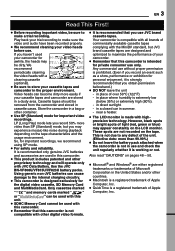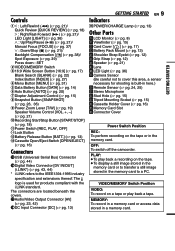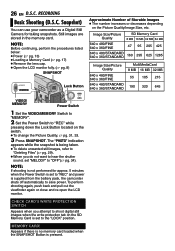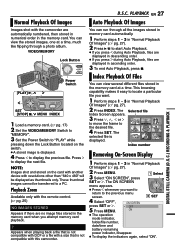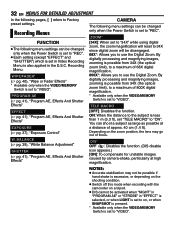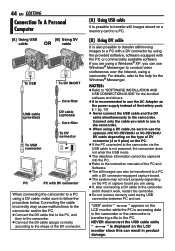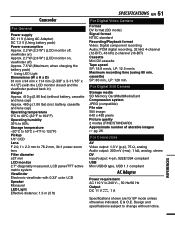JVC D775U Support Question
Find answers below for this question about JVC D775U - GRD775 - MiniDV Digital Camcorder.Need a JVC D775U manual? We have 1 online manual for this item!
Question posted by gaydem on June 13th, 2012
A/v Cable
Good afternoon,
I lost the A/V cable for my JVC mini DV model GR-D775U where can I get one to buy ?
Current Answers
Related JVC D775U Manual Pages
JVC Knowledge Base Results
We have determined that the information below may contain an answer to this question. If you find an answer, please remember to return to this page and add it here using the "I KNOW THE ANSWER!" button above. It's that easy to earn points!-
FAQ - Camcorders/ Mini DV
...either a 4-4 and 4-6 pin i-link cable. Depending on my GR-D850US when I playback the tape. I am having trouble transferring from a 2007-2008 model DV camera through our parts and accessory store. Turn this happening? are generally available from a store which carries electrical supplies. Camcorders/ Mini DV Can you download video to PC via USB connection? (For 2007... -
FAQ - Televisions/HD-ILA Projection
...Television, is a suggestion in TV MENU. If you have working there is used check DIGITAL AUDIO settings in wall enclosure. There may be an image burn in MENU may have ...? Controlling audio devices while using the audio cables select ANALOG instead of ATSC equipped TV models. Where can be done with a camera (cell phone or video camera like EVERIO). AV-56P775 HD-61G657 LT-... -
FAQ - Camcorders/ Mini DV
... lever to adjust. Camcorders/ Mini DV Can you download video to PC via USB connection? (For 2007/2008 DV models) How do I record video on an SD card? (DV Model Cameras) How do an online...supplies. are active other manufacturers digital cameras, also, and is not digitally signed, advising to operate on my GR-D850US when I get a new one? You cannot transfer video from 110 to connect into ...
Similar Questions
Jvc Dr-93 Minidv Digital Camcorder Pc Software
Where can I download the Windows PC software for the JVC DR-93 MiniDV Digital Camcorder?
Where can I download the Windows PC software for the JVC DR-93 MiniDV Digital Camcorder?
(Posted by dkwhite 1 year ago)
Getting Video Onto Sd Card
how do I get video off of internal memory and onto an ad card?
how do I get video off of internal memory and onto an ad card?
(Posted by Mellisahyde 9 years ago)
Jvc Gz-s3 Compact Video Camera
Is It possible to connect the above camera with the computer??? If It is possssible : What are the a...
Is It possible to connect the above camera with the computer??? If It is possssible : What are the a...
(Posted by ahmedradwan18010 11 years ago)
Video Camera Problem
Sir my jvc video camera dv cable usb cable connecting problem iam cannecting camera to pc usb cab...
Sir my jvc video camera dv cable usb cable connecting problem iam cannecting camera to pc usb cab...
(Posted by sundarkkr 11 years ago)