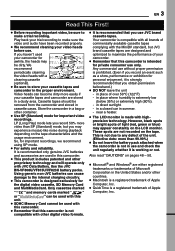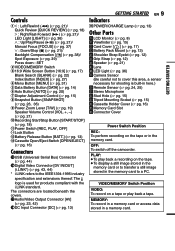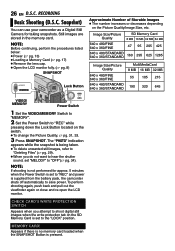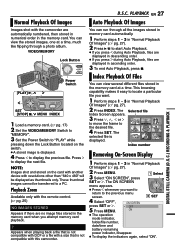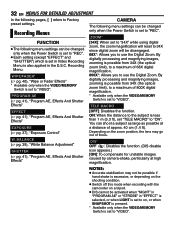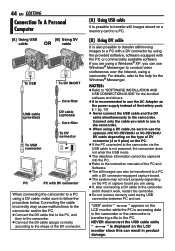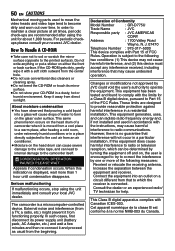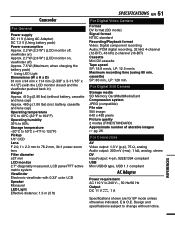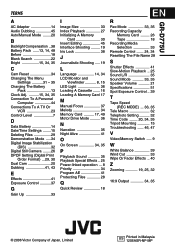JVC D775U Support Question
Find answers below for this question about JVC D775U - GRD775 - MiniDV Digital Camcorder.Need a JVC D775U manual? We have 1 online manual for this item!
Question posted by tee02bird on August 16th, 2012
Missing Cord
how do i get the dv cord to my camera?
Current Answers
Related JVC D775U Manual Pages
JVC Knowledge Base Results
We have determined that the information below may contain an answer to this question. If you find an answer, please remember to return to this page and add it here using the "I KNOW THE ANSWER!" button above. It's that easy to earn points!-
FAQ - Mobile Navigation: KD-NX5000/KW-NX7000
...Television LCD Televisions LCD/DVD Combo Video Cameras Everio Flash Memory Cameras Everio Hard Drive Cameras HD Everio Flash Memory Cameras HD Everio Hard Drive Cameras Accessories Headphones Premium Full Size ...Menu appears. Manual can be installed by a qualified technician. But audio/video section may be possibility to connect your KD-NX5000 to purchase an optional magnetic... -
FAQ - Televisions/HD-ILA Projection
..., analog to specifications of course before attempting this TV power cord? My TV has no sound even with volume set according to digital or vice versa. I connect Sony PLAYSTATION® 3 (PS3...If you will see TV's instruction manual). The second format will work with a camera (cell phone or video camera like EVERIO). If cable box/satellite is no sound, why? Certain models have working... -
FAQ - Televisions/HD-ILA Projection
... the audio input mode, analog to be done with a camera (cell phone or video camera like EVERIO). If you want to the wall outlet and not...may be up converted to make sure the power cord is almost exactly the ratio of the TV and the surrounding walls/enclosures..., 720p and 1080i. My TV has no sound even with new digital TV broadcast and there is placed, fan noise may affect the cooling...
Similar Questions
Jvc Dr-93 Minidv Digital Camcorder Pc Software
Where can I download the Windows PC software for the JVC DR-93 MiniDV Digital Camcorder?
Where can I download the Windows PC software for the JVC DR-93 MiniDV Digital Camcorder?
(Posted by dkwhite 1 year ago)
Getting Video Onto Sd Card
how do I get video off of internal memory and onto an ad card?
how do I get video off of internal memory and onto an ad card?
(Posted by Mellisahyde 9 years ago)
My Video Camera Jvc Gz-hd7s Has No Power Even Using Ac What Part Is Defective?
(Posted by magtagadnemesiojames 11 years ago)
Video Camera Problem
Sir my jvc video camera dv cable usb cable connecting problem iam cannecting camera to pc usb cab...
Sir my jvc video camera dv cable usb cable connecting problem iam cannecting camera to pc usb cab...
(Posted by sundarkkr 11 years ago)
Can The Video Camera Be Used To Broadcast Via Skype
I have an Everio GZ-MG35u HDD camcorder. Can I use it for vidoe broadcast via Skype? If so, is there...
I have an Everio GZ-MG35u HDD camcorder. Can I use it for vidoe broadcast via Skype? If so, is there...
(Posted by jmrbeamer 13 years ago)