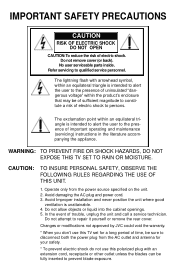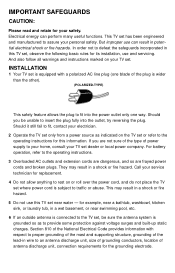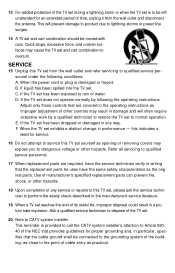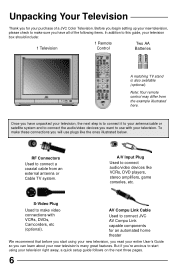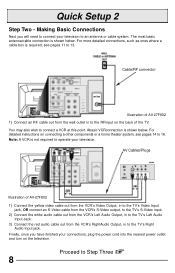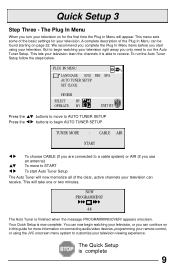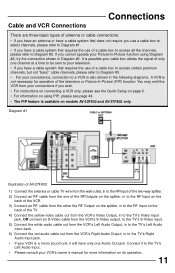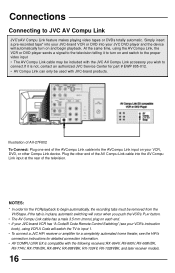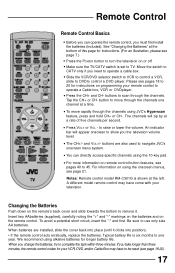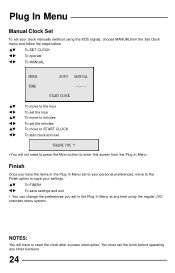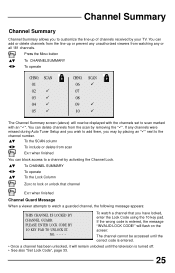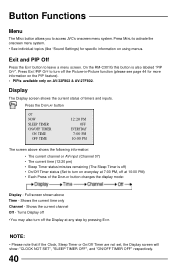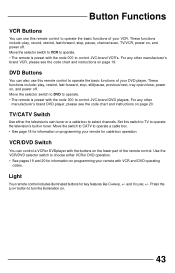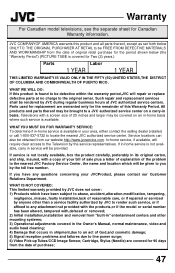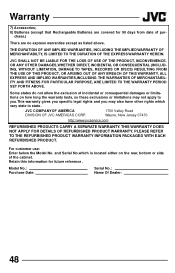JVC AV-32F702 Support Question
Find answers below for this question about JVC AV-32F702 - 32" Real Flat Screen TV.Need a JVC AV-32F702 manual? We have 1 online manual for this item!
Question posted by berto23jordan on September 18th, 2011
I Have A 03 Jvc I Art Pro, And I Cant Figure Out How To Get Dvi To Hdmi ?so I C
The person who posted this question about this JVC product did not include a detailed explanation. Please use the "Request More Information" button to the right if more details would help you to answer this question.
Current Answers
Answer #1: Posted by TVDan on September 18th, 2011 2:45 PM
they make a dvi/hdmi adaptor cable. This allows the digital picture, then with a regular patch cord you can hook up the audio (RCA plugs). http://www.radioshack.com/product/index.jsp?productId=3526549
TV Dan
Related JVC AV-32F702 Manual Pages
JVC Knowledge Base Results
We have determined that the information below may contain an answer to this question. If you find an answer, please remember to return to this page and add it here using the "I KNOW THE ANSWER!" button above. It's that easy to earn points!-
Glossary Terms
... Data Battery Detachable Control Panel with Long-Stroke Voice...Remote Control Multi-Language On-Screen Multi-Session CD Playback ... Tuner Ultra-High Performance 1-Chip AV Decoder USB 2.0 Connection USB Audio... Grip Band HDMI HDMI (High-Definition Multimedia Interface) HDMI Digital Output HDMI Output with ... Active Bass Extension Active Hyper-Bass PRO Active Video Calibration Adaptive Geometrical Chroma ... -
FAQ - Televisions/LCD
...: On the other hand if you are connecting a DVI to HDMI cable to the page with new digital TV broadcast and there is set -top box. TV remote ASPECT button will appear. In general Plasma TV is a suggestion in 2009? To identify it . Televisions/LCD Is my TV a digital TV? What is the list of time. I want to... -
FAQ - Televisions/HD-ILA Projection
... G Series, FH Series To view PDF document showing this TV in some cases using V1 button will see what appears to my TV? Televisions/HD-ILA Projection Is my TV a digital TV? Which HDILA TVs will only accept a digital (2ch PCM) stereo audio signal through the HDMI connector. LT-52X579 HD-52G657 HD-70GC78 LT-40X667 LT...
Similar Questions
Does It Have An Hdmi Port ? If So, Where Is It?
does the JVC LT40X887 have an HDMI Port? If so where is it. It looks like it may have one on the bac...
does the JVC LT40X887 have an HDMI Port? If so where is it. It looks like it may have one on the bac...
(Posted by beverlydieker 10 years ago)
Connecting A Blue Ray Player, Hdmi Cable To My Av 36f475 Tv?
Which cable do I need in order to connect an HDMI blue ray player to the input jacks on model AV-36F...
Which cable do I need in order to connect an HDMI blue ray player to the input jacks on model AV-36F...
(Posted by superglassart 10 years ago)
Hdmi Coonections
my HDMI coonections is unreliable. Is there a fix?
my HDMI coonections is unreliable. Is there a fix?
(Posted by Lawrencebiggs 12 years ago)
The Lt-40x787 Don't Receive A Signal Of The Blue Rate When Is Connected In Hdmi
I connect the Blue Rate into the HDMI of the LCD but I cant receive any signal
I connect the Blue Rate into the HDMI of the LCD but I cant receive any signal
(Posted by samuel05 13 years ago)
Are There Any Known Problmes With The Hdmi Ports, No Signal
When you turn on the TV you get a no signal message. You can switch the HDMI port # and change the c...
When you turn on the TV you get a no signal message. You can switch the HDMI port # and change the c...
(Posted by wkliberty892 14 years ago)