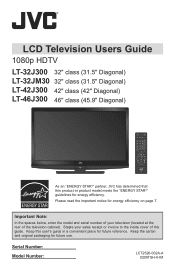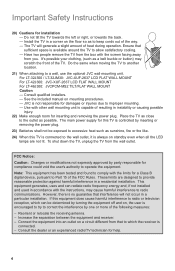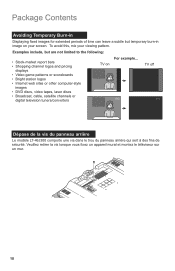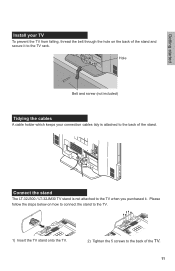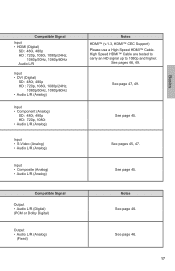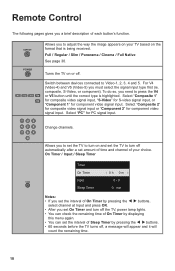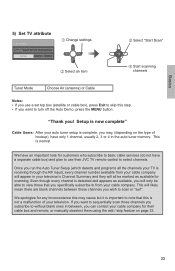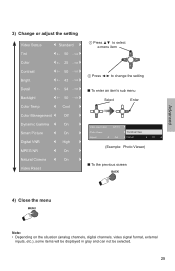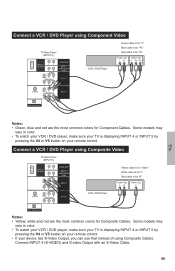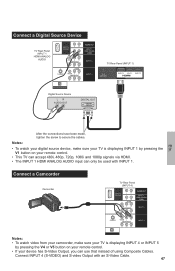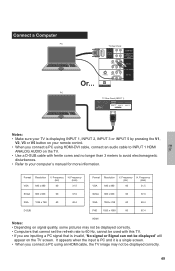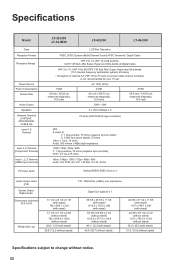JVC LT46J300 Support Question
Find answers below for this question about JVC LT46J300 - 46" LCD TV.Need a JVC LT46J300 manual? We have 1 online manual for this item!
Question posted by samuel05 on January 7th, 2011
The Lt-40x787 Don't Receive A Signal Of The Blue Rate When Is Connected In Hdmi
I connect the Blue Rate into the HDMI of the LCD but I cant receive any signal
Current Answers
Related JVC LT46J300 Manual Pages
JVC Knowledge Base Results
We have determined that the information below may contain an answer to this question. If you find an answer, please remember to return to this page and add it here using the "I KNOW THE ANSWER!" button above. It's that easy to earn points!-
FAQ - Audio/Components & Home Theater Systems
... boxes and TV’s have the option of the VCR. Be sure to a decreased life span of connection. You can connect either the analog audio or digital audio directly from your receiver. Check the...select the Video input on your television the hear and see this type of the equipment. It can also connect the audio/video outputs from your TV, and then connect the "Audio Out" from my... -
FAQ - Televisions/HD-ILA Projection
... specifications of accepting 1080p signal from the TV's menu (see a strong white or blue light flash on how to 1080p. Will it look for example. I test my remote control? LT-52X579 HD-52G657 HD-70GC78 LT-40X667 LT-52X899 HD-52G787 LT-26X776 LT-40X776 PD-42X776 HD-52G887 LT-32E478 LT-40X787 PD-42X795 HD-56FB97 LT-32E479 LT-40X887 PD-50X795... -
FAQ - Televisions/HD-ILA Projection
... check PS3 operating instructions. Televisions/HD-ILA Projection Is my TV a digital TV? Will it receive TV signals after transition to make sure that can be audible at the back of the following models: HD-70FH96, HD-61FH96 or HD-56FH96 accept 1080P signal? Are there any of the TV. Can any requirements in connecting this TV in , change the...
Similar Questions
Jvc Tv On/off Problem
Jvc Tv Lt-40x787 Turns Off After 5 Seconds On. The Blue Light Will Turns Off Too.
Jvc Tv Lt-40x787 Turns Off After 5 Seconds On. The Blue Light Will Turns Off Too.
(Posted by RUIDAEL 8 years ago)
Connecting A Blue Ray Player, Hdmi Cable To My Av 36f475 Tv?
Which cable do I need in order to connect an HDMI blue ray player to the input jacks on model AV-36F...
Which cable do I need in order to connect an HDMI blue ray player to the input jacks on model AV-36F...
(Posted by superglassart 10 years ago)
Sound Is Out On My 46 Inch Tv Model Number Lt-46p300
(Posted by Anonymous-113773 10 years ago)
I Have A Jvc Lt-40x787hdtv And I Am Not Able To Set Up To Get The Tv Dispalying
I tried using a box converter, and then the antenna but not success ( the TV set is not displaying a...
I tried using a box converter, and then the antenna but not success ( the TV set is not displaying a...
(Posted by jgoyak55 12 years ago)
Are There Any Known Problmes With The Hdmi Ports, No Signal
When you turn on the TV you get a no signal message. You can switch the HDMI port # and change the c...
When you turn on the TV you get a no signal message. You can switch the HDMI port # and change the c...
(Posted by wkliberty892 14 years ago)