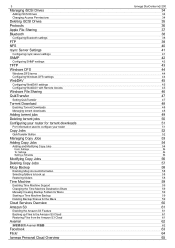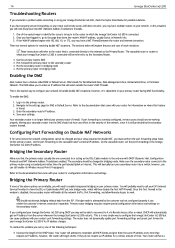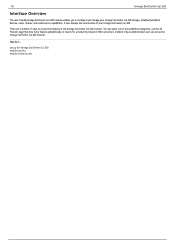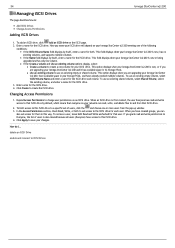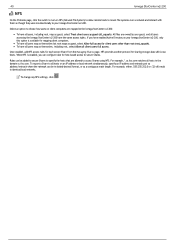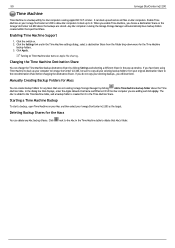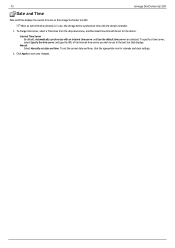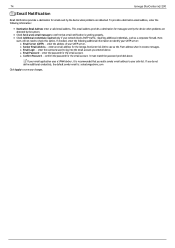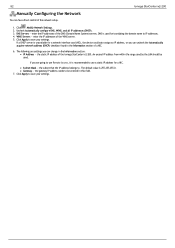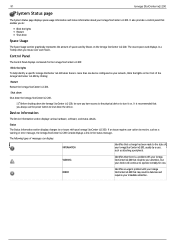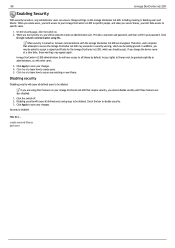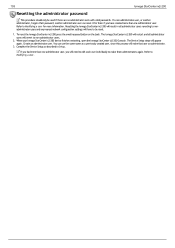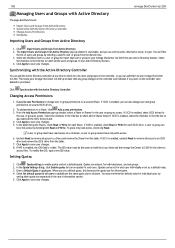Iomega Ix2-200 Support Question
Find answers below for this question about Iomega Ix2-200 - StorCenter Network Storage NAS Server.Need a Iomega Ix2-200 manual? We have 2 online manuals for this item!
Question posted by hawlin on December 12th, 2012
Problem Connecting To Server From Macbook Pro (os X)
I can see the device. When I try to turn on my Time Machine, and select the iomega storage device (Default name: TimeMachine on "ix2-200-DC386F-TimeMachine", and after entering my user name and password, I will get an error message:
There was a problem connecting to the server "ix2-200-DC386F.local". The version of the server you are trying to connect to is not supported. Please contact your system administrator to resolve the problem.
Can any one help?
Thank you.
Regards,
T
Current Answers
Related Iomega Ix2-200 Manual Pages
Similar Questions
How To Reset Iomega Storcenter Ix4-200d Nas Storage And Setup with RAID?
(Posted by charbelboueiz 3 years ago)
Attempting To Connect Two Clients (iscsi Initiators) To The Same Iscsi Drive At
the same time may result in data corruption or drive damage. the iomega storcenter ix2-200 console p...
the same time may result in data corruption or drive damage. the iomega storcenter ix2-200 console p...
(Posted by mah3Jol 9 years ago)
Ix2-200 Does Not List Active Directory Users And Groups
(Posted by Dnohswap 9 years ago)
What Is The Default Login User Name / Password ?
(Posted by rawadesagar 11 years ago)
No Connection After The First Time.
I run multiple pc some with XP and some with 64XP. I have a single network with DHCP. Any machine c...
I run multiple pc some with XP and some with 64XP. I have a single network with DHCP. Any machine c...
(Posted by Anonymous-15859 14 years ago)