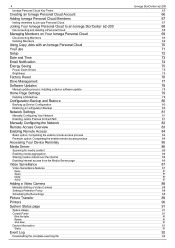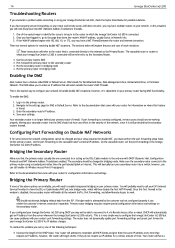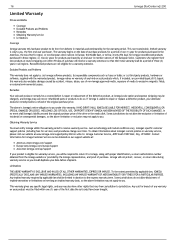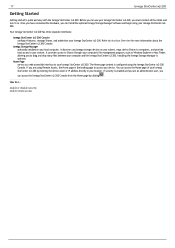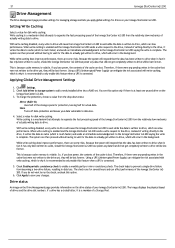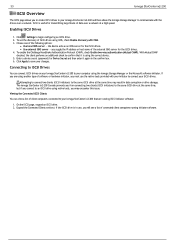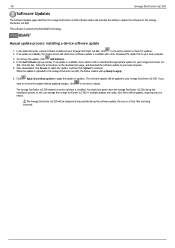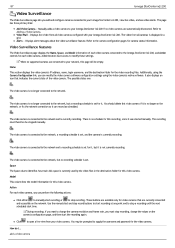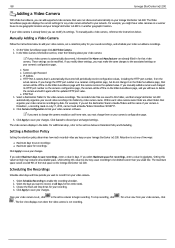Iomega Ix2-200 - StorCenter Network Storage NAS Server Support and Manuals
Get Help and Manuals for this Iomega item

View All Support Options Below
Free Iomega Ix2-200 manuals!
Problems with Iomega Ix2-200?
Ask a Question
Free Iomega Ix2-200 manuals!
Problems with Iomega Ix2-200?
Ask a Question
Most Recent Iomega Ix2-200 Questions
I Have An Iomega 500 Gb Part#: 31763600, Model#: Ldhd-up.
I have an Iomega 500 GB Part#: 31763600, Model#: LDHD-UP. Could you tell me if it is a 2.0 USB or 3....
I have an Iomega 500 GB Part#: 31763600, Model#: LDHD-UP. Could you tell me if it is a 2.0 USB or 3....
(Posted by bubba4001 8 years ago)
What Command To Get Pictures From Pc To Iomega Hard Drive?
(Posted by terrycantrill 8 years ago)
Iomega Storcenter Ix2-200 How To Access Windows 7
(Posted by kmrober 9 years ago)
How To Reset The Ip Address On Iomega Storcenter
(Posted by cchanjhu 9 years ago)
Ix2-200 How To Access Iomega Manager Menu
(Posted by Chvkwwo 9 years ago)
Iomega Ix2-200 Videos
Popular Iomega Ix2-200 Manual Pages
Iomega Ix2-200 Reviews
We have not received any reviews for Iomega yet.