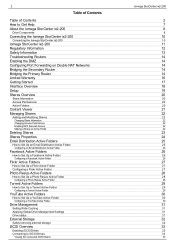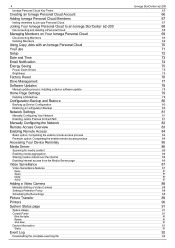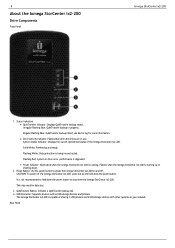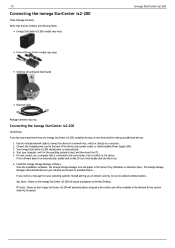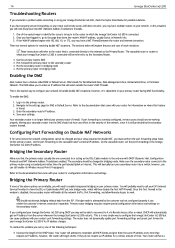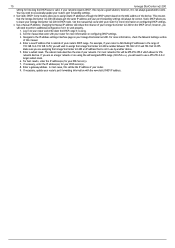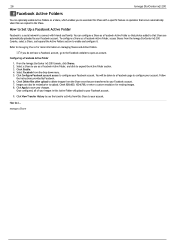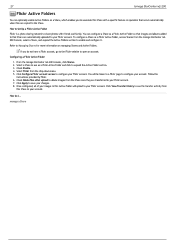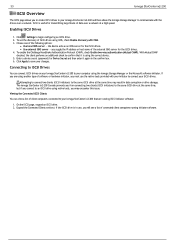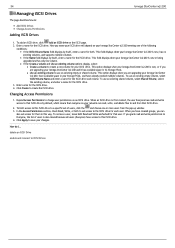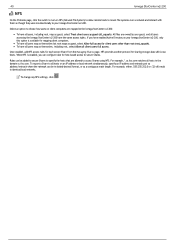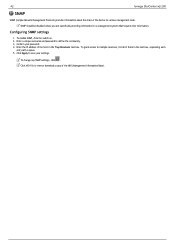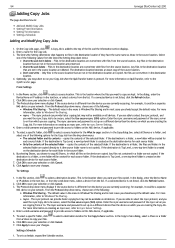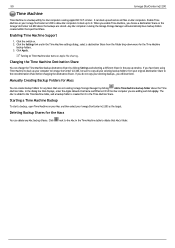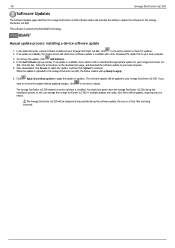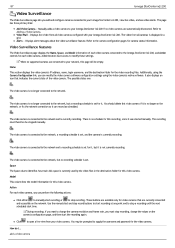Iomega Ix2-200 Support Question
Find answers below for this question about Iomega Ix2-200 - StorCenter Network Storage NAS Server.Need a Iomega Ix2-200 manual? We have 2 online manuals for this item!
Question posted by bubba4001 on November 11th, 2015
I Have An Iomega 500 Gb Part#: 31763600, Model#: Ldhd-up.
I have an Iomega 500 GB Part#: 31763600, Model#: LDHD-UP. Could you tell me if it is a 2.0 USB or 3.0 USB device?
Current Answers
Related Iomega Ix2-200 Manual Pages
Similar Questions
How To Reset Iomega Storcenter Ix4-200d Nas Storage And Setup with RAID?
(Posted by charbelboueiz 3 years ago)
Iomega Ix2-200 Storage Device Cannot Currently Be Reached
(Posted by bobspong 9 years ago)
How To Iomega Storcenter Ix2-200 Configuring Webdav
(Posted by bjscel 10 years ago)
Iomega Storcenter Ix2-200 Interface Is Not Accessible, Can Ping
(Posted by luexxo 10 years ago)
Iomega 2tb Storcenter Ix2-200 Cannot Connect Mac
(Posted by dbortng 10 years ago)