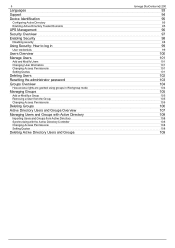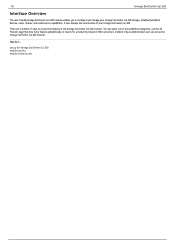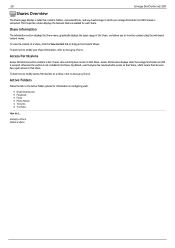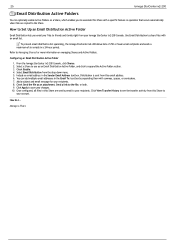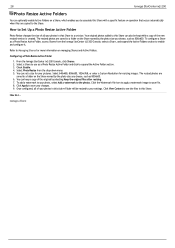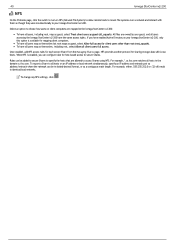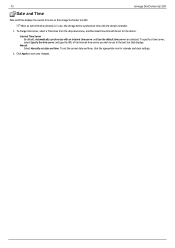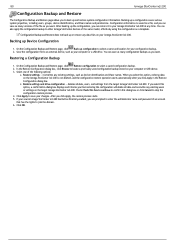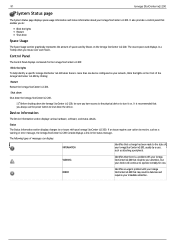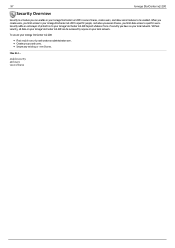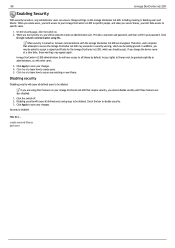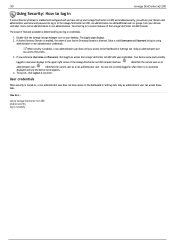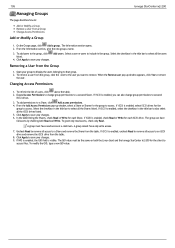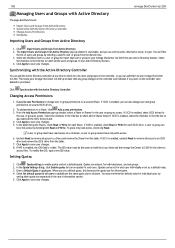Iomega Ix2-200 Support Question
Find answers below for this question about Iomega Ix2-200 - StorCenter Network Storage NAS Server.Need a Iomega Ix2-200 manual? We have 2 online manuals for this item!
Question posted by Dnohswap on July 7th, 2014
Ix2-200 Does Not List Active Directory Users And Groups
Current Answers
Answer #1: Posted by waelsaidani1 on July 9th, 2014 6:55 AM
You can also configure an Active Directory Domain on this page.
Change any of these by editing the text fields. Click Apply to save your changes.
Device NameEnter a name for the Iomega StorCenter ix2-200. Use a name that will help you identify it on your network.Device Descriptive NameEnter a descriptive name for the Iomega StorCenter ix2-200 device. This should be a more descriptive name.Workgroup NameEnter a name for the Iomega StorCenter ix2-200. The workgroup name identifies a group of computers that share information with each other. You would only need to change the workgroup name if you explicitly defined a workgroup on your network. Most users will not want to change this, unless they have explicitly defined a different workgroup on their other computers. Configuring Active DirectoryIf you have an existing Active Directory user organization, you can incorporate it into the Iomega StorCenter ix2-200 Console.
When you configure Active Directory, you enable security on your Iomega StorCenter ix2-200.
- To configure Active Directory, manually add the Iomega StorCenter ix2-200 to your DNS server. Set the Iomega StorCenter ix2-200 DNS setting to point to your DNS server. On the Network page, uncheckAutomatically configure all network settings, type the IP address of your DNS Server in the text box, and click Apply to save your settings.
- Configure the Iomega StorCenter ix2-200 to join the Active Directory domain. Active Directory Domain — select this mode if you already have an existing user organization, such as Active Directory, that you want to incorporate into the Iomega StorCenter ix2-200.
- Provide the following connectivity information:
- Domain Name — the actual name you used for your Active Directory domain, for example, sohoad.com.
- Domain Controller — the actual name or IP address of your Active Directory Server, for example, ad-server.sohoad.com or 10.14.50.12.
- Organizational Unit — an optional predefined subset of directory objects with an Active Directory domain.
- Administrator Username — the Active Directory username with domain administrator privilege.
- Administrator Password — the Active Directory password for the specified Active Directory username.
- Users/Groups Refresh Interval — how often the Iomega StorCenter ix2-200 should refresh the list of available users and groups from the Active Directory server.
- Click Apply to save your settings.
Related Iomega Ix2-200 Manual Pages
Similar Questions
Hello, I'm using Iomega ix2-200 network storage system. Now the N/W storage status is:"Data Protect...