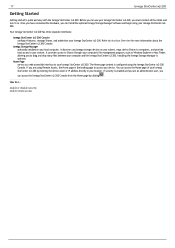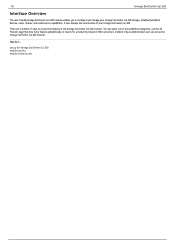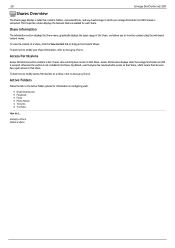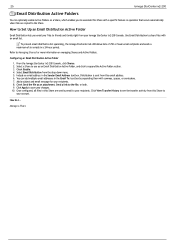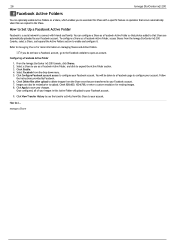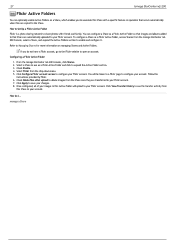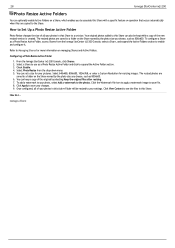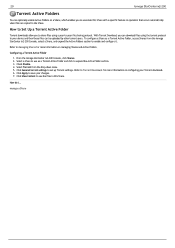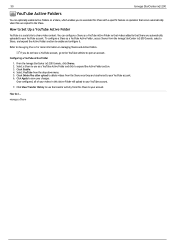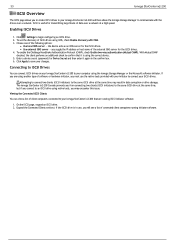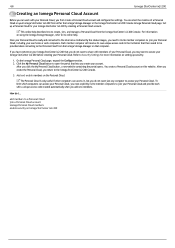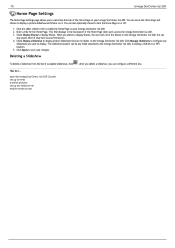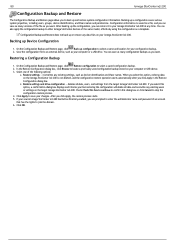Iomega Ix2-200 Support Question
Find answers below for this question about Iomega Ix2-200 - StorCenter Network Storage NAS Server.Need a Iomega Ix2-200 manual? We have 2 online manuals for this item!
Question posted by mah3Jol on July 20th, 2014
Attempting To Connect Two Clients (iscsi Initiators) To The Same Iscsi Drive At
the same time may result in data corruption or drive damage. the iomega storcenter ix2-200 console prevents you from connecting two clients (iscsi initiators) to the same iscs
Current Answers
Related Iomega Ix2-200 Manual Pages
Similar Questions
Cannot Mount Iscsi On Iomega Ix2 From Windows 7 Pc
(Posted by shmjch 9 years ago)
Ix2-200 Does Not List Active Directory Users And Groups
(Posted by Dnohswap 9 years ago)
Iomega Storcenter Flashing Red: System Or Drive Error, Performance Is Degraded.
power indicator: illuminated when the iomega storcenter ix2-200 is running
power indicator: illuminated when the iomega storcenter ix2-200 is running
(Posted by ddipbr 10 years ago)
How To Read Data From Removed Storcenter Drive 1 Tb
(Posted by detshin 10 years ago)
Problem Connecting To Server From Macbook Pro (os X)
I can see the device. When I try to turn on my Time Machine, and select the iomega storage device (D...
I can see the device. When I try to turn on my Time Machine, and select the iomega storage device (D...
(Posted by hawlin 11 years ago)