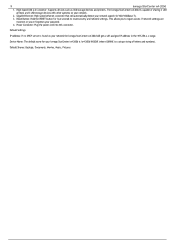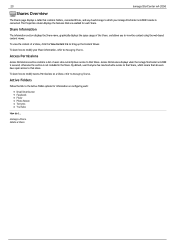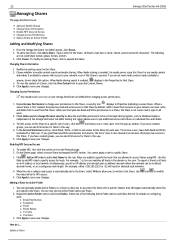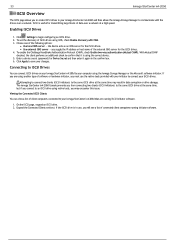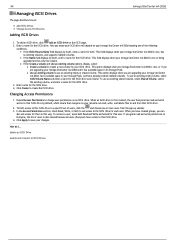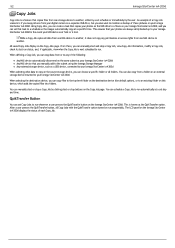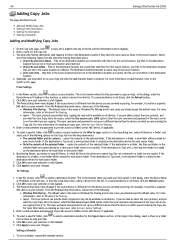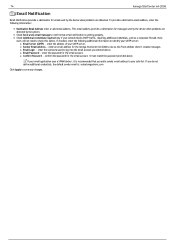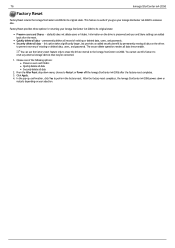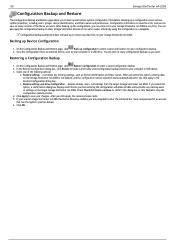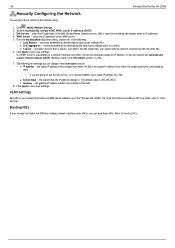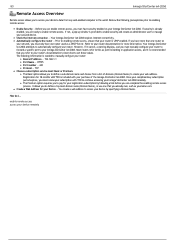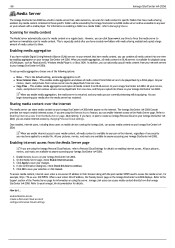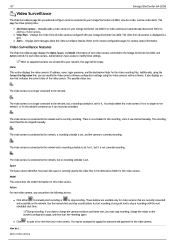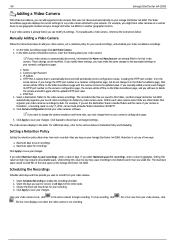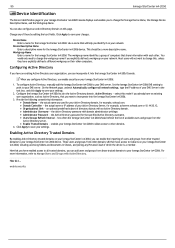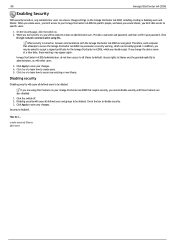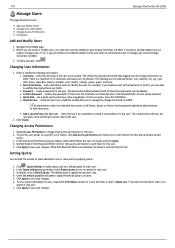Iomega Ix4-200d Support Question
Find answers below for this question about Iomega Ix4-200d - StorCenter NAS Server.Need a Iomega Ix4-200d manual? We have 1 online manual for this item!
Question posted by rawadesagar on November 28th, 2012
What Is The Default Login User Name / Password ?
The person who posted this question about this Iomega product did not include a detailed explanation. Please use the "Request More Information" button to the right if more details would help you to answer this question.
Current Answers
Answer #1: Posted by freginold on December 22nd, 2012 9:53 AM
According to page 98 of the manual, there is no user name or password by default -- you create them when you enable security. If you don't know your user name or password, you can reset the device back to factory defaults.
You can view or download the user manual here:
http://www.wiredzone.com/mmenglish/Others/32026148-Manual.pdf
You can view or download the user manual here:
http://www.wiredzone.com/mmenglish/Others/32026148-Manual.pdf
Related Iomega Ix4-200d Manual Pages
Similar Questions
How To Reset Iomega Storcenter Ix4-200d Nas Storage And Setup with RAID?
(Posted by charbelboueiz 3 years ago)
Iomega Storcenter Ix4-200d Cannot Access Settings After Joining Active
directory
directory
(Posted by nomeuD7NRe 9 years ago)
Iomega Storcenter Ix4-200d Does Not Detect Current Firmware
(Posted by abelkriv 9 years ago)
Ix4-200d Will Not Allow Admin Login
(Posted by Difu 9 years ago)
How To Reset Iomega Ix4-200d Admin Password
(Posted by blecGre 9 years ago)